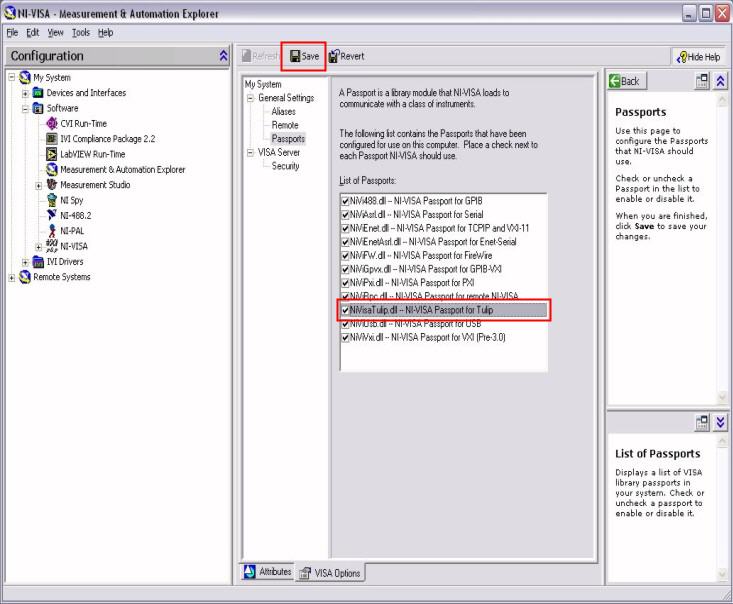Step 6 - Configuring the National Instruments PXI
Embedded Controller
Installation
Steps: 1 2 3 4 5 6 7 8 9
The N7621B Signal Studio for Multitone Distortion software supports the N603xA/M933xA
PXI Arbitrary Waveform Generator. If the N7621B software is installed
on a National Instrument PXI embedded controller it may be necessary to
modify the embedded controller software configuration.
Be sure to install the N603xA/M933xA software on
the embedded controller before
installing the N7621B software. Use the N603xA/M933xA Control Utility to insure
that the N603xA/M933xA arbitrary waveform generator is operational. The Control
Utility will also display the N603xA/M933xA PXI address. This address is required
by the Multitone Distortion software. If only the PSG/MXG/EXG/ESG
internal arbitrary waveform generator is going to be used with the Multitone Distortion software, the N603xA/M933xA software does not need to be installed.
If I/O control of the PSG/MXG/EXG/ESG Signal Generator
will be over LAN or GPIB using a National Instruments USB to GPIB pod
. No additional configurations
are required. The N7621B software will work on the NI embedded controller
as is.
If an Keysight 82357A USB to GPIB convertor is used to control the PSG/MXG/EXG/ESG
Signal Generator you must do the following:
-
Install the Keysight I/O Libraries Suite version 16.2
on the embedded controller. Be sure to install the Keysight Libraries as
Secondary VISA. Choosing Secondary VISA allows a side by side installation
with the existing NI VISA Libraries. Do
not install the Keysight Libraries as the Primary VISA.
-
Open the National Instruments  Measurement
& Automation Explorer (MAX)
and select the VISA Options. VISA Options are found under the menu.
Measurement
& Automation Explorer (MAX)
and select the VISA Options. VISA Options are found under the menu.
-
Select
under the group.
-
Enable the by placing a check mark in the box. It should be the
only .dll not enabled in the default configuration.
-
Save any changes and re-boot the PC as necessary.
 Measurement
& Automation Explorer (MAX)
and select the VISA Options. VISA Options are found under the menu.
Measurement
& Automation Explorer (MAX)
and select the VISA Options. VISA Options are found under the menu.