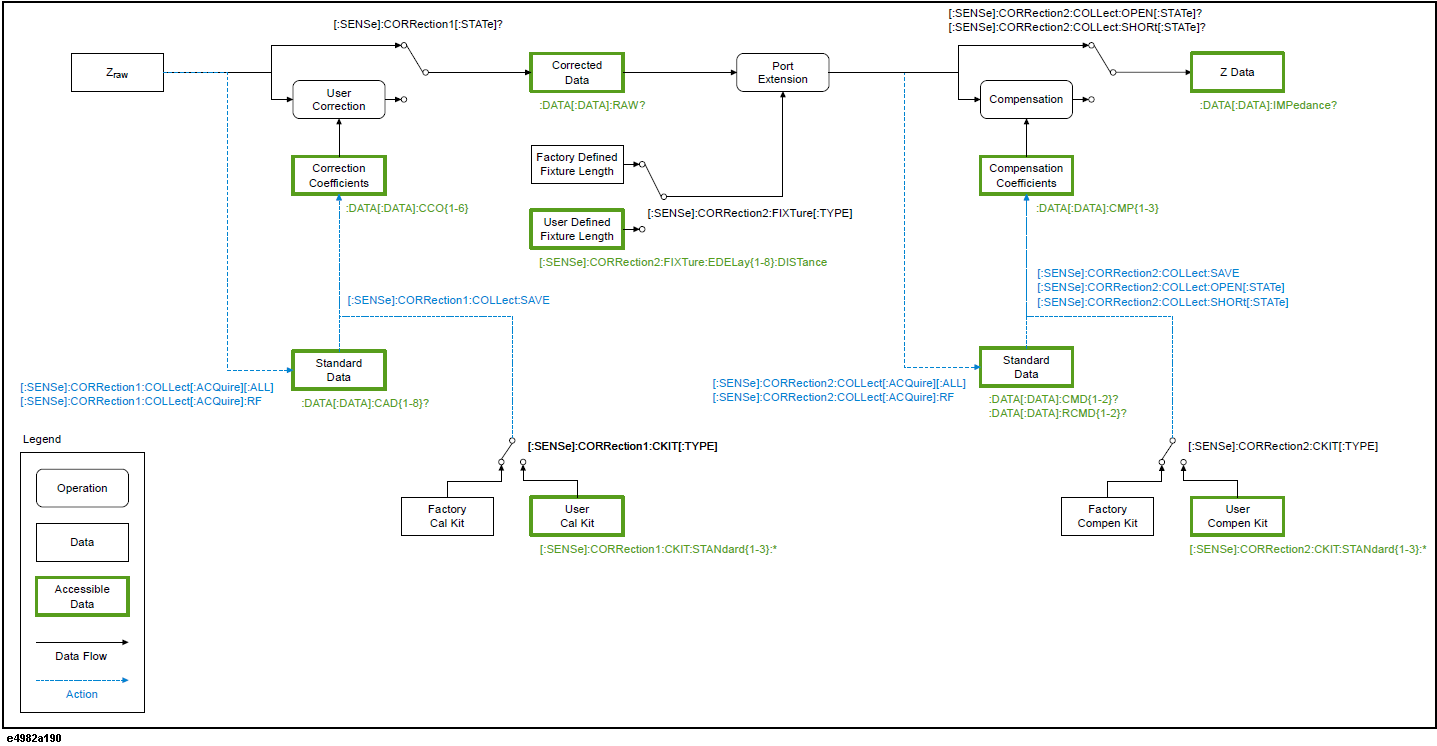
Other topics about Retrieving Measurement Results
An overview of the E4982A's internal data processing flow.
Zraw → Z Data
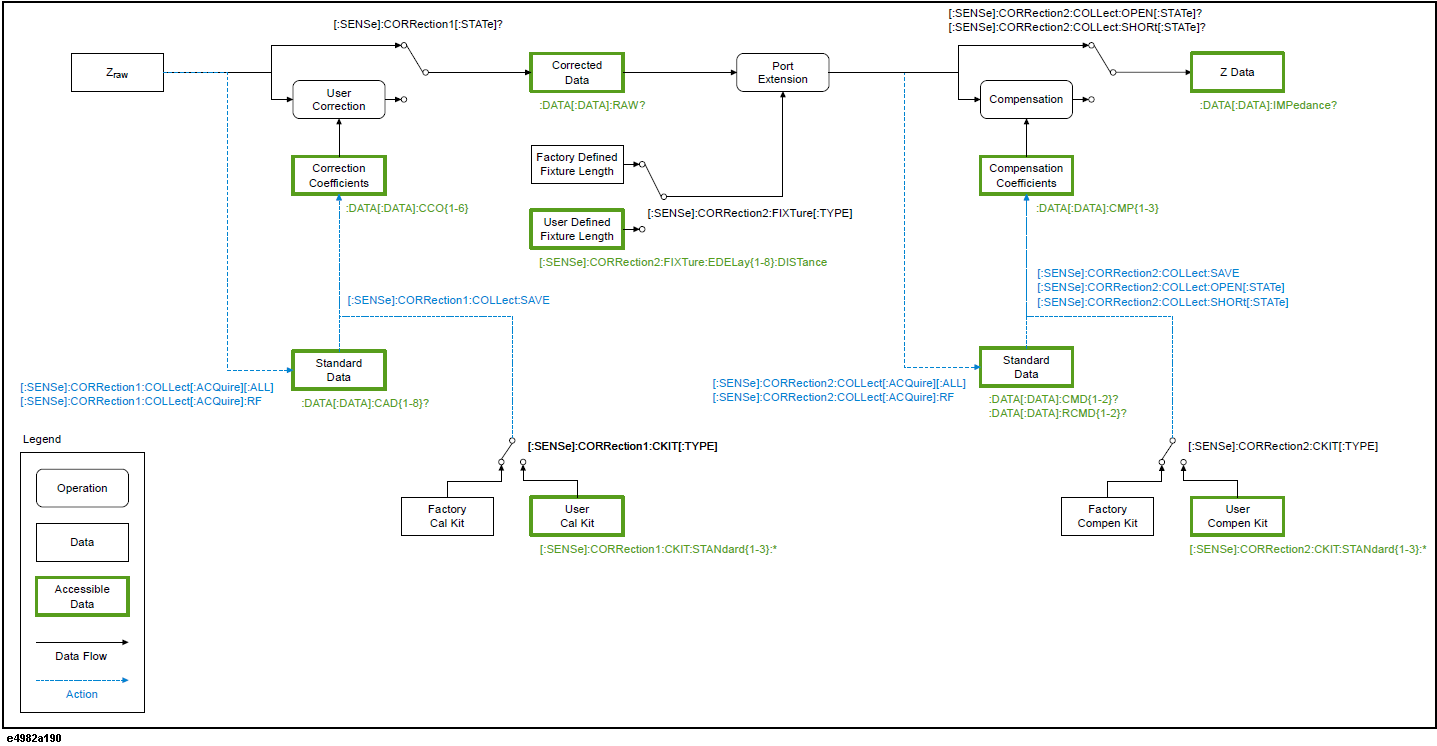
After Z Data
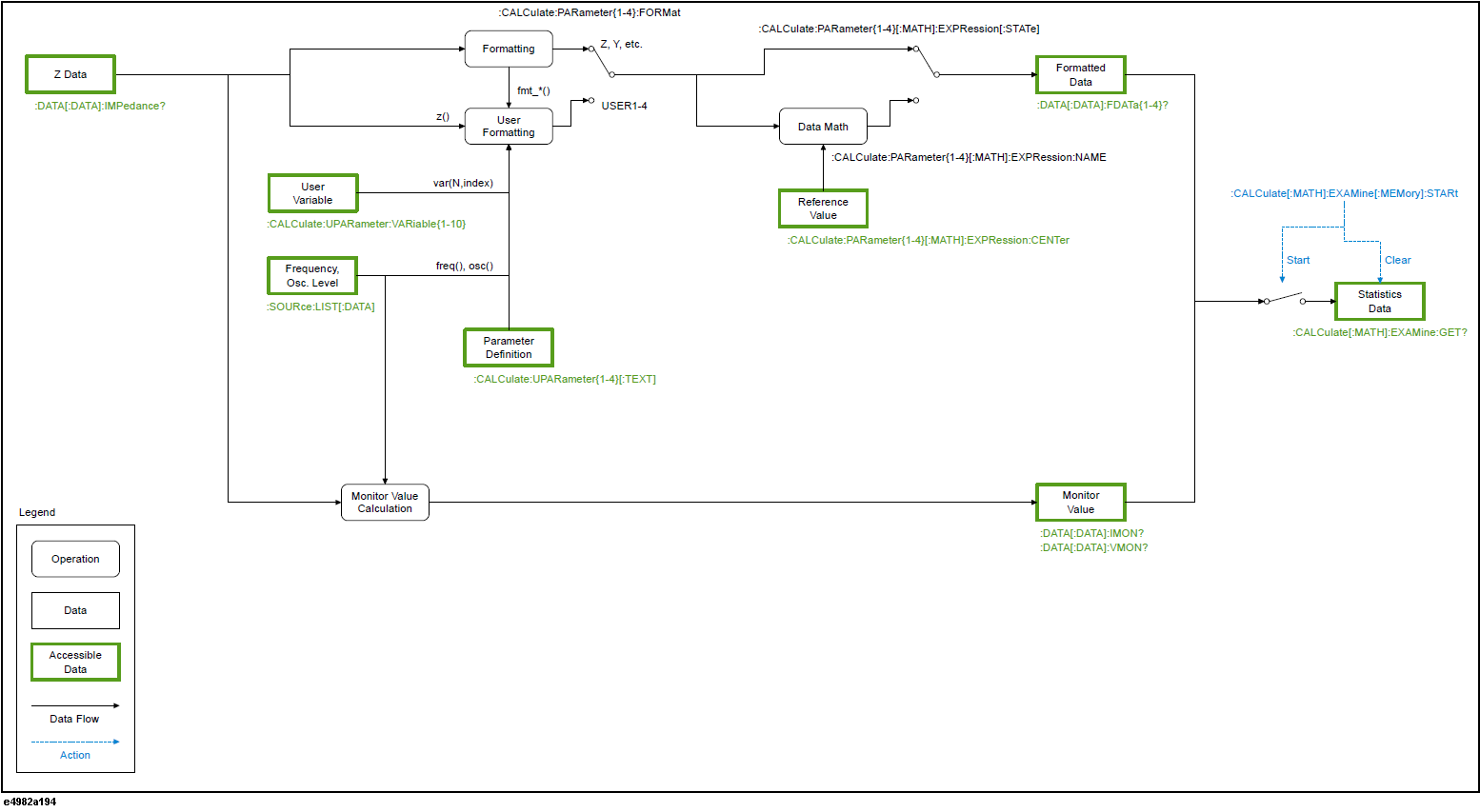
Comparator
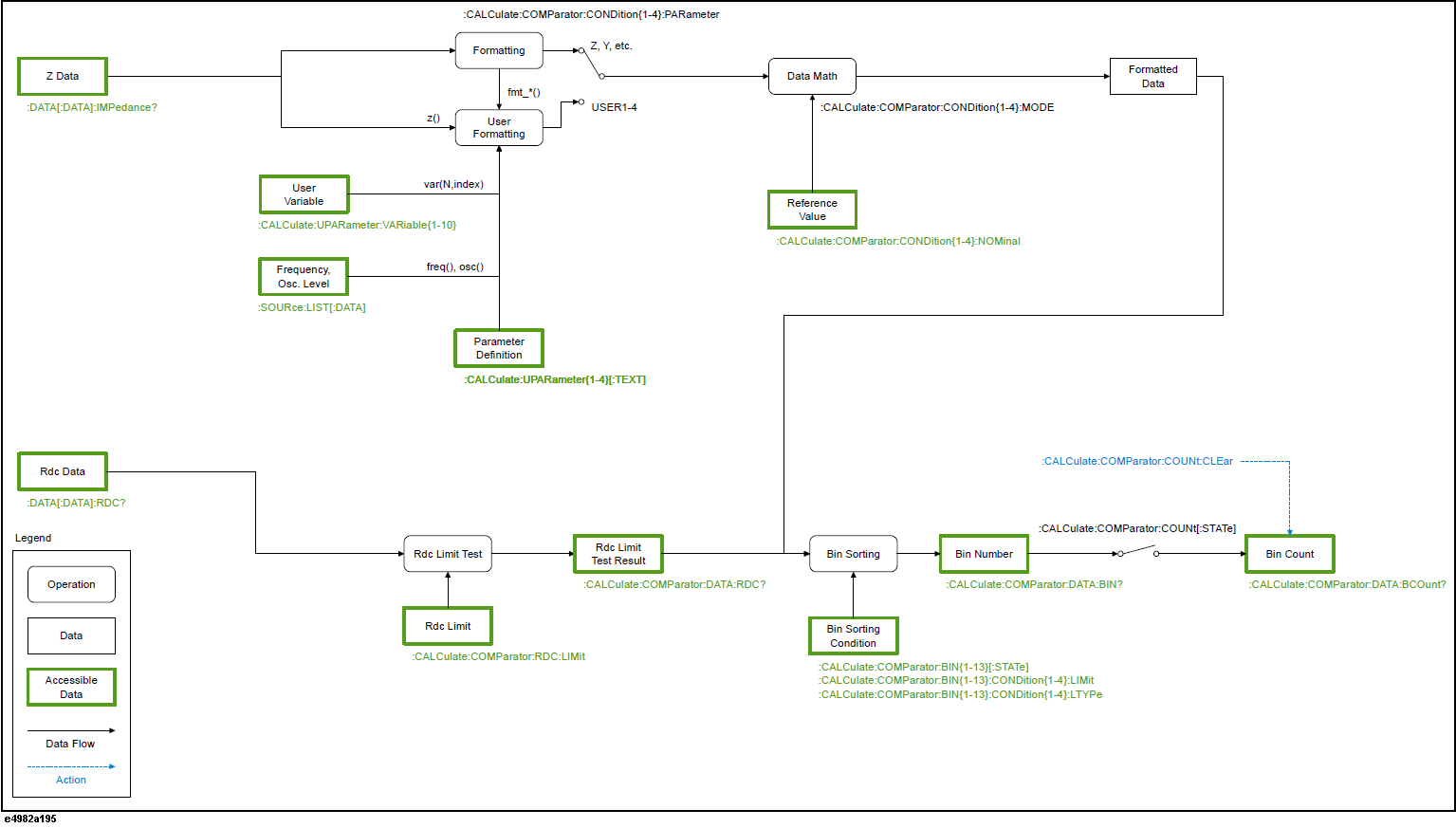
Rdc raw → Rdc Data
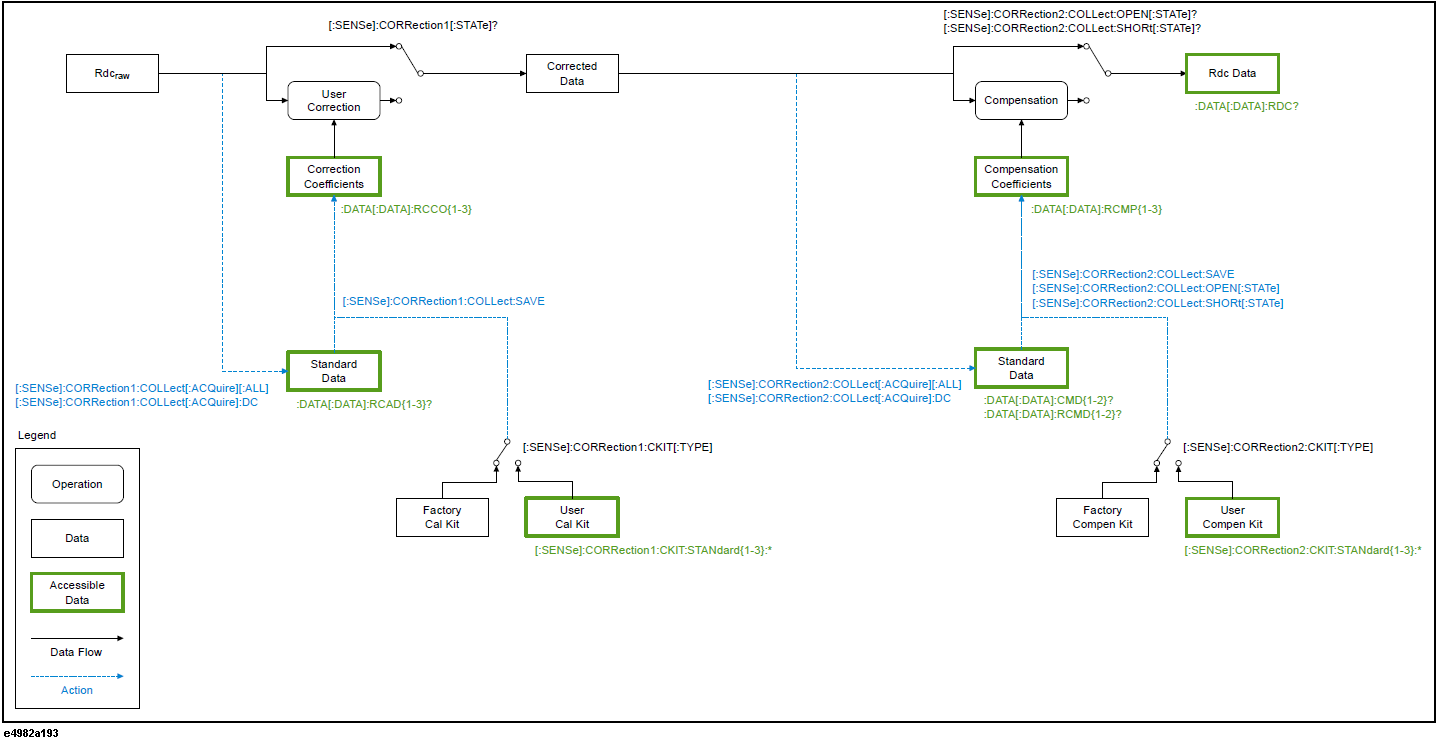
The instrument has a number of internal data arrays/sets that can be read and/or written and contain either real or complex numbers.
Internal data arrays/set
|
Name of data array/set |
Read |
Write |
Data format |
|
Data array |
Allowed |
Not allowed |
Complex number |
|
Display data arrays |
Allowed |
Not allowed |
Real number |
|
Calibration data arrays |
Allowed |
Not allowed |
Complex number |
|
Calibration coefficient arrays |
Allowed |
Allowed |
Complex number |
|
Compensation data arrays |
Allowed |
Not allowed |
Complex number |
|
Compensation coefficient arrays |
Allowed |
Allowed |
Complex number |
|
Current/Voltage monitor array |
Allowed |
Not allowed |
Real number |
|
Rdc display data |
Allowed |
Not allowed |
Real number |
|
Rdc calibration data |
Allowed |
Not allowed |
Real number |
|
Rdc calibration coefficients |
Allowed |
Allowed |
Real number |
|
Rdc compensation data |
Allowed |
Not allowed |
Real number |
|
Rdc compensation coefficients |
Allowed |
Allowed |
Real number |
Each table has its own calibration/compensation-related internal data arrays and data sets (including Calibration/Compensation Coefficient Arrays, Calibration/Compensation Data Arrays, Rdc Calibration/Compensation Coefficients, and Rdc Calibration/Compensation Data). When you perform command-based read/write operations on these data arrays and sets, the instrument assumes that the active table is the target.
A complex-number array has two values (real and imaginary parts) for each measurement point, thus containing Nop×2 elements in all, where Nop represents the number of measurement points.
The Data Array contains complex numbers (R-X) that indicate the results of calibrating raw measurement data. To retrieve the Data Array, use the following command:
As shown in the table below, the instrument has four Display Data Arrays corresponding to parameters 1 through 4. Each Display Data Array contains real numbers that indicate the results of performing port extension, compensation, measurement parameter conversion, and data math operations on the Data Array (on-screen values).
|
Array number *1 |
Indicated data |
|
1 |
Data to be displayed as the measurement result for measurement parameter 1 |
|
2 |
Data to be displayed as the measurement result for measurement parameter 2 |
|
3 |
Data to be displayed as the measurement result for measurement parameter 3 |
|
4 |
Data to be displayed as the measurement result for measurement parameter 4 |
*1. Use this number as the suffix to the command.
To retrieve one of the Display Data Arrays, use the following command:
As shown in the table below, the instrument has eight Calibration Data Arrays corresponding to two measurement passes for each of the OPEN, SHORT, LOAD, and LOW LOSS CAPACITOR standards. Each Calibration Data Array contains the standard measurement data (complex numbers) necessary for calculating the calibration coefficients.
|
Array number *1 |
Indicated data |
|
1 |
First OPEN measurement data for calculating the calibration coefficients |
|
2 |
First SHORT measurement data for calculating the calibration coefficients |
|
3 |
First LOAD measurement data for calculating the calibration coefficients |
|
4 |
First LOW LOSS CAPACITOR measurement data for calculating the calibration coefficients |
|
5 |
Second OPEN measurement data for calculating the calibration coefficients |
|
6 |
Second SHORT measurement data for calculating the calibration coefficients |
|
7 |
Second LOAD measurement data for calculating the calibration coefficients |
|
8 |
Second LOW LOSS CAPACITOR measurement data for calculating the calibration coefficients |
*1. Use this number as the suffix to the command.
To retrieve one of the Calibration Data Arrays, use the following command:
As shown in the table below, the instrument has six Calibration Coefficient Arrays corresponding to calibration coefficients A1, B1, C1, A2, B2, and C2. Each Calibration Coefficient Array contains the calibration coefficients (complex numbers) calculated based on the Calibration Data Array.
|
Array number *1 |
Indicated data |
|
1 |
Calibration coefficient A1 |
|
2 |
Calibration coefficient B1 |
|
3 |
Calibration coefficient C1 |
|
4 |
Calibration coefficient A2 |
|
5 |
Calibration coefficient B2 |
|
6 |
Calibration coefficient C2 |
*1. Use this number as the suffix to the command.
To retrieve one of the Calibration Coefficient Arrays, use the following command:
As shown in the table below, the instrument has two Compensation Data Arrays corresponding to the OPEN and SHORT standards. Each Compensation Data Array contains the standard measurement data (complex numbers) necessary for calculating the compensation coefficients.
|
Array number *1 |
Indicated data |
|
1 |
OPEN measurement data for calculating the compensation coefficients |
|
2 |
SHORT measurement data for calculating the compensation coefficients |
*1. Use this number as the suffix to the command.
To retrieve one of the Compensation Data Arrays, use the following command:
As shown in the table below, the instrument has three Compensation Coefficient Arrays corresponding to compensation coefficients A, B, and C. Each Compensation Coefficient Array contains the compensation coefficients (complex numbers) calculated based on the Compensation Data Array.
|
Array number *1 |
Indicated data |
|
1 |
Compensation coefficient A |
|
2 |
Compensation coefficient B |
|
3 |
Compensation coefficient C |
*1. Use this number as the suffix to the command.
To retrieve one of the Compensation Coefficient Arrays, use the following command:
The Current/Voltage Monitor Arrays contain the real numbers to be displayed as the monitored values of the test signal voltage and current levels. Each value contained in these arrays is calculated based on the test signal level setting and the impedance value determined by performing port extension and compensation on the Data Array.
To retrieve the Voltage or Current Monitor Array, use one of the following commands:
|
Command |
Description |
|
:DATA:VMON? |
Retrieves the Voltage Monitor Array |
|
:DATA:IMON? |
Retrieves the Current Monitor Array |
The Rdc Display Data is the data obtained by performing Rdc-specific calibration and compensation on the results of Rdc measurement. To retrieve this data, use the following command:
When the instrument performs Rdc measurement (DC measurement), it uses a specific set of calibration coefficients (real numbers) that are different from those used for impedance measurement. This means that the standard measurement data (real numbers) necessary for calculating the calibration coefficients are measured and retained separately from those for impedance measurement.
The instrument has three calibration coefficients, A, B, and C, for Rdc measurement. To set or retrieve one of these coefficients, use one of the following commands:
|
Data number *1 |
Data to retrieve |
|
1 |
Rdc Calibration Coefficients |
|
2 |
Rdc Calibration Coefficients |
|
3 |
Rdc Calibration Coefficients |
*1. Use this number as the suffix to the command.
To obtain the OPEN, SHORT, or LOAD measurement data for calculating the calibration coefficients for Rdc measurement, use one of the following commands:
|
Data number *1 |
Data to retrieve |
|
1 |
OPEN measurement data for calculating the calibration coefficients for Rdc measurement |
|
2 |
SHORT measurement data for calculating the calibration coefficients for Rdc measurement |
|
3 |
LOAD measurement data for calculating the calibration coefficients for Rdc measurement |
*1. Use this number as the suffix to the command.
When the instrument performs Rdc measurement (DC measurement), it uses a specific set of compensation coefficients (real numbers) that are different from those used for impedance measurement. This means that the standard measurement data (real numbers) necessary for calculating the compensation coefficients is measured and retained separately from those for impedance measurement.
The instrument has three compensation coefficients, A, B, and C, for Rdc measurement. To set or retrieve one of these coefficients, use one of the following commands:
|
Data number *1 |
Data to retrieve |
|
1 |
Rdc Calibration Coefficient A |
|
2 |
Rdc Calibration Coefficient B |
|
3 |
Rdc Calibration Coefficient C |
*1. Use this number as the suffix to the command.
To obtain the OPEN or SHORT measurement data for calculating the compensation coefficients for Rdc measurement, use one of the following commands:
|
Data number *1 |
Data to retrieve |
|
1 |
OPEN measurement data for calculating the compensation coefficients for Rdc measurement |
|
2 |
SHORT measurement data for calculating the compensation coefficients for Rdc measurement |
*1. Use this number as the suffix to the command.
See these sample programs: