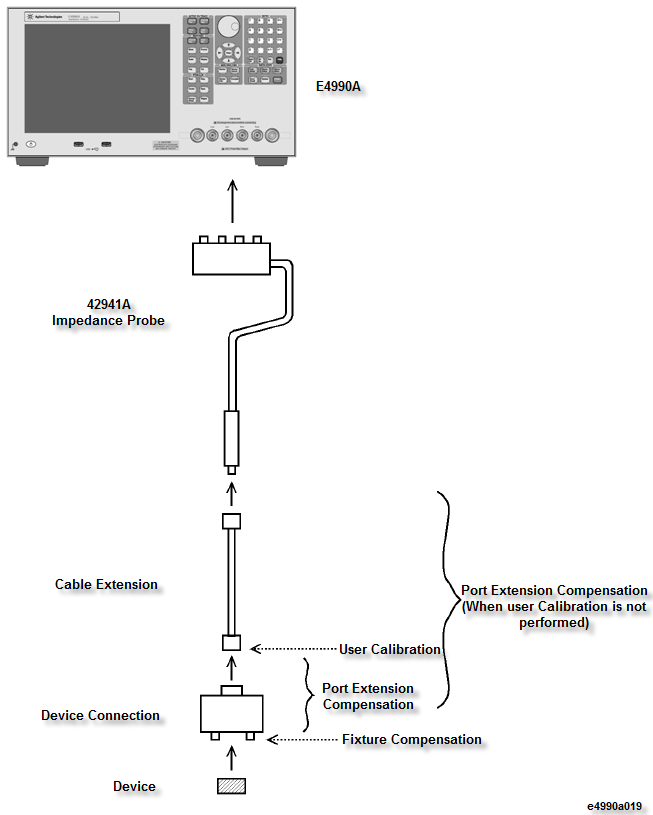
Perform the following calibration when the 3.5-mm port of a 42941A connected to the E4990A is extended with a one-port configuration and the device is connected to the cable’s end with a minimal connection.
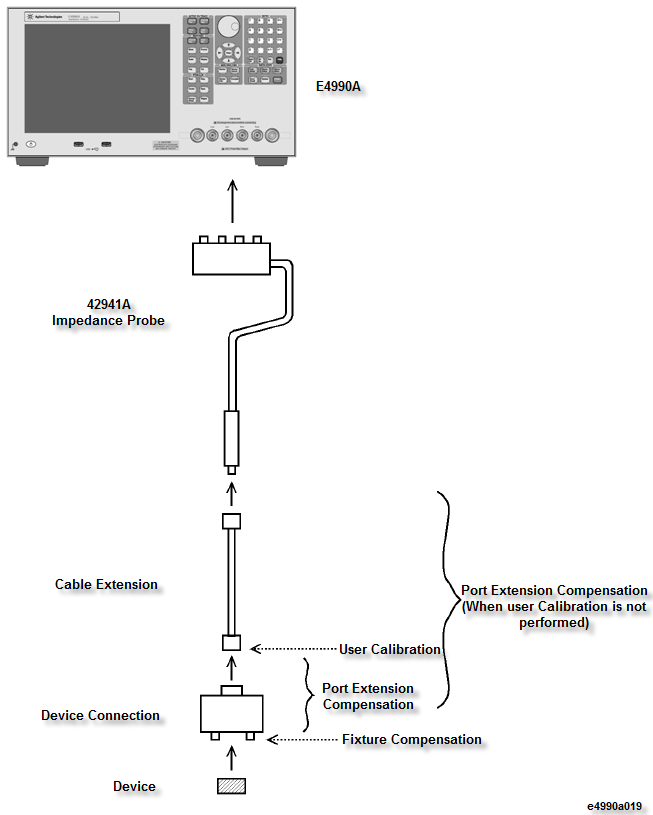
Make sure that the adapter selection is set to 42941A Extension. Perform Adapter Setup if it is not done yet.
Perform the user calibration at the other end of the extended 3.5-mm port of the 42941A Impedance Probe. You can use either the calibration kit supplied or a user-defined calibration kit. See User Calibration for the user calibration procedure.
Set the port extension value in electrical length or delay time, which is equivalent to the electrical length between the user calibration plane and the device contacts of the test fixture, in accordance with Port Extension Compensation.
In measurements using the E4990A, the electrical length (delay time) of a 42942A dedicated test fixture (such as 16092A) and 42941A’s dedicated probe adapter can be regarded as 0.
Perform fixture compensation at the device contacts of the test fixture. See Fixture Compensation for the fixture compensation procedure.
If user calibration in step 2 cannot be performed for some reason, set the port extension value in electrical length or delay time, which is equivalent to the electrical length between the 3.5-mm port of the 42941A and the device contacts of the test fixture, in place of steps 2 and 3, in accordance with Port Extension Compensation.
Other topics about Calibration