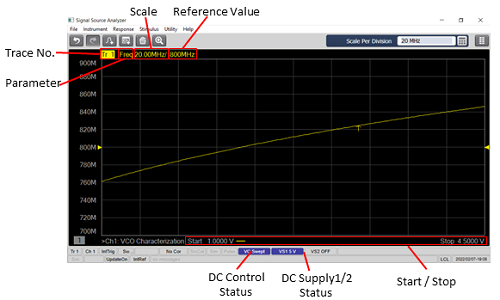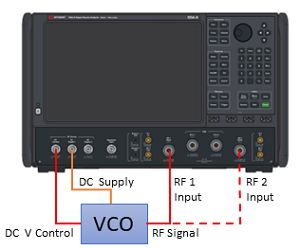
The S963015B SSA-X Signal Source Analyzer advanced features is required to enable this application.
The VCO Characterization application is tuned for characterizing oscillators (from fixed to voltage controlled oscillators). Frequency, RF power, and DC
current (at DC ports) measurements are synchronized with the voltage sweep on either DC control and DC Supply ports. The trace curve of each parameter is shown on the display with a single cabling hookup. The following parameters can be measured.
Frequency versus DC Control (tuning) voltage
Tuning sensitivity (differential of frequency versus DC Control voltage)
Frequency versus DC Supply voltage
Frequency pushing (differential of frequency versus DC Supply voltage)
RF power versus DC Control (tuning) voltage
RF power versus DC Supply voltage
DC current (at DC Control and/or DC Supply)
A VCO DUT should be connected on either RF 1 Input or RF 2 Input in the two port configuration. One channel can measure one port only. If you want to measure VCOs on both RF 1 and 2 inputs, at least two channels are required.
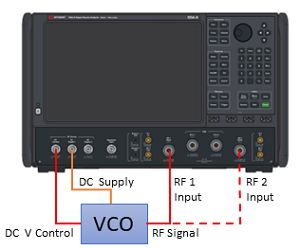
How to start VCO Characterization |
|
Using Hardkey/SoftTab/Softkey |
Using a mouse |
|
|
Select a different Measurement Class for the currently active channel.
The VCO Characterization measures the frequency, RF power, DC current vs DC control or supply.