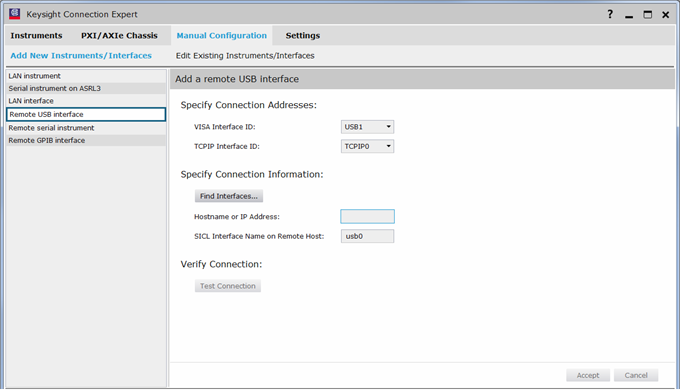
See GPIB Devices below.
The following procedure is the USB equivalent of the VNA "GPIB Pass-Through" feature. This allows you to send SCPI commands from a remote PC to a USB device (such as a USB power sensor) that is connected to the VNA.
The PC must have the Keysight I/O Libraries installed.
On the VNA, press Utility, System, System Setup, then Remote Interface....
Check SICL Enabled.
On your PC, start Keysight Connection Expert which is the wizard for Keysight I/O Libraries.
In the dialog, select the Manual Configuration tab.
Click Remote USB interface.
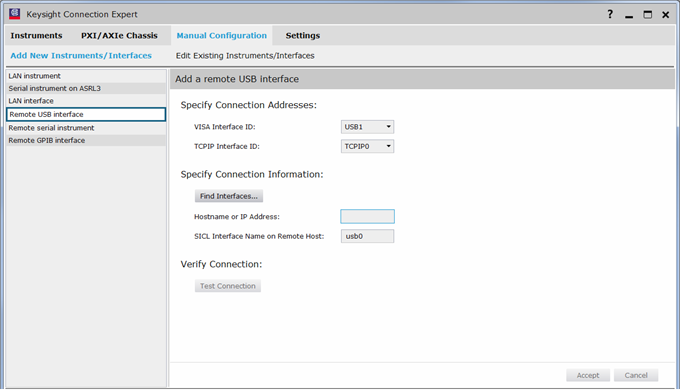
In the Remote USB Interface dialog (shown above), do EITHER of the following:
Select Hostname, then enter the Full Computer Name of the VNA.
Select IP address, then enter the IP address of the VNA.
In the above dialog, the VISA interface ID is USB1. Therefore, a VISA program on the PC could send commands to the sensor that is connected to the VNA at the VISA resource string beginning with USB1::<interface>.
Click the Accept button. The Instruments tab is selected listing available instruments.
Click on the device you want to communicate with (U2000A in this example) then click Send Commands To This Instrument.
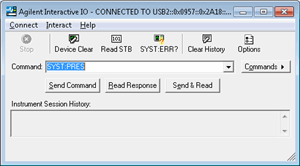
Type a command, then click Send Command or Read Response.
Access the VNA GPIB System Controller port from your PC as though it were a local GPIB card on your PC.
This allows you to send SCPI commands from a remote PC to a GPIB device such as a Power Meter, that is connected to the VNA.
The PC must have the Keysight I/O Libraries installed.
On the VNA, press Utility, System, System Setup, then Remote Interface....
Check SICL Enabled.
On your PC, start Keysight Connection Expert which is the wizard for Keysight I/O Libraries.
In the dialog, select the Manual Configuration tab.
Click Remote GPIB interface.
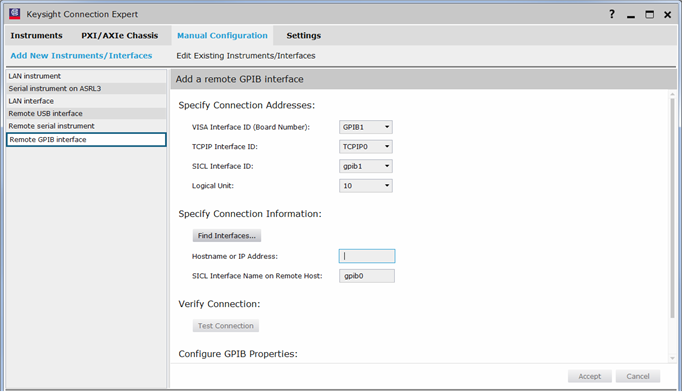
In the above dialog, use the default settings EXCEPT where specified here:
Interface name on remote host - Enter ‘gpib0’
Do EITHER of the following:
Select Hostname, then enter the Full Computer Name of the VNA.
Select IP address, then enter the IP address of the VNA.
Click the Accept button.
Then access the VNA GPIB System Controller port using the SICL interface ID shown in the dialog (gpib1 in above dialog image).
For example, with a power meter at address 13, you would open a VISA session on the PC to GPIB1::13::INSTR and then send commands to it while the device is connected to the VNA Controller port.
Important: Close any open VISA session handles to that interface before the VNA controls device.