How to set Triggering
Using Hardkey/SoftTab/Softkey
Using a mouse
-
Press Trigger > Main > Trigger....
-
Right click on the Trig or Meas icons on the status bar.
-
Select on Trigger....
A trigger is a signal that causes the VNA to make a measurement sweep. The VNA offers great flexibility in configuring the trigger function.
View the interactive Trigger Model animation to see how triggering works in the VNA.
External and Auxiliary Triggering (separate topic)
See other 'Setup Measurements' topics
How to set Triggering |
|
|
Using Hardkey/SoftTab/Softkey |
Using a mouse |
|
|
Note: The Continuous, Single, and Hold settings apply ONLY to the active channel. These settings are available from the Trigger menu, Active Entry keys, and softkeys
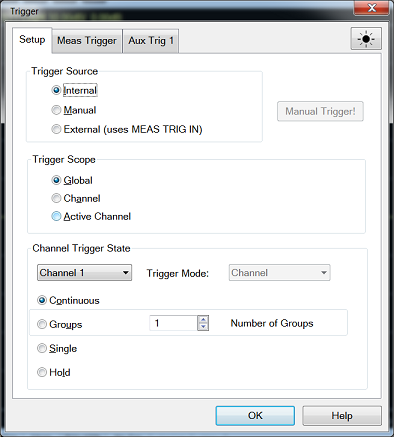
|
View the interactive Trigger Model animation to see how triggering works in the VNA. These settings determine where the trigger signals originate for all existing channels. A valid trigger signal can be generated only when the VNA is not sweeping. Internal - Continuous trigger signals are sent by the VNA as soon as the previous measurement is complete. Manual - One trigger signal is sent when invoked by the Trigger button, the active toolbar or a programming command. External (uses MEAS TRIG IN) - Trigger signals sent out or received from various connectors on the rear panel. Learn more about External and AUX Triggering. Manual Trigger! - Manually sends one trigger signal to the VNA. Available ONLY when Manual trigger is selected.
These settings determine what is triggered. Global - Triggers sent to all triggerable channels. One trigger will sweep all channels that are triggerable. [Default setting] Channel - A trigger is sent to the current channel, but the channel is incremented to the next triggerable channel after the current channel is complete. Active Channel - Trigger are sent only to the active channel. The active channel does not change.
These settings determine how many trigger signals the channel will accept. Continuous - The channel accepts an infinite number of trigger signals. Groups - The channel accepts only the number of trigger signals that is specified in the Number of Groups text box, then goes into Hold. Before selecting groups you must first increment the Number of Groups text box to greater than one. Number of Groups - Specify the number of triggers the channel accepts before going into Hold. If in Point Sweep, an entire sweep is considered one group. First increment to desired number, then select 'Groups'. Single - The channel accepts ONE trigger signal, then goes into Hold. Another way to trigger a single measurement is to set Trigger Source to Manual, then send a Manual trigger. However, ALL channels are single triggered. Hold - The channel accepts NO trigger signals.
These settings determine what EACH signal will trigger. Sweep and Point modes are available ONLY when both Trigger Source = MANUAL or EXTERNAL AND Trigger Scope = CHANNEL.
When multiport correction is ON, which requires sweeps in more than one direction, traces on the screen will not update until all of the relevant directions have been swept. For example, with all four 2-port S-Parameters displayed:
Restart - (Available only from the Trigger menu) Channels in Hold are set to single trigger (the channel accepts a single trigger signal). All other settings are unaffected, including decrementing trigger Groups. See Also
|
Last modified:
|
18-May-2016 |
First Release |
![]()