Set to as shown below
Set to as shown below.
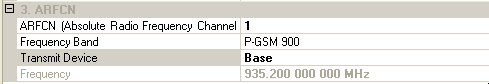
Timeslot-based Waveform Setup 1 2 3 4 5 6
In the tree view, select .
Double-click the field in the section and enter a name for the waveform.
Double-click the field in the section and enter a comment to associate with the waveform.
Set to as shown below
Set to as shown below.
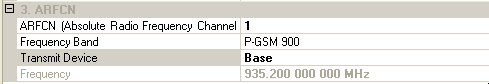
In the tree view, select .
Click the predefined
configuration button  , located above the summary table.
, located above the summary table.
From the Pre-defined Carrier Configuration list that appears, select The selected predefined carrier appears in the carrier configuration summary table.