Click the Generate and Download icon as shown below.
![]()
Measure the signal using an Keysight E4406A vector signal analyzer. Refer to in Keysight Literature number 5988-2389EN for instructions.
Timeslot-based Waveform Setup 1 2 3 4 5 6
Click the Generate and Download icon as shown below.
![]()
Measure the signal using an Keysight E4406A vector signal analyzer. Refer to in Keysight Literature number 5988-2389EN for instructions.
In the tree view, click the  next to the carrier you are configuring to
display the selection
for that carrier in the tree view. Click
to open the window for configuring timeslots.
next to the carrier you are configuring to
display the selection
for that carrier in the tree view. Click
to open the window for configuring timeslots.
Select Timeslot 0 in the list.
Click the Change Timeslot
values button  and copy Timeslot 0 to Timeslot 2 as shown below.
and copy Timeslot 0 to Timeslot 2 as shown below.
Use the default settings for the timeslot parameters as shown.
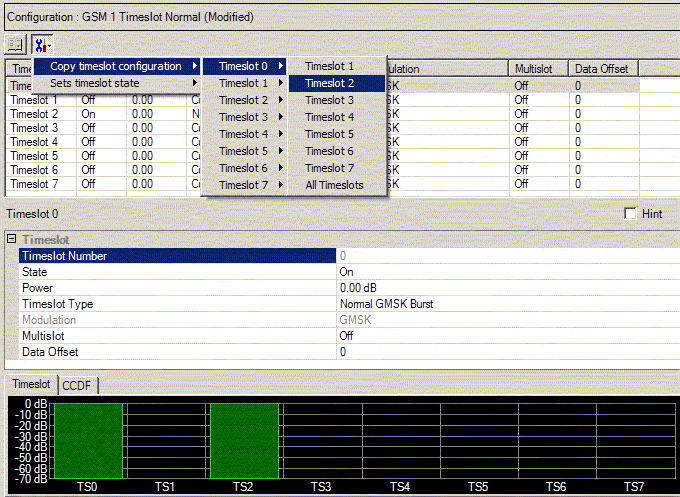
Click the Generate and Download icon.
Measure the signal using an Keysight E4406A vector signal analyzer. Refer to in Keysight Literature number 5988-2389EN for instructions.
Click the Change Timeslot
values button  and copy Timeslot 0 to all timeslots.
and copy Timeslot 0 to all timeslots.
Experiment with different parameter settings such as ,, and Multislot for different timeslots. Note the effect of turning Multislot on and off. This emulates the operation of different base station types. The E4406A vector signal analyzer will record the power level for adjacent bursts and test to see if they fit within the power versus time mask.
Click the Change Timeslot
values button  and turn off all timeslots except timeslot 0 as shown below.
and turn off all timeslots except timeslot 0 as shown below.
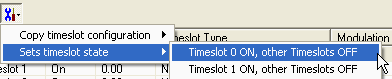
Click the icon.
Measure the signal using an Keysight E4406A vector signal analyzer. Refer to in Keysight Literature number 5988-2389EN for instructions.
Use one of the following methods to set the amplitude:
If you are using a signal generator:
On the signal generator front panel, press the hardkey to activate the front panel keys.
Press the hardkey.
Enter .
Press the softkey.
If you are using an EXT:
On the EXT front panel, press the hardkey to activate the front panel keys.
Press the
Enter .
Press the softkey.
In the tree view, select .
Enter in the Amplitude cell.
Click the button.
Measure the signal using an Keysight E4406A vector signal analyzer. Refer to in Keysight Literature number 5988-2389EN for instructions.
The output power may be increased beyond the value used for performance specification. In some instances, higher levels of distortion may be found.