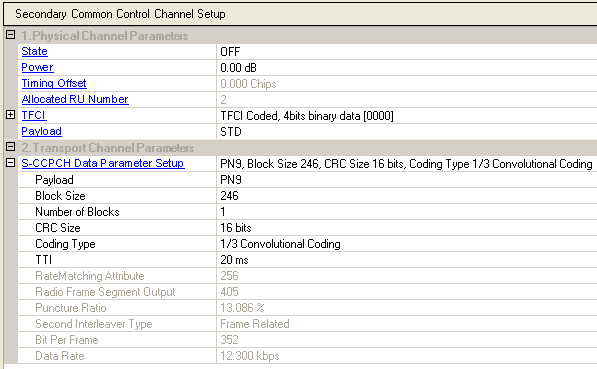
The Paging Channel (PCH) and the Forward Access Channel (FACH) of the Common Transport Channels are mapped onto one or more S-CCPCH. In this way the capacity of PCH and FACH can be adapted to the different requirements. The timeslot and codes used for the S-CCPCH are broadcast on the BCH.
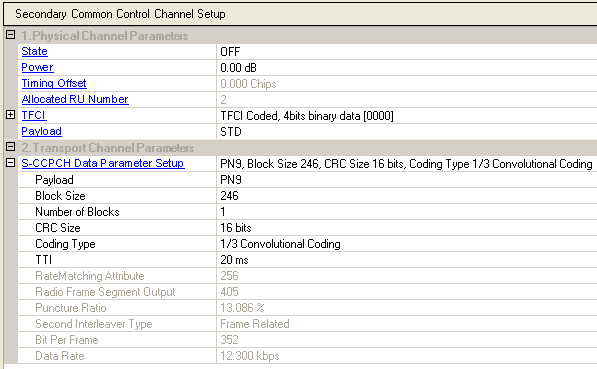
Choice: ON | OFF
Default: ON
Double-click or use the drop-down menu to set the state of the current channel or .
Range: –60 to 0 dB.
Default: 0 dB
Enter a value to set the current channel power. The CDP graph displays the normalized power of each RU in each timeslot after you generate the waveform. Refer to the Power Setting for the power calculation of the carriers, channels/timeslots and RUs.
Range: –8 to 8 chips
Default: 0.000 Chips
This cell displays the transmit timing offset for the current channel. The cell is active for uplink only.
Timing Offset property is only valid for uplink timeslots. For downlink timeslots, it is read-only. The switching point determines how timeslots 2 through 6 are allocated between uplink and downlink. Timeslots before the switching point are allocated to the uplink; timeslots after the switching point are allocated to the downlink.
This cell displays the number of allocated resource units for the current channel.
Range: 0000000000 to 1111111111
This cell displays the current bits of binary data to be used for the TFCI coded data. Expand the cell to set the coder state to on or off and edit the value for the binary data pattern to be used, if desired. The number of bits/user/10 ms varies with the link direction and data rate.
Selections: STD, PN9, PN15, User file
Default: STD
Click the icon at the right
of the cell to select the data source type.
When you select the payload data source as the standard data encoding, PCH/FACH parameters are active to be configured.
Selections: PN9, PN15, 0, 1 text file
Default: PN9
Click the cell and the icon at the far right
of the cell to access the data menu.
|
PN9 |
select random sequence numbers |
|
PN15 |
select random sequence numbers |
|
0, 1 text file |
select this to load a user-defined 0, 1 text file as the data source. When this is selected as the data type, two new cells are added to the cell format.
|
Range: 0 to 5000.
Default: 246
Set the block size (information data) of the channel.
Range: 1 to 512
Default: 1
View the number of blocks of the current channel as specified in the standards for the channel depending on the link direction.
Choices: 0 | 8 | 12 | 16 | 24 bits
Default: 16 bits
Set the CRC size for the channel.
Choices: None | 1/2 convolutional coding | 1/3 convolutional coding | 1/3 turbo coding
Default: 1/3 convolutional coding
Set the coding type of the channel.
Choices: 5 | 10 | 20 | 40 | 80 ms
Default: 20 ms
Set the TTI length (ms) of the channel.
View the rate matching attribute to be used in coding the PCH/FACH.
View the radio frame segment output (bits) that depends on the currently configured channel information.
View the configured puncture ratio of the current channel that depends on the block size and rate matching attribute of the channel.
View the second interleaver type of the current channel which is fixed at Frame Related.
View the bits per frame of the current channel that depends on the currently configured channel information.
View the data rate of the current channel.
The Resource Unit Setup table enables you to configure the resource unit for each channel.