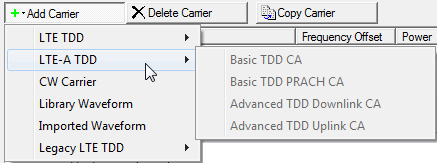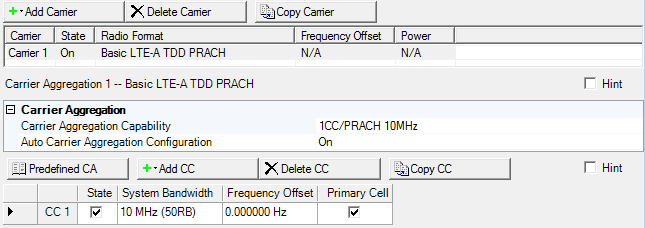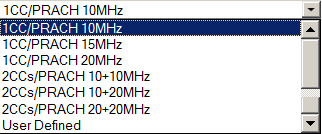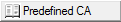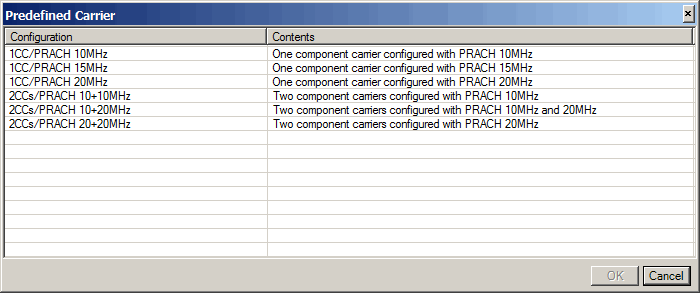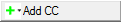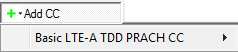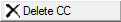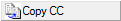Open topic with navigation
Carrier Aggregation (Basic LTE-A TDD PRACH)
The figure below shows a Basic LTE-A PRACH signal carrier with
a single component carrier. The carrier aggregate (maximum 1) together with
the component carriers (maximum 5) count as 1 carrier of the 16 carrier
maximum.
The Carrier Aggregation node is comprised of the carrier aggregation configuration
summary table that contains a list
of component carriers. Figure 1 shows these carriers as CC1 and CC2.
The top row of buttons are the Waveform
Setup buttons provided for convenience to add other carriers to your
waveform setup. If your current configuration includes a carrier aggregation,
all of the LTE-A carriers are grayed out when you select  Add Carrier.
To use a different LTE-A carrier, first delete the current carrier aggregation.
Add Carrier.
To use a different LTE-A carrier, first delete the current carrier aggregation.
Figure 1. Basic LTE-A
TDD PRACH Carrier Aggregation
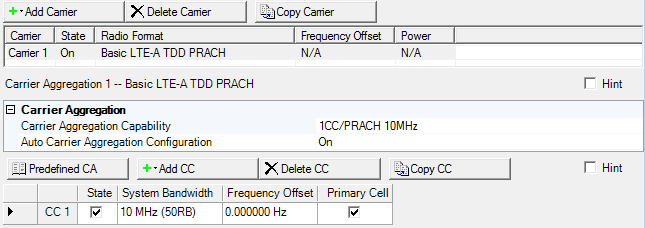
Carrier Aggregation Configuration
Summary Table
This table displays the key parameters for each component
carrier that is aggregated in the waveform. The carrier aggregate (maximum
1) together with the component carriers (maximum 5) count as 1 carrier
of the 16 carrier maximum. See Component Carrier list.
Carrier Aggregation Capability
Double-click or use the  drop-down
menu
to select the combination of the number of component carriers and system
bandwidth from the list. (Editing any parameters of the selected component
carriers or adding other component carriers changes the Carrier Aggregation
Capability to User Defined.)
drop-down
menu
to select the combination of the number of component carriers and system
bandwidth from the list. (Editing any parameters of the selected component
carriers or adding other component carriers changes the Carrier Aggregation
Capability to User Defined.)
Auto Carrier Aggregation Configuration
Choice: On | Off
Default On
Click in the cell and use the drop-down arrow to select either On or Off.
| |
On
|
|
The Frequency Offset values are automatically set by the software.
|
| |
Off
|
|
Manually set the Frequency Offset values.
|
Component Carrier List
This list enables you to view the key parameters
for each component carrier in the aggregated carrier. You can add or delete component carriers using the buttons above the list of component carriers
(see descriptions below). You can add up to a maximum of 5 component carriers.
Click a component carrier in the tree view to access the carrier setup parameters.
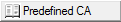
Click the Predefined Carrier Aggregation button to
open a window with a list of  pre-defined
carrier aggregation configurations.
To replace the current component carrier configurations in the setup table
with one of the pre-defined configurations, select the desired configuration
and click or double-click the
configuration.
pre-defined
carrier aggregation configurations.
To replace the current component carrier configurations in the setup table
with one of the pre-defined configurations, select the desired configuration
and click or double-click the
configuration.
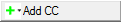
Click the Add Component Carrier button to open a
 drop-down list
from which you can select a component carrier to add to the setup table.
The maximum number of component carriers is 5.
drop-down list
from which you can select a component carrier to add to the setup table.
The maximum number of component carriers is 5.
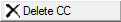
Click the Delete Component Carrier button to delete
the currently selected carrier in the list of component carriers.
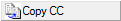
Click the Copy Component Carrier button to quickly
add a copy of the selected component carrier to the component carrier
list in the carrier aggregation configuration summary table.
CC n (Component Carrier 1...n)
There can be up to 5 component carriers per aggregated carrier.
State
Click to enable or disable the component carrier selected.
System Bandwidth
Choice: 1.4 MHz (6RB) | 3 MHz (15RB) | 5
MHz (25RB)) | 10 MHz (50RB) | 15 MHz (75RB) | 20 MHz (100RB)
Default:
LTE: 5 MHz (25RB)
LTE-A: 10 MHz (50RB)
Double-click or use the drop-down menu to set the system bandwidth and
number of resource blocks (RB). When you select a system bandwidth, the
software automatically adjusts the values in the Total Number of Resource
Blocks and Total Number of Occupied Sub-carriers cells.
Advanced LTE and LTE-A carriers only: When the system bandwidth is decreased, the DL-SCH Tx Sequence window's RB size, and some of the other data channel's settings, are reconfigured, similar to when a predefined configuration is executed. But, when the system bandwidth is increased, no change to the DL-SCH Tx Sequence window's RB size, or the other data channel's settings occurs.
Frequency Offset
Default: 0.000000 Hz
Set the frequency offset for the carrier relative to the signal generator’s frequency setting.
The range of the parameter is coupled to the Oversampling Ratio, the Base Sampling Rate, the System Bandwidth, and the max ARB Sample Clock of the connected signal generator.
Maximum Frequency Offset for each Maximum Arb Sample Clock and System Bandwidth
| 75 MHz (60 MHz) |
15.36 MHz |
| 100 MHz (80 MHz) |
30.72 MHz |
30 MHz |
| 125 MHz (100 MHz) |
46.08 MHz |
45 MHz |
42.5 MHz |
40 MHz |
| 150 MHz (120 MHz) |
46.08 MHz |
| 200 MHz (160 MHz) |
76.8 MHz |
75 MHz |
72.5 MHz |
70 MHz |
This Frequency Offset parameter and another Frequency Offset parameter on each Component Carrier node are coupled.
Primary Cell
Click the cell to assign a Component Carrier (CCn)as the primary cell. In carrier aggregation, only one component carrier can be selected. If the primary cell carrier is deleted or its State changes, the software automatically sets a another component carrier as the primary cell.
Graph View
The graph view displays several different representations of the generated
waveform. For more information, see Graph View
![]() Add Carrier.
To use a different LTE-A carrier, first delete the current carrier aggregation.
Add Carrier.
To use a different LTE-A carrier, first delete the current carrier aggregation.