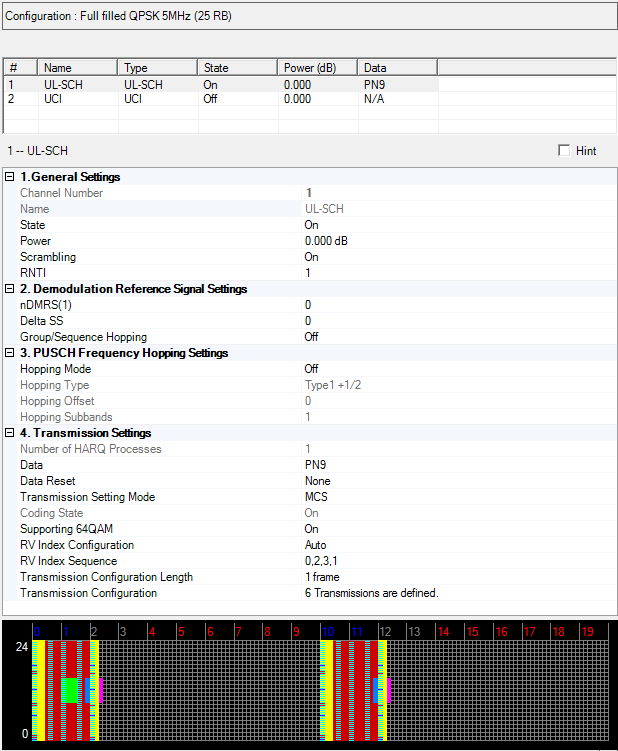
This Channel Setup Advanced Uplink configuration has several different possible channel setups (e.g. UL-SCH and UCI). The screen shot below shows the parameter choices for a UL-SCH channel. In the N7625C Signal Studio software, click a different channel to view that channel's parameter choices. The links for all of the channel's parameters and their descriptions are listed in the tables below.
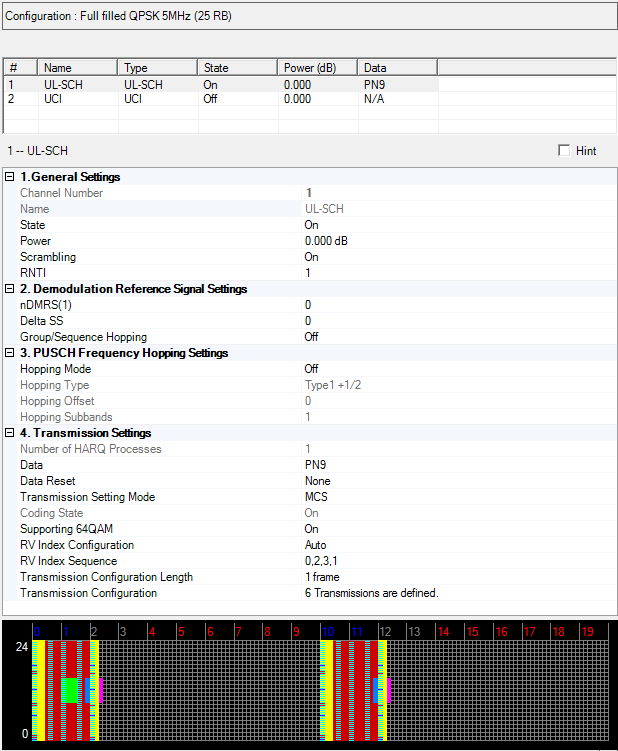
|
1. General Settings |
2. Demodulation Reference Signal Settings |
|---|---|
|
|
|
|
|
|
|
|
|
|
UL-SCH (continued) |
|
|---|---|
|
3. PUSCH Frequency Hopping Parameters |
4. Transmission Settings |
|
|
|
|
|
|
|
|
|
|
|
|
|
|
|
|
UCI |
||
|---|---|---|
|
1. General Settings |
2. Demodulation Reference Signal Settings |
3. Transmission Settings |
|
|
||
|
|
||
|
|
||
|
|
|
|
Displays the identifying number of the selected channel.
Choice: Off | On
Default: On
Double-click or use the drop-down menu to turn the coding state On or Off.
Use the Data Source Selection dialog box to select , , or to use for the data.
Choice: None | Every Subframe
Default: None
Sets the data reset method for UL-SCH.
the transport data is continuously repeated seed data which is specified by Data parameter. The transport data is not reset till end of the waveform.
the transport data is reset at the start of each subframe.
Range: 1 to 3
Default: 1
Enter a delta shift value which is used to calculate the cyclic shift alpha for the PUCCH.
Range: 0 to 29
Default: 0
Enter a value which determines the sequence shift pattern for the demodulation reference signal (DMRS) for PUSCH.
Range: 0 to (Maximum resource elements -1)
Default: 0
Enter the nDMRS(1) value which is used to calculate the cyclic shift alpha of the demodulation reference signal (DMRS).
Choice: Off | Group Hopping | Sequence Hopping
Default: Off
Double-click or use the drop-down menu to enable the hopping type for the selected transmission.
Choice: Off | Inter-subframe | Intra and inter-subframe
Default: Off
Double-click or use the drop-down menu to select the frequency hopping mode of PUSCHs.
Refer to the TS 3GPP 36.211 5.3.4 and 36.213 8.4 about the PUSCH frequency hopping for more information.
Range: 0 to 98
Default: 0
Enter a value for the frequency hopping offset of PUSCHs. Refer to the 3GPP technical standards for more information.
Refer to the TS 3GPP 36.211 5.3.4 and 36.213 8.4 about the PUSCH frequency hopping for more information.
Range: 1 to 4
Default: 1
Double-click or use the drop-down menu to select the frequency hopping subbands of PUSCHs.
This parameter is only available when the frequency hopping type is set to Type 2.
Refer to the TS 3GPP 36.211 5.3.4 and 36.213 8.4 about the PUSCH frequency hopping for more information.
Choice: Type1 +1/4 | Type1 -1/4 | Type1 +1/2 | Type2
Default: Type1 +1/2
Double-click or use the drop-down menu to select the frequency hopping type of the PUSCHs.
Type 1 +1/4 and Type 1 -1/4 are only available when the number of system resource blocks is greater than 50.
Refer to the TS 3GPP 36.211 5.3.4 and 36.213 8.4 about the PUSCH frequency hopping for more information.
Displays the name (type) of the selected channel.
UCI = Uplink Control Information
UL-SCH = Uplink Shared Channel
Range: 0 to (Max Resource Element - 1)
Default: 0
Resources used for transmission of PUCCH format 1/1a/1b and 2/2a/2b are represented by the non-negative indices and, respectively. Refer to 3GPP TS 36.211.
Range: 0 to 8
Default: 0
Enter a value for the PUCCH N_CS(1) number.
Range: 0 to Max Resource Block - 1
Default: 1
Enter a value for the PUCCH N_RB(2) number.
Range: 1 to 8
Default: 1
The value you enter sets the number of available hybrid automatic repeat request (HARQ) processes and defines the interval (number of subframes) between retransmissions. Use the Assigned Processes parameter to enable HARQ processes. In the current LTE TDD signal studio it only supports one HARQ process for the UL-SCH.
Range: -60.000 to 20.000 dB
Default: 0.000 dB
Enter a power level in dB for the selected channel. See Output Power Calculation (Uplink) for a description of how the software applies your power settings.
Range: 0 to 65535
Default: 0
Enter a value for the Radio Network Temporary Identifier (RNTI).
Range of sequence length: 1 to 16
Range of each value: 0 to 3
Default: 0,2,3,1
Enter the numbers of individual RV Index Sequence, separated by commas (for example, 1,2,3).
Choice: Auto | Manual
Default: Auto
Double-click or use the drop-down menu to set the RV Index Configuration.
Choice: On (AUTO) | Off | Manual
Default: On (AUTO)
Double-click or use the drop-down menu to turn scrambling on or off.
Choice: Off | On
Default: On
Double-click or use the drop-down menu to turn the channel On or Off.
Choice: Off | On
Default: On
Double-click or use the drop-down menu to turn the capacity of supporting 64QAM state on or off for the UL-SCH. This parameter determines if 64QAM support is available for Modulation Coding Scheme (MCS) indexes equal to or greater than 21. For MCS indexes less than 21, this parameter has no effect.
Click the  button in this cell to open the UL-SCH Tx sequence window or UCI
Tx sequence window.
button in this cell to open the UL-SCH Tx sequence window or UCI
Tx sequence window.
Range: 1 frame to Waveform Generation Length, Max 16 frames
Default: 1 frame
Set the length of transmission configuration. The definition of transmission configuration of SCH and UCI will be repeated to the end of the Waveform Generation Length.
If the Waveform Generation Length parameter is set less than the Transmission Configuration Length, the value of Transmission Configuration Length is changed to be ≤Waveform Generation Length. In summary, the relation between Transmission Configuration Length and Waveform Generation Length is that the Transmission Configuration Length ≤Waveform Generation Length. Refer to the Waveform Generation Length parameter.
|
|
Channel |
Transmission Configuration Length |
Default Value |
|---|---|---|---|
|
Uplink |
UL-SCH |
The value is available to set 1 -16 Frames With following rule: Transmission Configuration Length ≤Waveform Generation Length |
1 Frame |
|
|
UCI |
The value is automatically set to same value corresponding UL-SCH. |
Same as UL-SCH |
: This is a read only parameter. Use UL-SCH to set the Transmission Configuration Length parameter.
Example: Where the Transmission Configuration Length is set to 2, Frames #0 and #1 configurations (Sequences #1 through #20) will be repeated while generating ![]() SCH.
SCH.
Choice: MCS | Manual
Default: MCS
Double-click or use the drop-down menu to select the PUSCH Transmission Setting Mode.
In the MCS Index mode, the modulation order, TBS index, block size and the redundancy index of each transmission is determined according to Table 8.6.1-1 in 3GPP 36.211.
In Manual mode, you can set the Block Size to 0 in the UL-SCH Tx sequence window to transmit UCI on PUSCH with only selected control related information (HARQ-ACK, RI, and CQI/PMI) without UL-SCH data.