 button in the Transmission
Configuration cell to open the UL-SCH Tx sequence
window.
button in the Transmission
Configuration cell to open the UL-SCH Tx sequence
window. The UL-SCH TX window displays the transmission sequence defined in the Channel Setup node for the selected UL-SCH channel.
Select a UL-SCH channel in the Channel
Setup node, then click the  button in the Transmission
Configuration cell to open the UL-SCH Tx sequence
window.
button in the Transmission
Configuration cell to open the UL-SCH Tx sequence
window.
Click the button to access a drop-down list that enables you to set parameters for all transmissions to the same value. The settings configured in the Channel Setup node and the UL-SCH Tx sequence window are displayed in the Tx Map.
Use the Import tab to navigate to and import a saved transmission sequence.
Use the Export tab to save the current transmission sequence to a file.
Refer to the parameter descriptions below and to 3GPP TS 36.211 for additional information.
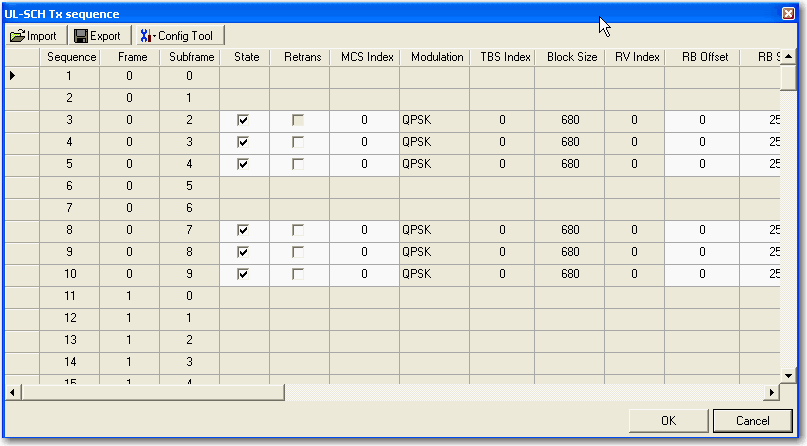
|
Grid Parameters |
|
|---|---|
|
|
|
Choice: On | Off
Default: On
Click to turn on or off the transmission state in the current subframe.
Choice: On | Off
Default: Off
Click to turn on or off the retransmission state in the current subframe.
Range: 0 to 31
Default: 0
Enter a value for the MCS Index in the current subframe. The MCS Index determines the Modulation, TBS Index, and Block Size, and RV Index. Refer to 3GPP TS 36.211 Table 8.6.1-1 for the associated values.
Choice: QPSK | 16QAM | 64QAM
Default: QPSK
If the transmission mode is set to MCS, the modulation is determined by the MCS index value selected.
Range: 0 to 26
Default: 0
If the transmission mode is set to MCS, the TBS Index is determined by the MCS index value selected.
Range: 0 to 86400
Default: 680
If the transmission mode is set to MCS , the block size is determined by the MCS index value selected .
In Manual mode, the block size can be set to 0 to transmit only control data (HARQ-ACK, RI, or CQI/PMI) without UL-SCH data transmission.
Range: 0 to 3
Default: 0
If the transmission mode is set to MCS , the block size is determined by the MCS index value selected .
Range: 0 to RBmax –1
Default: 0
Enter the number of resource blocks by which to offset the PUSCH transmission in the current subframe.
Range: 1 to RBmax
Default: 25
Enter the number of resource blocks in the frequency domain for PUSCH transmission in the current subframe.
Range: –60 to 20 dB
Default: 0 dB
Enter a power level in dB for the demodulation reference signal (DMRS) relative to the carrier power.
Choice: 0 | 2 | 3 | 4 | 6 | 8 | 9 | 10
Default: 0
Enter the nDMRS(2) value which is used to calculate the cyclic shift value for the demodulation reference signal (DMRS)
Choice: On | Off
Default: Off
Click the check box to enable HARQ-ACK in the current subframe.
Choice: Bundling | Multiplexing
Default: Multiplexing
Click the drop down menu to enable the HARQ-ACK Feedback mode in the current subframe.
Range: 0 to 3
Enter a value for the Nbundled sequence index in the current subframe.
Choice: ACK | NACK | ACK-ACK | ACK-NACK | NACK-ACK | NACK-NACK | User Defined Bits
Default: ACK
Click in the cell to open the HARQ-ACK Info Selection dialog box and select the HARQ-ACK information type.
Range:
1 for HARQ-ACK Info = ACK or NACK
2 for HARQ-ACK Info = ACK-ACK, ACK-NACK, NACK-ACK, NACK-NACK
3 to 11 for HARQ-ACK Info = User Defined Bits
If User Defined Bits is selected as the HARQ-ACK Info type, enter a value between 3 and 11 for HARQ-ACK Info Size. The software sets the HARQ-ACK Info Size for the other HARQ-ACK Info type selections as shown above.
Range: 0 to 14
Default: 0
Enter a value for HARQ-ACK Offset index for the selected transmission.
Choice: On | Off
Default: Off
Select the check box to enable RI multiplexing to the UL-SCH in a specific subframe.
Choice: 0 | 1 | 0-0 | 0-1 | 1-1
Default: 0
Click in the cell to open the RI Info Selection dialog box. Select one of the choices to set the RI Info type.
Range:
1 for RI Info = 0 or 1
2 for RI Info = 0-0, 0-1, 1-0 or 1-1
The software sets the RI Info Size for the other type selections as shown above.
Range: 0 to 12
Default: 0
Enter a value for RI Offset index in the selected transmission.
Choice: On | Off
Default: Off
Click the check box to enable CQI/PMI multiplexing to the UL-SCH in a specific subframe.
Choice: PN9 | PN15 | User Defined Bits
Default: PN9
Click in the cell to open the CQI/PMI Info Selection dialog box. Select one of the choices to set the CQI/PMI Info type.
Range: 1 to 20
Default: 4
Enter a value for CQI/PMI Info Size.
Range: 0 to 15
Default: 0
Enter a value for CQI/PMI Offset index in the selected transmission.