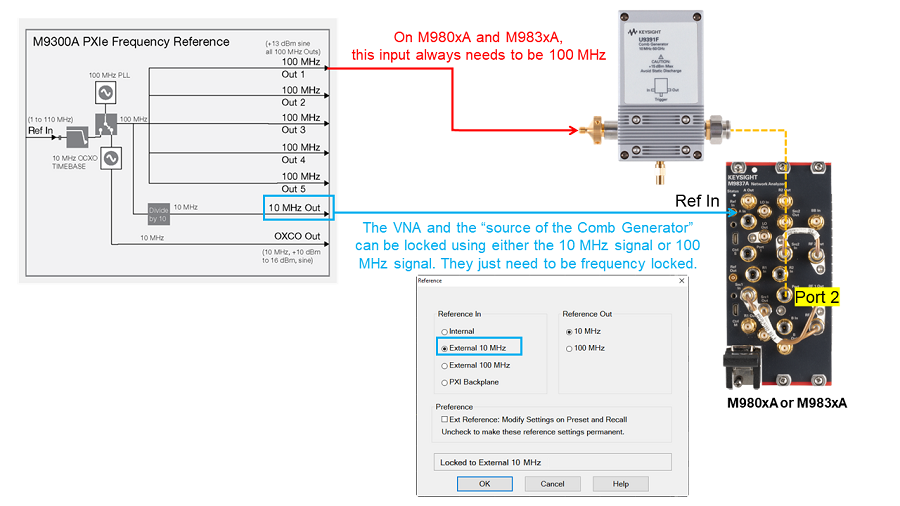
A Phase Reference calibration is performed to simplify the SMC+Phase calibration process.
Note: The phase reference cal is not required for the modulation distortion converter measurement on the M983xA. The errors are compensated automatically.
In this topic:
Greatly simplified phase measurements on mixers.
A Reference Mixer or Calibration Mixer is NOT required.
Works well with segmented sweeps, and mixers with 2-stage LOs.
One of the following Keysight Comb Generators (Phase Reference):
U9391C (26.5 GHz)
U9391F (50 GHz)
U9391G (67 GHz)
Note: Do not use the U9391-60009 sine-square wave converter for M980xA, M983xA and P50xxA/B
Power meter or USB power sensor.
S-parameter Cal Kit (mechanical or ECal module).
For measurements below 650 MHz (M98xxA, P50xxA/B) and 825 MHz (M983xA), an additional 'Unknown mixer' is required. Learn more.
For measurements between above 50 GHz, an additional high-pass filter is required for power calibration. Two back-to-back Keysight V281A waveguide-to-coax adapters is recommended.
Note: The 67 GHz comb generator creates a large pulse for generating useful harmonics up to 67 GHz. Receiver attenuation (~ 6 dB) receiver attenuation must be used to prevent overloading the VNA receiver due to the large signal.
Available with S9x083A/B (NOT with opt. S96082A)
Swept LO measurements are NOT allowed.
Lowest frequency for Phase Reference Cal is 10 MHz.
If the frequency range contains 50 GHz (like 20 GHz to 53 GHz), due to the hardware characteristic, consider dividing the channel like Ch1: 20~50 GHz, Ch2: 44~53 GHz. In this case, use a high-pass filter for Port 1 for accurate power measurement and subsequent S-parameter measurement for Ch2 Phase Reference cal.
The RF IF path configuration for the port 1 should be the same when the reference calibration is executed. If the path setting is different, the calibration would not be correct. If you plan to make SMC+Phase measurements with different input attenuator settings, you may want to perform a couple of Phase Reference cals using these different attenuator settings.
A Phase Reference Cal is performed, saved, and later recalled during a SMC Calibration. This is sometimes referred to as a 'tier 1" calibration. Due to stability of the VNA, the Phase Reference Cal can be performed infrequently. It is typically performed over the full frequency range of the VNA or Phase Reference so that it can be applied to all SMC calibrations that will be needed in the future.
The Phase Reference is a comb generator which produces signals at the multiple of its input frequency. By driving it with the VNA 10 MHz reference output, the Phase Reference produces signals at multiples of 10 MHz with a flat phase response.
During the tier 1 calibration, the VNA port 2 (B) receiver measures the phase at each 10 MHz comb frequency in order to generate correction values. These correction values are stored to a Phase Reference Cal Set which can be recalled and applied to correct subsequent SMC+Phase measurements.
Although only the B receiver is phase calibrated, an S-parameter calibration is performed at specified test ports and used to transfer the characterization to other VNA receivers.
A power calibration is also performed on port 1 as part of the Phase Reference Cal.
By itself, the phase reference can only be used to calibrate down to650 MHz (M98xxA, P50xxA/B) and 825 MHz (M983xA). With one additional unknown mixer connection, the phase reference calibration can be extended to the lower limit frequency which is 10 Mhz and maximum frequency range of the VNA.
With the unknown mixer process, the phase of the unknown mixer is measured as a down converter with the output frequencies set between 10 MHz and 900 MHz. By using the data acquired using the phase reference, the system is able to make produce calibrated measurements of the mixer above 650 MHz (M98xxA, P50xxA/B) and 825 MHz (M983xA). The phase response of the unknown mixer is assumed to be linear, so the expected phase response of the mixer is extrapolated down to 10 MHz. The variation in the measurements versus the expected phase response is attributed to, and used to correct, the phase response of the VNA receivers from 10 MHz to650 MHz (M98xxA, P50xxA/B) and 825 MHz (M983xA).
Unknown Mixer Properties
The mixer must be able to output a signal from DC to 1GHz.
Over these frequencies, the delay response of the mixer should be constant. Therefore, the unknown mixer must be passive, with no filtering or amplification.
Add a 10 dB attenuator on the mixer input and output to minimize mismatch effects.
If the frequency range contains 50 GHz (like 20 GHz to 53 GHz), due to the hardware characteristic, consider dividing the channel like Ch1: 20~50 GHz, Ch2: 44~53 GHz. In this case, use a high-pass filter for Port 1 for accurate power measurement and subsequent S-parameter measurement for Ch2 Phase Reference cal.
Connect the U9391 Phase Reference to a DC power supply by one of the following cables.
For U9391-20013 cable (2 banana plug, see the U9391 Technical Overview for more information)
The black wire is “ground”.
The red wire is + 15Vdc.
For U939b. For 87405-20006 cable (3 banana plugs, see the 87405C Technical Overview for more information),
The green wire is “ground”.
The red wire is + 15Vdc.
The black wire is not used.
Connect a cable from the VNA front-panelReference signal output to the U9391 input. The cable should be as short as possible.
Note: Do not use the U9391-60009 sine-square wave converter for M980xA/P50xxA.
Note: The Reference Out is automatically set to 100 MHz during the Phase Calibration.
Connect the U9391 output directly to the VNA test port 2.
Insert the U9391 USB connector into any of the Controller PC USB ports.
If for some reason the reference output on the VNA itself cannot be used, the following two requirements need to be met in order for the Phase Reference part of the Phase Reference Calibration to be successful.
The source of the 10/100 MHz signal needs to be locked to the VNA receiver. If the VNA itself is the source of this signal (the Ref Out of the front panel is used), then this locking happens automatically, at it is one hardware. If an external source such as M9300A, VXG, or other instrument is used, then the VNA and the other instrument need to be frequency locked. These instruments can be locked using either the 10 MHz reference or 100 MHz reference.
The signal driving the input of the U9391x Comb Generator needs to be 100 MHz. The U9391x documentation may describe that 10 MHz can be used, but the system/calibration mechanism is expecting a 100 MHz signal for M980xA and M983xAs. If the VNA's own Ref Out is used as the source of the U9391x's input, then the VNA's Ref Out is automatically set to 100 MHz by the VNA firmware and the user does not need to make any changes. If an M9300A is used, then one of the 100 MHz ports needs to be used. If another instrument is used, then that instrument's 100 MHz output needs to be used.
Note: During the Phase calibration section, the Ref Out frequency is set to 100 MHz, even if the Frequency Reference Dialog Output is set to 10 MHz. The firmware honors the Ref Out setting before and after the phase calibration, but during the calibration, it internally switches it to 100 MHz to ensure an accurate calibration.
1) Using 10 MHz Ref In
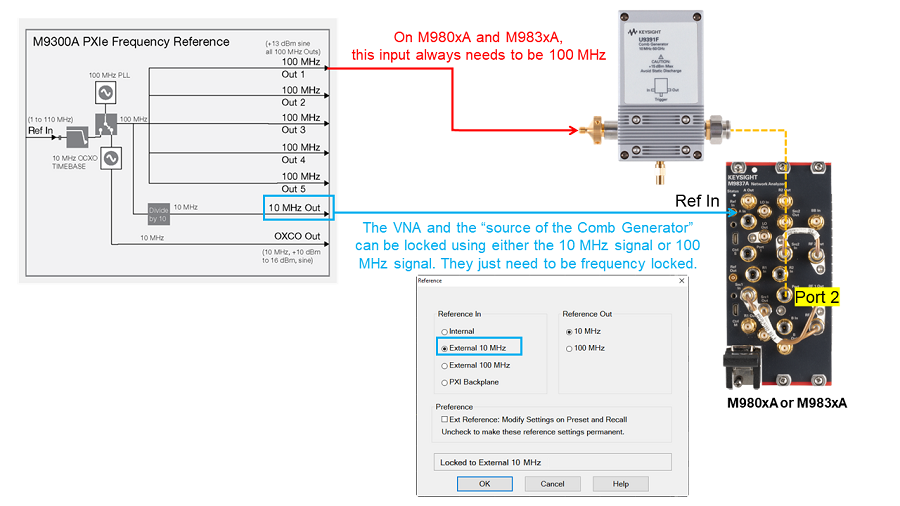
2) Using 100 MHz Ref In
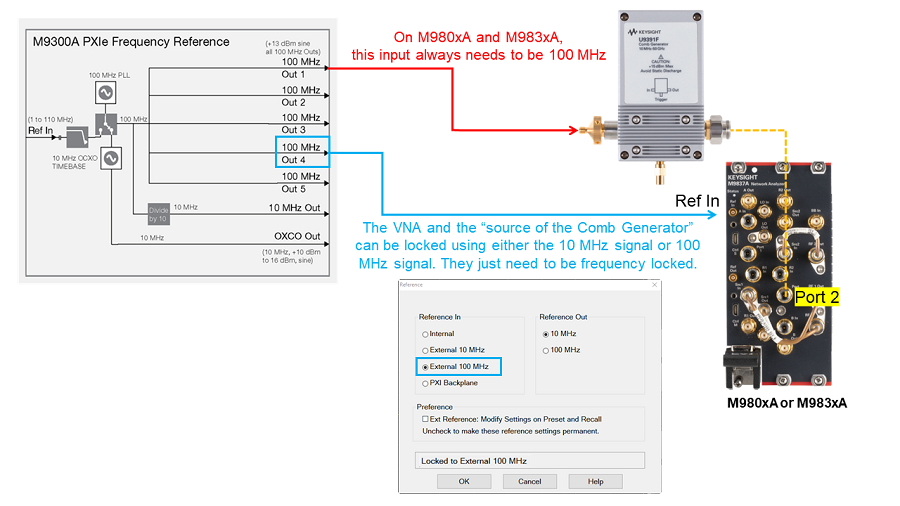
The Phase Reference Cal Wizard steps will show the appropriate prompts.
When Unknown Mixer is enabled (Start Frequency is 10 MHz)
The input and output match of the unknown mixer is measured. Then SC21 is measured .
Phase Reference measurement above 650 MHz (M98xxA, P50xxA/B) and 825 MHz (M983xA) .
It takes some time (~ 25 minutes, depending on frequency range).
If the frequency range includes 45 GHz, the sweep is divided below and above 45 GHz
Full band power sensor measurement.
Connect Power Sensor to Port 1. For frequency over 50 GHz, use a high-pass filter.
Full band S-parameter Port 1 one-port calibration.
Connect standards to Port 1.
For frequency over 50 GHz, use a high-pass filter.
Full band Port 2 one-port calibration.
Connect standards to Port 2.
Do not use a high-pass filter.
Full band Port1-2 thru calibration.
Connect standards to Port 2.
Do not use a high-pass filter.
|
Use Unknown MixerCheck to use an Unknown Mixer to calibrate the VNA receivers below 650 MHz (M98xxA, P50xxA/B) and 825 MHz (M983xA). The Start Frequency becomes 10 MHz and can not be changed. Learn how it works. Ports
Start / Stop FrequencySelect the start and stop frequency of the Phase Reference Cal. Subsequent SMC+Phase calibrations MUST be the same or a subset of these frequencies. Interpolation is performed when the 10 MHz 'grid' of characterized frequencies is off from measurement frequencies.
Phase ReferenceWhen the Phase Reference is detected by the VNA, it should appear in this field. If it does NOT appear here, try a different USB port, then click Refresh. Phase Reference Connector type and gender. When the Phase Reference does NOT mate directly with the test port, you can add a well-behaved, broadband (no filters, waveguide, etc.) adapter to the Phase Reference and ignore it. That is because the adapter will stay with the Phase Reference and the calibration plane will still be the VNA test port connectors. The adapter adds constant delay; the deviation in delay is what is being calibrated out. Loss in the adapter is not a concern because the adapter is not used during the S-parameter and the power meter portion of the cal. Cal Kit Connector Select the connector type and gender of your Cal Kit. Only ONE connector type and gender is specified. This is because the entire Phase Reference cal is performed at the VNA test ports to reduce the effects of cable flex in the characterization. There may be times when an adapter or connector-savers are used to connect the phase reference and cal standards to the test ports. In these cases, for highest accuracy use that adapter style and gender for ALL connections to ALL test ports. The effects of the adapter will be de-embedded automatically during subsequent SMC+Phase calibrations. Note: For highest accuracy, the cable from test port should be as short as possible . Cal Kit Select the Cal Kit that will be used to perform the S-parameter Cal. B Receiver Attenuation (M983xA)This setting is available only when the Comb generator U9391G is used and gain coupling is off. The 67 GHz (U9391G) phase reference outputs too much power and overloads the VNA Port 2 (B) receiver. Use at least 16 dB and not more that 20 dB of receiver attenuation to make accurate measurements using that phase reference. This message is shown when a 67 GHz phase reference is connected to USB. The B receiver attenuator control is shown if your VNA has receiver attenuators. Otherwise, connect external attenuation to the U9391G output when prompted. |
|
Unknown Mixer Settings (Phase Reference Cal Wizard) dialog box help |
|
The following wizard pages appear when Unknown Mixer is checked on the previous page:
Select LO source The LO can be an internal 2nd source or an external source. Sources Click to start the External Devices dialog where you can select or configure an external RF source. LO Frequency Select a frequency that results in the unknown mixer output of 10 MHz to 900 MHz using this formula: Input = LO + Output. Note: For best results, use the default LO frequency which avoids the VNA input (source) frequency band crossings.
|
|
Power Cal Settings (Phase Reference Cal Wizard) dialog box help |
|
A power calibration is performed on port 1. This is done to simplify subsequent SMC since the power calibration will not need to be repeated.
|
|
Power sensor A
Connect the power sensor to port 1 test port. For above 50 GHz, due to hardware characteristics, insert a high-pass filter between the test port and power sensor. SOLT cals are performed at the test ports.
Phase Ref Cal Finished
Enter a name for the Phase Ref Cal, then click Finished. During subsequent SMC calibrations, select the Phase Reference Cal Set at the SMC Cal setup dialog. Learn more. Specify Delay
If you know the delay value of the Unknown Thru connection, enter it here. Otherwise, click OK to accept the calculated value.
|