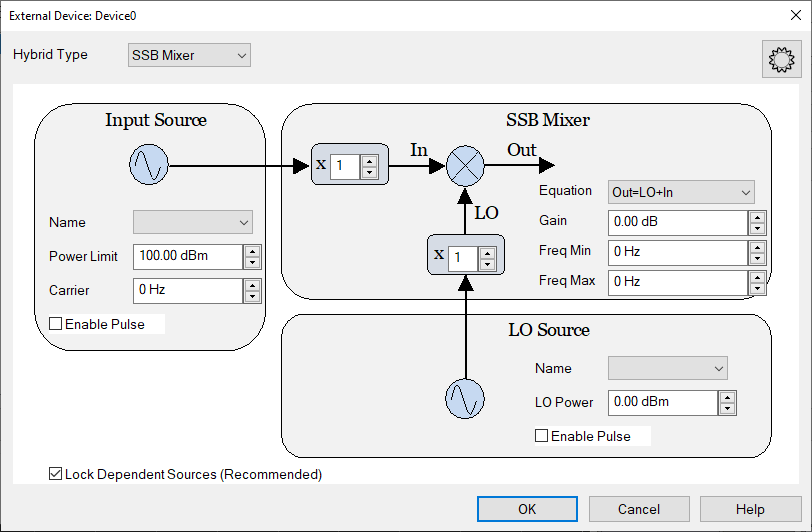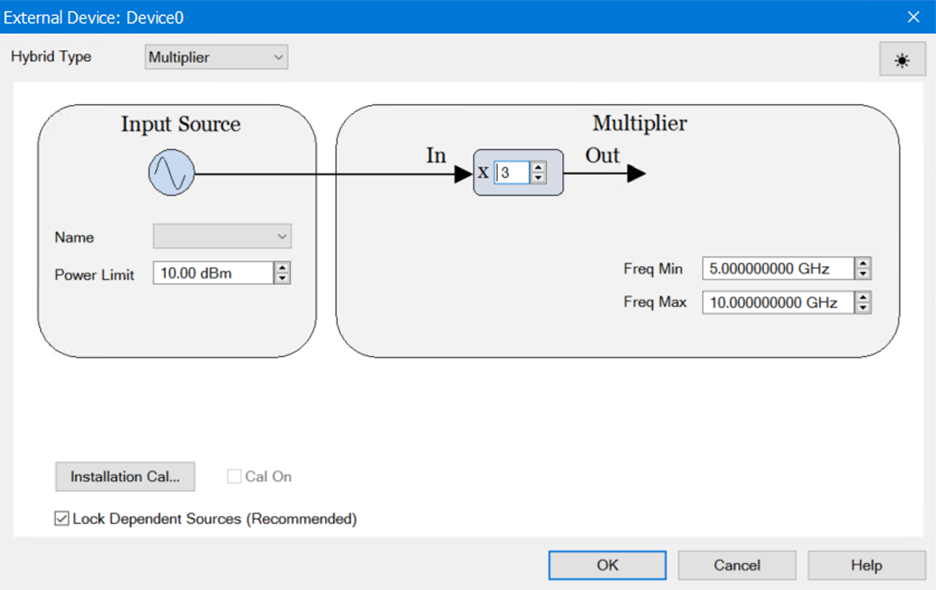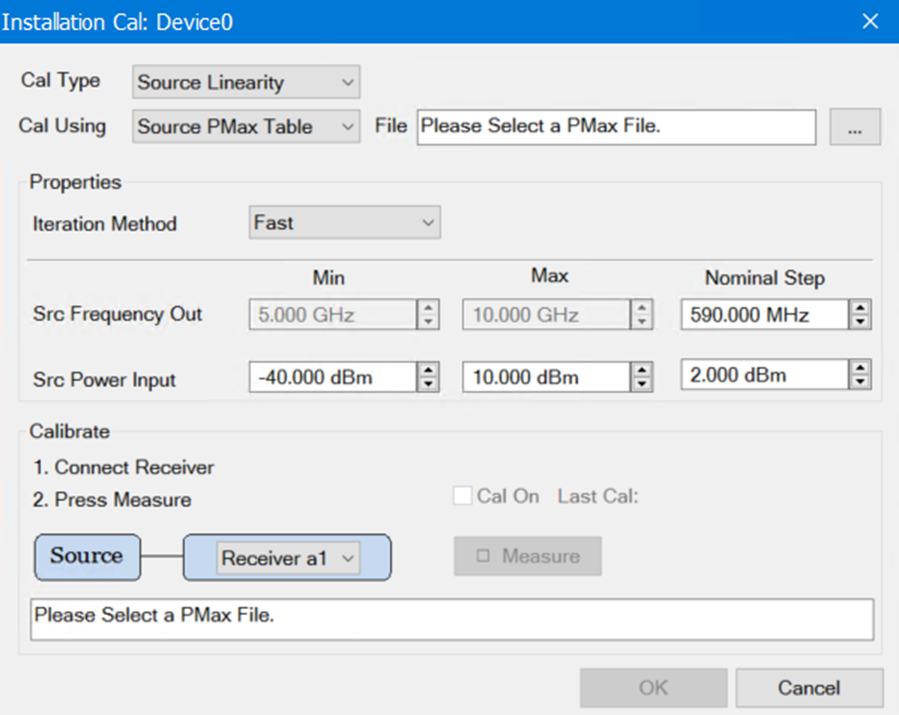|
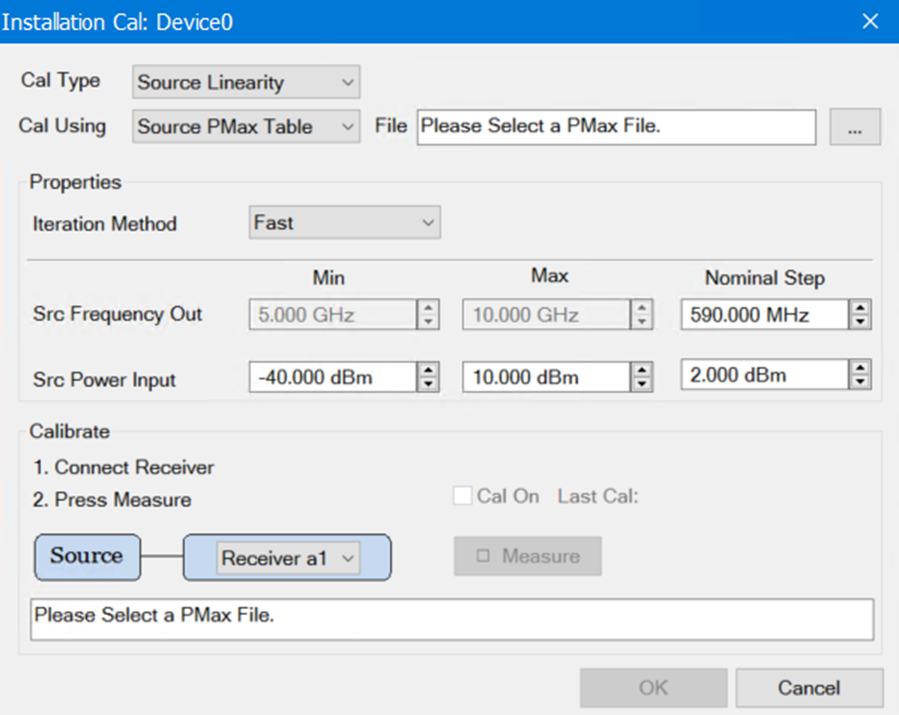
This feature performs a 2D source calibration (frequency and power) on hybrid multipliers. It uses a new dynamic source calibration algorithm that determines the frequencies and powers to sample on the fly.
Cal Type: Currently “Source Linearity” is the only option.
Cal Using: Currently “Source PMax Table” is the only option.
File: Click “…” to open a file selection dialog and select the PMax table file. The PMax table contains the saturated output powers for different frequencies. PMax file format is given below.
Iteration Method: Options are "Fast," "Accurate," and "None." These determine the behavior of the dynamic source calibration algorithm.
- Fast: Optimized for fast calibration acquisition.
- Accurate: Optimized for calibration accuracy.
- None: No dynamic measurement acquisition. Sampling is performed with uniform measurement spacing specified in "Nominal Step."
Src Frequency Out: "Min" and "Max" give the range of frequencies over which the calibration is performed. They are not modifiable. "Nominal Step" gives the maximum measurement spacing used during calibration acquisition. If "Iteration Method" is "Fast" or "Accurate" samples may be taken with a smaller spacing.
Scr Power Input: Range of input powers over which the calibration will be performed. “Nominal Step” gives the maximum measurement spacing used during calibration acquisition. If “Iteration Method” is “Fast” or “Accurate” samples may be taken with a smaller spacing.
Receiver Dropdown: Select the receiver used to measure the output of the hybrid source.
Cal On: If a calibration has already been run, this checkbox will toggle the calibration on/off.
Last Cal: Timestamp of the most recently run calibration.
Measure: Click to begin the calibration acquisition. This button is disabled until the PMax file has been loaded.
PMax file format: The PMax file is a standard PRN file as exported from the PNA, but it includes one extra line at the beginning specifying the hybrid multiplier input power used to generate the table. Here is a sample:
"InputPower:10dBm"
"B,Device2 Log Mag"
"Freq (Hz)","dBm",
10000000, 9.760687e+00,
142450000, -5.466206e+01,
274900000, -6.108307e+01,
407350000, -7.507793e+01,
539800000, -6.009474e+01,
672250000, -6.127968e+01,
804700000, -5.465605e+01,
937150000, -5.086320e+01,
1069600000, -5.190491e+01,
|