HTTP Interface for SMS - Introduction
Last updated: January 15, 2009
The HTTP interface in the test set provides an industry standard interface for interfacing the base station simulation capability of the test set with necessary external components for verifying SMS capability in a mobile station. The HTTP implementation in the test set also provides SMS routing capability, simulating a simple Short Message Service Center (SMSC).
Introduction to HTTP
HTTP is the client/server based protocol used to deliver virtually all files and data on the World Wide Web. If you'd like a more detailed description of HTTP protocol, refer to Internet RFCs `HTTP/1.0 - RFC 1945' and `HTTP/1.1 - RFC 2616', which can be downloaded from http://www.rfc-editor.org/rfc.html.
When you use HTTP in a web browser, you enter the "address" for the web page you wish to view. These addresses can be generalized into the following format:
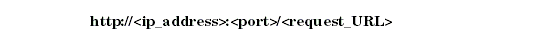
In this example, the web browser is the HTTP client and it uses the information in this address to open a connection to an HTTP server and send a request.
- "http://" is the protocol specifier, telling the browser what protocol to use for the request.
- <ip_address> is the IP address of the server.
- <port> is the port number on which to communicate with the server. The default port for HTTP is 80.
- <request_URL> provides information to the server on the location of the resource that's being requested and can also be used to provide information to the resource.
HTTP Interface for SMS verification
The test set acts as both a server and a client, depending on which operation it is performing.
The test set as the server:
If you have a PC and your test set connected to a network or directly connected together, you can open a web browser (client) and send a request to the test set using the test set's IP address and a correctly configured request URL. For example, you might send the following from the web browser if your test set's IP address was 111.111.111.112.
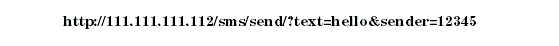
Sending the URL causes an SMS message to arrive at the mobile station attached to the test set's RF port. This message contains the text "hello".
The test set acts as the server for mobile terminated SMS messages. While this is a simple example, this same information is necessary to configure an SMS Gateway or proprietary software for interfacing with the test set via HTTP.
Related Topics
HTTP Interface Configuration for Mobile Terminated SMS