HTTP Interface Configuration for Mobile Originated SMS
Last updated: January 15, 2009
Information must be provided to the test set in order for mobile originated SMS messages to be correctly routed by the HTTP SMS Router to the receiving entity. The test set's HTTP interface must be enabled before it can be used to send messages and the HTTP Interface must be configured with information about where to route the messages.
See the following sections for more information about configuring the HTTP interface for mobile originated messages.
- Enable the Test Set's HTTP Interface
- HTTP Interface Settings - General
- HTTP Interface Settings for Using an SMS Gateway
- Configuring Message URL
- Example Text Message URL
- Example Binary Message URL
Enable the Test Set's HTTP Interface
You must enable the HTTP interface output in the test set. This can be done via a GPIB command (see CALL:SMService:HTTProtocol:OUTPut ) or from the test set's front panel (see Enabling the HTTP Interface for Mobile Originated SMS ).
If the interface is not enabled, messages received from a mobile station are not output over HTTP.
HTTP Interface Settings - General
See HTTP SMS Router Web-based Configuration Interface for information on how to change the settings described in this section. Two of the settings are general and apply to every testing scenario:
DUT Sender address
The DUT Sender address setting allows you to associate a phone number with the mobile station originating the messages. This setting may not be required by the receiving entity, but is useful to allow mobile originated messages to be `replied' to correctly in a test system configuration making use of a gateway and more than two mobile stations and test sets.
| String | |
| Factory Setting | |
| Range |
0 - 20 character ASCII formatted string of BCD digits from 0-9, *, #, A-C |
Other 8960 IP Address or Alternative Device Destination (SMS Gateway) IP Address
The IP Address where the HTTP SMS Router is to send the mobile originated message. You can only specify one destination IP address, therefore, if you want to use more than two test sets in a test system, you must use an intermediate SMS gateway or other software to route the messages.
If you have a test system with two test sets and are not using an SMS Gateway, you would specify the Other 8960 IP Address to be the other test set's IP Address. If you are sending the messages to another entity for routing, like an SMS Gateway, specify the IP Address of the PC on which that entity is running.
| String | |
| Factory Setting | |
| Range | Any valid IP address |
HTTP Interface Settings for Using an SMS Gateway
See HTTP SMS Router Web-based Configuration Interface for information on how to change the settings described in this section. The following settings are only used when Alternative Device Destination (SMS Gateway) as been selected for the Output Destination. When Other 8960 is selected, these parameters are automatically configured internal to the test set.
Destination Port
The TCP/IP port on which the receiving entity listens for web/HTTP requests.
| Numeric | |
| Factory Setting | 80 |
| Range | 0-65534 |
Text Message URL
Defines the URL format for SMS text messages accepted by the receiving entity, which might be an SMS gateway or proprietary software. The test set automatically selects this URL if the type of message received from the mobile station is a text message. See Example Text Message URL for more information on specifying this URL.
| String | |
| Factory Setting | "" |
| Range | 0 - 256 character ASCII formatted string |
Binary Message URL
Defines the URL format for SMS binary messages accepted by the receiving entity, which might be an SMS gateway or proprietary software. The test set automatically selects this URL if the type of message received from the mobile station is any type of binary or Unicode message. See Example Binary Message URL for more information on specifying this URL.
| String | |
| Factory Setting | "" |
| Range | 0 - 256 character ASCII formatted string |
Configuring Message URL
Just as the test set requires a specific format for request URLs received at it's HTTP interface, so do SMS Gateways or customer programs receiving request URLs from the test set. This is very similar to the URL requests configuration discussed for mobile terminated SMS messages (see Configure the Request URL ).
In order to configure the text and binary URLs for the test set's HTTP interface, you must know the receiving entity's requirements for request URLs. If the message is being sent directly to another test set, it is not necessary to configure the message URLs.
Use the tags defined in the following table, Message URL Tags , when configuring the text and message URLs. When a mobile originated message arrives at the test set, the tags in the message URL are replaced with the respective message content before the request URL is sent to the receiving entity.
Message URL Tags
| @@TEXT@@ | The ASCII text of a received text message (reformatted to meet URL escaping requirements). Should only be used for 7-bit text messages and will return the same as the @@DATA@@ tag if used for binary messages. |
| @@DATA@@ | The message content as a string of hex characters, not including any user data header present in the content. Should only be used for binary messages and will return the same as the @@TEXT@@ tag if used for 7-bit text messages |
| @@NUMBER@@ | The destination phone number of the message. |
| @@SENDER@@ | The assigned originating phone number of the message as defined by the Sender Address setting detailed in section 4.2.3.2 |
| @@UDH@@ | The User Data Header of the message as a string of hex characters. Should only be used for binary messages, will return an empty string if used otherwise. |
| @@UHDI@@ | The User Data Header indicator of the received message, either 0 (UDH not present) or 1 (UDH present). |
| @@PID@@ | The Protocol Identifier of the received message as a decimal number. |
| @@PIDHEX@@ | The Protocol Identifier of the received message as a string of hex characters. |
| @@DCS@@ | The Data Coding Scheme of the received message as a decimal number. |
| @@DCSHEX@@ | The Data Coding Scheme of the received message as a string of hex characters. |
| @@SRR@@ | The Status Report Request flag of the received message, either 0 or 1. |
| @@MREF@@ | The Message Reference number of the message as a decimal number |
| @@MREFHEX@@ | The Message Reference number of the message as a string of hex characters. |
| @@TRANSPORT@@ | The transport that was used by the DUT when originally sending the message, this parameter is replaced with a text string of "CS Domain" or "PS Domain" if included in the format string. |
Example Text Message URL
You might configure your text message URL to look like the following:
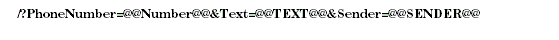
If a text message is sent from the mobile station attached to the test set with the following information:
And the DUT Sender Address is configured to be `1000', the following URL request is sent by the test set to the receiving entity at the currently configured IP Address and Port Number:
/?PhoneNumber=12345&Text=This%20is%20a%20text%20message&Sender=1000
Example Binary Message URL
You might configure your binary message URL to look like the following:
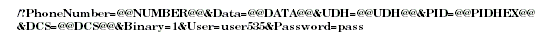
Note the `Binary=1', `User=user535', and `Password=pass' parameters at the end of the format string. These do not contain any test set defined tags (see Message URL Tags ), but it can be useful to specify such extra parameters if the receiving entity, like an SMS gateway for example, requires username and password information included in URL requests or a specific flag to inform it the message is binary.
If a binary message is sent from the mobile station attached to the test set with the following information:
- Destination number: 54321
- Message Content: 140601AE02056A0045C60D036262632E636F2E756B2F6D6F62696C65000701 03424243206D6F62696C652073697465000101
- User Data Header: 0605040B8423F0
- Protocol ID: 0
- Data Coding Scheme: 245
The following URL request is sent by the test set to the receiving entity at the currently configured IP Address and Port Number:
/?PhoneNumber=54321&Data=140601AE02056A0045C60D036262632E636F2E756B2F6D6F62696C6500070103424243206D6F62696C652073697465000101&UDH=0605040B8423F0&PID=00&DCS=245&Binary=1&User=user535&Password=pass
Related Topics
HTTP SMS Router Web-based Configuration Interface