HTTP Interface Configuration for Mobile Terminated SMS
Last updated: January 15, 2009
If you wish to use the HTTP interface in the test set to route SMS messages to the mobile station attached to the test set's RF port you must do the following:
Enable the Test Set's HTTP Interface
You must enable the HTTP interface in the test set. This can be done via a GPIB command (see CALL:SMService:HTTProtocol:INPut ) or from the test set's front panel (see Enabling the HTTP Interface ).
If the interface is not enabled, HTTP SMS requests sent to the test set are rejected and the HTTP error code 503 (Service Unavailable) is returned to the client issuing the request.
Specify the SMSC IP Address and Port
Several different types of clients could be used to send SMS messages to the test set. Some examples are:
When setting up any of these clients, it is necessary to specify the IP Address and port number on which the test set is listening for incoming messages. These parameters are always to be configured as follows:
Configure the Request URL
When using the HTTP interface in the test set for sending SMS messages, you must configure a request URL.
Requests to send SMS messages to the mobile station attached to the test set using the HTTP interface must be configured using the following rules:
-
The request URL format accepted by the test set is:
/sms/send/?parameter1=value1¶meter2=value2¶meter3=value3......
"/sms/send/?" must be specified at the beginning of the request URL in order for the test set to recognize the HTTP request as a request to send an SMS message to the mobile station.NOTE
The parameters and values variables provides the content of the SMS message as well as additional information for header configuration and test set configuration. All configurable parameters and values are detailed in Request URL Parameters .
- Mandatory parameters must be included in the request URL. The mandatory parameters depend on the content of the SMS message you are sending.
SMS Message Content Type Mandatory Parameters 7-bit text TEXT 8 or 16 bit data DATA and/or UDH - An HTTP error code of 400 (Bad Request) is returned to the client initiating an HTTP request and the message is not forwarded on to the mobile station if one or both of the following is true:
- any parameter values in the request URL do not adhere to the constraints detailed in Request URL Parameters , or
- any mandatory parameters are not present.
- Optional parameters may be set equal to an empty value in the request URL. For example, if parameter2 is an optional parameter, then /sms/send/?parameter1=value1¶meter2=¶meter3=value3 is a valid request URL. The test set uses the default value for optional parameters when they have been set to empty values.
Optional Parameters UDHI PIDHEX or PID DCSHEX or DCS SENDER MMTS SRI RPATH TRANSPORT - Parameters in the request URL can be in any order.
- When a text message is being submitted via the `TEXT' parameter, HTTP URL escaping restrictions apply. Therefore, all space characters must be replaced with the `%20' character sequence. Other characters that require escape characters when used in URLs are detailed in the following table.
Character to URL Escape Sequence Mapping
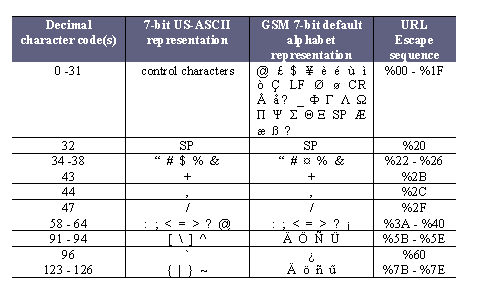
It is only necessary for you to use the escape characters when building a request URL manually. If you are sending messages to the mobile station through either an SMS gateway or from another 8960, the escaping is performed automatically.NOTE
Request URL Parameters
Example request URL strings
Text message:
To send a text based SMS message with the following message details:
you would format the HTTP request URL as follows:
/sms/send/?TEXT=This%20is%20a%20simple%20text%20message&SENDER=1001
Binary message:
To send a binary message with the following message details:
- Originating number: 987654321
- Message Content: 140601AE02056A0045C60D036262632E636F2E756B2F6D6F62696C6500070103424243206D6F62696C652073697465000101
- User Data Header: 0605040B8423F0
- Protocol ID: 0
- Data Coding Scheme: 245
you would format the HTTP request URL as follows:
/sms/send/?DATA=140601AE02056A0045C60D036262632E636F2E756B2F6D6F62696C6500070103424243206D6F62696C652073697465000101&PID=0&DCS=245&SENDER=987654321&UDH=0605040B8423F0
or, the test set also allows you to include the User Data Header as part of the `DATA' parameter as explained in the table Request URL Parameters . Therefore, the HTTP request URL could instead be configured as follows:
/sms/send/?DATA=0605040B8423F0140601AE02056A0045C60D036262632E636F2E756B2F6D6F62696C6500070103424243206D6F62696C652073697465000101&UDHI=1&PID=0&DCS=245&SENDER=987654321
Accepted HTTP request methods
Both POST and GET HTTP requests are accepted by the test set for sending SMS messages.
If POST is used as the request method, the URL request parameters detailed in Request URL Parameters are not included in the request URL, but are included in the request body instead. Therefore, the request URL in POST requests contains only `sms/send'.
- Mandatory parameters must be included in the request URL. The mandatory parameters depend on the content of the SMS message you are sending.