Enabling the HTTP Interface
Last updated: January 15, 2009
This section contains the following:
- Enabling the HTTP Interface for Mobile Terminated SMS
- Enabling the HTTP Interface for Mobile Originated SMS
Enabling the HTTP Interface for Mobile Terminated SMS
-
Press the
Call Setup
key to go the
Call Setupscreen. -
Go to menu (
4 of 5) of theCall Controlmenu by pressing the More key on the lower left corner of the test set. -
Select
Short Message Serviceby pressing the softkey F6 . -
Select
HTTP Setup( F3 ). TheSMS HTTP Setupmenu appears.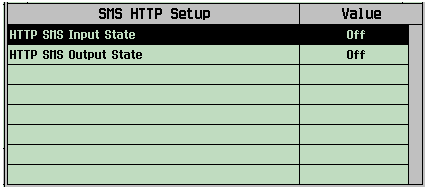
-
Select
HTTP SMS Input State. TheInput Statemenu appears.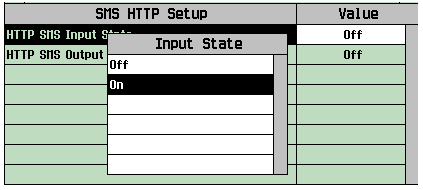
-
Select
On.
Enabling the HTTP Interface for Mobile Originated SMS
-
Press the
Call Setup
key to go the
Call Setupscreen. -
Go to menu (
4 of 5) of theCall Controlmenu by pressing the More key on the lower left corner of the test set. -
Select
Short Message Serviceby pressing the softkey F6 . -
Select
HTTP Setup( F3 ). TheSMS HTTP Setupmenu appears.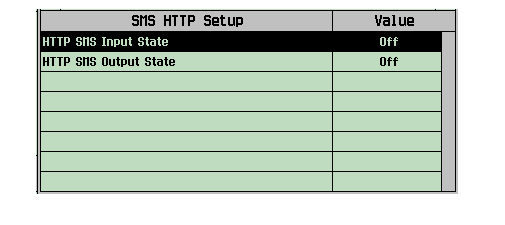
-
Select
HTTP SMS Output State. TheOutput Statemenu appears.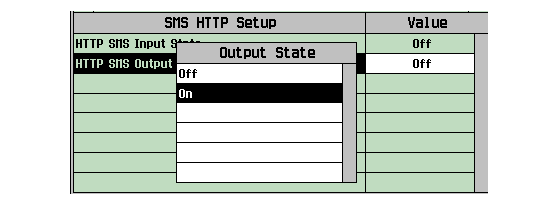
-
Select
On.