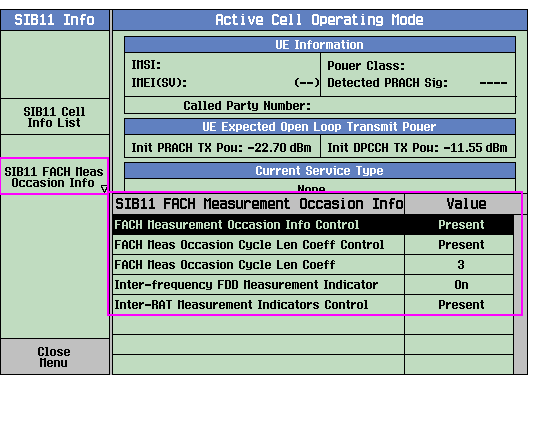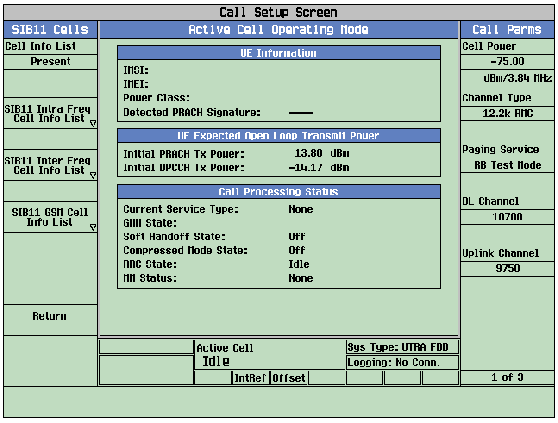How Do I Change the SIB11 Cell Info?
Last updated: November 25, 2010
How Do I Change the SIB11 Cell Info List?
-
Press the
CALL SETUP
key.
-
Press the left
MORE
key until you reach the
Call Control
4 of 5
menu.
-
Select
SIB11 Cell Info List
(
F3
).
-
Set
Cell Info List
(
F1
),
SIB11 Intra-freq Cell Info List
(
F2
),
SIB11 Inter-freq Cell Info List
(
F3
) and
SIB11 GSM Cell Info List
(
F4)
settings as needed.
How Do I Change the SIB11 FACH Measurement Occasion Information?
This section is only applicable to lab application.
-
Press the
CALL SETUP
key.
-
Press the left
MORE
key until you reach the
Call Control
4 of 6
menu.
-
Select
SIB11 Cell Info
(
F3
).
-
Select
SIB11 FACH Meas Occasion Info
(
F3
). The
SIB11 FACH Measurement Occasion Info
menu is displayed in the center of the screen. Set each parameter as needed.