Compressed Mode
Last updated: October 19, 2012
This section is only applicable to the lab application.
- Compressed Mode Overview
- Enabling/Disabling Compressed Mode
- Compressed Mode Parameters:
- UE Measurement Setup
- Compressed Mode Preset Configurations
- Additional Considerations While in Compressed Mode Operation
- Compressed Mode Operation While in FDD Test Operating Mode
Compressed Mode Overview
Compressed mode places gaps in the downlink and uplink transmissions that allow a UE, while on a call, to perform measurements on neighboring cells of a different frequency than its current serving cell. The UE can perform measurements on neighboring GSM, W-CDMA or E-UTRAN cells.
The network specifies the transmission gap pattern sequences (TGPSs), which control when the transmission gaps occur and their duration. During radio frames that contain transmission gaps, the UE and network use a lower spreading factor to avoid losing any data due to the smaller transmit/receive window caused by the transmission gap.
The compressed mode feature allows you to specify up to 4 TGPSs, each with a different measurement purpose, if desired. Each TGPS consists of repetitions of one transmission gap pattern, which can include one or two transmission gaps.
The test set supports compressed mode by spreading factor reduction in both the downlink and uplink. Note, however, that the test set does not transmit downlink compressed frames at an increased power level; compressed frames are transmitted at the same power level as non-compressed frames - the power level determined by the
Cell Power
setting. Additionally, the test set's DPCH is not turned off during the transmission gaps. The test set supports compressed mode on the following connection types and channel configurations: RB Test Mode, HSDPA RB Test Mode, HSUPA RB Test Mode, AMR voice, CS Data/Video Call, PS Data, HSDPA PS Data and HSUPA PS Data. The 384k RMC is not supported as it is not compressible by spread factor reduction because the uplink 384k DPCH already uses the minimum DPCH spreading factor of 4 (3GPP TS 25.212 s4.4.3.2 states, "The spreading factor (SF) can be reduced by 2 during one compressed radio frame to enable the transmission of the information bits in the remaining time slots of the compressed frame. This method is not supported for SF=4.").
The test set supports compressed mode for 384k downlink channels. Note that the test set does not support compressed mode for the 384k RMC, 384k UL/384k DL PS or 384k UL/HSDPA DL PS channels. These channels are not compressible by spread factor reduction because the uplink 384k DPCH already uses the minimum DPCH spreading factor of 4.
A consequence of the SF/2 spreading factor reduction method is that during compressed frames, the DPCH takes up twice as much code channel space as in non-compressed frames. As the downlink channels have to share the same code space care must be taken to ensure that compressed frames do not collide with other connected mode channels (for example, OCNS).
The test set uses an arbitrary channelization code allocation with collision detection scheme. The test set does not block any operations that cause code collision (such as the operation to activate Compressed Mode) but instead permits collisions.
However, when the test set has detected that a collision has occured, a persistent error message is generated,and since the UEs behaviour is unpredictable, any measurement results provided by the test set will not be reliable.
To avoid the possibility of collision, it is recommended that you use the test set's Downlink Channel Code Preset Configurations before enabling compressed mode. For example, a preset configuration is provided for
Compressed Mode with 384k DL DPCH (Non-HSDPA)
. You may also find it useful to refer to 3GPP TS 34.121 Annex E.6 "Downlink Physical Channels Code Allocation".
The following table summarizes the vaild channel code ranges that are available for use in compressed mode according to the specifications. See Downlink Channel Codes for additional information about channelization codes.
See Current Service Type for more information about the various channel types available in the test set.
Enabling/Disabling Compressed Mode
Once on a connection, you may enable (or disable) compressed mode operation by selecting
Enable Compressed Mode
(or
Disable Compressed Mode
) or using the
CALL:COMPressed:ENABle
command. Upon successful activation of compressed mode, the
Overall CM
state changes to
On
in the
Compressed Mode TGPS Information
window, and any active TGPSs are displayed as
On
.
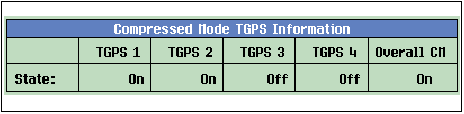
The
Call Setup Screen
also displays
Compressed Mode State
(which corresponds to
Overall CM
) under
Call Processing Status
.
Compressed Mode State/Overall CM
can be queried using the
CALL:STATus:COMPressed:STATe?
command. If one or more TGPSs is active,
Compressed Mode State/Overall CM
is displayed as
On
. You can query which TGPSs are active using the
CALL:STATus:COMPressed:TGPSequence:ALL:STATe?
command. Note that if
<num> TG Pattern Repetition Count (TGPRC)
is non-zero, when the specified number of transmission gap pattern repetitions have occurred, the state of that TGPS changes from
On
to
Off
.
The message that activates compressed mode specifies a starting time that gives the UE sufficient time to respond with the proper messaging before compressed mode is enabled. If the proper messaging is received,
Compressed Mode State/Overall CM
changes to
On
.
You are not allowed to enable/disable compressed mode while Dual Cell HSDPA is configured.
Shared Compressed Mode Parameters
-
TGPS Definition During Call SetupActivation of compressed mode in the UE involves two steps:
- TGPS definition: the network (test set) supplies the TGPS definition(s).
- TGPS activation: the network (test set) orders the UE to activate a particular TGPS(s).
These actions may be combined within a single message (Physical Channel Reconfiguration message while on a call) or in separate messages (TGPS definitions supplied in an RB Setup message during call setup and TGPS activation ordered in a Measurement Control or Physical Channel Reconfiguration message once on a call).
You may specify whether to define the TGPSs during call setup or while on a call using the
TGPS Definition During Call Setupparameter.If
TGPS Definition During Call Setupis set toRB Setup, then the test set supplies the TGPS definitions to the UE in the RB Setup message during call setup.If TGPS Definition During Call Setup is set to
Off, then the test set supplies the TGPS definitions to the UE after the call is established.See Summary of Options for Enabling Compressed Mode and UE Measurements .
GPIB command: CALL:COMPressed:TGPSequence:DEFinition .
This parameter can only be set when the connection status is idle.
-
CM PCR Timing Indication (CFN Handling)When compressed mode is enabled using a Physical Channel Reconfiguration message (see Summary of Options for Enabling Compressed Mode and UE Measurements ), you may specify whether the UE should maintain or initialise its CFN counter using the
CM PCR Timing Indication (CFN Handling)parameter. This setting specifies whether the Timing Indication information element sent in the Physical Channel Reconfiguration message sent to enable/disable compressed mode is set to Maintain or Initialise.Note that 3GPP TS 25.331 v5.17.0 s8.6.6.28 states that the UE's behavior is undefined if the network sets the Timing Indication IE to Initialise on a non-hard handover (i.e. where the UARFCNs and one or more Primary Scrambling Codes remain unchanged as part of the reconfiguration). Thus, if you perform a Physical Channel Reconfiguration to enable/disable comprised mode with
CM PCR Timing Indication (CFN Handling)set toInitialise, the UE may drop the call, ignore or reject the reconfiguration request, or report a reconfiguration failure. See RB setup Timing Indication (CFN Handling): for additional details.GPIB command: CALL:COMPressed:PCReconfig:CFNHandling .
-
Downlink Frame Structure TypeThe
Downlink Frame Structure Typesetting determines the frame structure signalled to the UE (which determines what the UE looks for during the downlink transmission gaps, see 3GPP TS 25.212 s4.4.2). Changing theDownlink Frame Structure Typesetting does not change the structure of the downlink signal from the test set. Regardless of theDownlink Frame Structure Typesetting, during compressed mode frames the test set sends the TPC field and pilot field in every slot (even the slots that occur during the transmission gap).GPIB command: CALL:COMPressed:TGPSequence:DFSType
If TGPS Definition During Call Setup is set to
Off, this parameter can only be changed when compressed mode is not active. IfTGPS Definition During Call Setupis set toRB Setup, this parameter can only be changed when the connection status is idle. -
HSDPA Downlink Transmission ModeThis setting controls how HSDPA downlink channels transmit when working on compressed mode. When set to
N-Skip TG, the test set transmits on HSDPA downlink channels regardless of transmission gap, that is, the test set always transmits on HSDPA downlink channels. When set toSkip TG, the test set will DTX on HSDPA downlink channels if it overlaps a transmission gap.GPIB Command: CALL:COMPressed:HSDPa:TRANsmission:MODE
-
HSUPA Downlink Transmission Mode (2ms TTI)This setting controls how the AG/RG command is transmitted when working on HSUPA 2ms TTI Compressed mode. When set to
N-Skip TG, the test set transmits an AG/RG command on an E-AGCH/E-RGCH regardless of transmission gap. When set toSkip TG, the test set transmits an AG/RG command only on subframes that do not overlap with the transmission gap.GPIB Command: CALL:COMPressed:HSUPa:TRANsmission:MODE:MS2
TGPS Parameters
As per 3GPP TS 25.215 s6.1.1.2, "A transmission gap pattern sequence consists of consecutive occurrences of transmission gap pattern 1, where transmission gap pattern 1 consists of one or two transmission gaps."
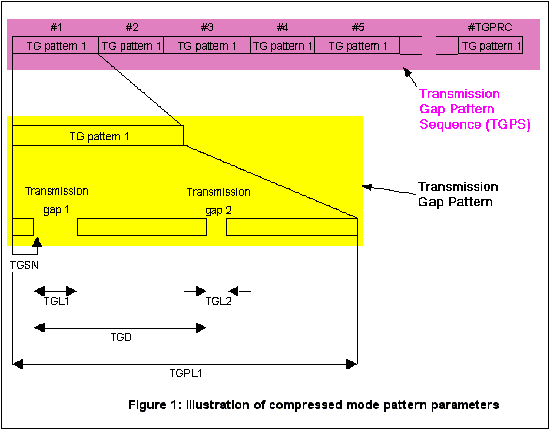
If
TGPS Definition During Call Setup
is set to
Off
, the following parameters can only be changed when compressed mode is not active. If
TGPS Definition During Call Setup
is set to
RB Setup
, the following parameters can only be changed when the connection status is idle.
-
<num> TGPS StateYou can enable up to four TGPSs. This setting controls which TGPSs are included in the compressed mode configuration signalled to the UE. You must set at least one TGPS state to
Onbefore enabling compressed mode.GPIB command: CALL:COMPressed:TGPSequence:ALL:STATe or CALL:COMPressed:TGPSequence([1]|2|3|4):STATe .
-
<num> TG Measurement Purpose (TGMP)You must specify what type of measurement the UE is to perform during the transmission gaps of each of the TGPSs (see 3GPP TS 25.215 s6.1.1.2 and 25.302 s7.3). For each TGPS,
<num> TG Measurement Purpose (TGMP)can be set to:-
FDD MeasIndicates that the purpose of the TGPS is for the UE to measure the inter-frequency (W-CDMA) cells you've specified in the SIB11 inter-frequency cell info list.
-
GSM RSSIIndicates that the purpose of the TGPS is for the UE to measure RSSI (GSM Cells) for the GSM cells you've specified in the SIB11 GSM cell info list.
-
GSM Initial BSIC IDIndicates that the purpose of the TGPS is for the UE to perform the Initial BSIC Identification procedure (see 3GPP TS 25.133 s8.1.2.5.2) for the GSM cells you've specified in the SIB11 GSM cell info list. Depending upon your UE's compressed mode implementation, you may need to set GSM Meas BSIC Verification to
verifiedBSICbefore your UE will perform the Initial BSIC Identification procedure. -
GSM BSIC ReconfirmationIndicates that the purpose of the TGPS is for the UE to perform the BSIC Reconfirmation procedure (see 3GPP TS 25.133 s8.1.2.5.2) for the GSM cells you've specified in the SIB11 GSM cell info list. Depending upon your UE's compressed mode implementation, you may need to set GSM Meas BSIC Verification to
verifiedBSICbefore your UE will perform the BSIC Reconfirmation procedure. -
EUTRA
Indicates that the purpose of the TGPS is for the UE to measure the E-UTRAN cells you've specified in the SIB19 inter-frequency cell info list.
Note that the UE will not send any Measurement Reports to the test set unless UE Measurements in Compressed Mode is set to
Onwhen compressed mode is enabled. Also, note that the Measurement Reports from the UE will only contain measurement results for either GSM, W-CDMA (FDD) or E-UTRAN neighbor cells, based on the Measurement Configuration setting. Thus, to receive UE reported measurement results when compressed mode is enabled, ensure thatUE Measurements in Compressed Modeis set toOn, and that theMeasurement Configurationsetting matches theTG Measurement Purposefor at least one active TGPS.GPIB command: CALL:COMPressed:TGPSequence:ALL:TGMPurpose or CALL:COMPressed:TGPSequence([1]|2|3|4):TGMPurpose .
-
The following parameters, (described in 3GPP TS 25.215 s6.1.1.2), characterize the transmission gap pattern:
-
<num> TG Starting Slot Number (TGSN)TGSN specifies the placement (slot 0 through slot 14) of TGL1.
GPIB command: CALL:COMPressed:TGPSequence:ALL:TGSNumber or CALL:COMPressed:TGPSequence([1]|2|3|4):TGSNumber .
-
<num> TG Pattern Length (TGPL)TGPL specifies the duration of the transmission gap pattern (in frames). TGPL effectively specifies the number of frames between consecutive occurrences of TGL1. Note, TGPL must be long enough to encompass all of TGL1 and TGL2.
GPIB command: CALL:COMPressed:TGPSequence:ALL:TGPLength or CALL:COMPressed:TGPSequence([1]|2|3|4):TGPLength .
-
<num> Transmission Gap Length 1 (TGL1)TGL1 specifies the length (in slots) of the first transmission gap in the transmission gap pattern. Note, there cannot be more than 7 transmission gap slots within one frame.
GPIB command: CALL:COMPressed:TGPSequence:ALL:TGLength[1] or CALL:COMPressed:TGPSequence([1]|2|3|4):TGLength[1] .
-
<num> Transmission Gap Length 2 (TGL2)TGL2 specifies the length (in slots) of the second transmission gap in the transmission gap pattern. Note, there cannot be more than 7 transmission gap slots within one frame. Also, if TGL2 is non-zero, you must specify a valid <num> TG Start Distance (TGD) .
GPIB command: CALL:COMPressed:TGPSequence:ALL:TGLength2 or CALL:COMPressed:TGPSequence([1]|2|3|4):TGLength2 .
-
<num> TG Start Distance (TGD)TGD sets the number of slots between the starting slots of TGL1 and TGL2. This setting is only applicable when TGL2 is non-zero. Note, you cannot place TGL1 and TGL2 within the same frame.
GPIB command: CALL:COMPressed:TGPSequence:ALL:TGDistance or CALL:COMPressed:TGPSequence([1]|2|3|4):TGDistance .
The following parameters, (described in 3GPP TS 25.215 s6.1.1.2), control the transmission gap pattern sequence start and repetition:
-
<num> TG Relative CFN (TGCFN)Relative TGCFN (Transmission Gap Connection Frame Number) sets the position of the TGPS relative to the first frame for which compressed mode could be enabled. TGCFN is specified in number of frames.
Typically, TGCFN for the first TGPS is set to 0, to start compressed mode as soon as possible. The other three TGPSs must then be offset so that there is never more than one transmission gap in a frame. Otherwise, an error will occur when the transmission gaps collide, see Key Considerations when Specifying the Transmission Gap Pattern Sequences .
GPIB command: CALL:COMPressed:TGPSequence:ALL:TGCFn:RELative or CALL:COMPressed:TGPSequence([1]|2|3|4):TGCFn:RELative .
-
<num> TG Pattern Repetition Count (TGPRC)The test set allows one transmission gap pattern for each TGPS. TGPRC specifies how many times the transmission gap pattern is repeated. In other words, a TGPS is made up of TGPRC repetitions of the transmission gap pattern. A setting of zero indicates that the pattern repeats indefinitely. Note that if TGPRC is non-zero, when the specified number of transmission gap pattern repetitions have occurred, the state of that TGPS changes from
OntoOff(see Enabling/Disabling Compressed Mode ).GPIB command: CALL:COMPressed:TGPSequence:ALL:TGPRc or CALL:COMPressed:TGPSequence([1]|2|3|4):TGPRc .
In addition to the parameters described above, for downlink power control in compressed mode, the target SIR needs to be changed in several frames. The four values DeltaSIR1, DeltaSIRafter1, DeltaSIR2 and DeltaSIRafter2 are signalled by the test set to the UE (3GPP TS 25.331 s10.3.6.33). DeltaSIR2 and DeltaSIRafter2 are not transmitted by the test set.
-
<num> TG Delta SIR 1This parameter specifies the Delta in DL SIR target value to be set in the UE during compressed frames due to the first transmission gap.
GPIB Command: CALL:COMPressed:TGPSequence:ALL:DSIR1 or CALL:COMPressed:TGPSequence([1]|2|3|4):DSIR1 .
-
<num> TG Delta SIR After 1This parameter specifies the Delta in DL SIR target value to be set in the UE one frame after the compressed frames due to the first transmission gap.
GPIB Command: CALL:COMPressed:TGPSequence:ALL:DSIR1:AFTer or CALL:COMPressed:TGPSequence([1]|2|3|4):DSIR1:AFTer .
The following figure shows two sample TGPSs and the resulting compressed mode UE waveform as measured by the phase discontinuity measurement (see How Do I Make a Phase Discontinuity Measurement? ).
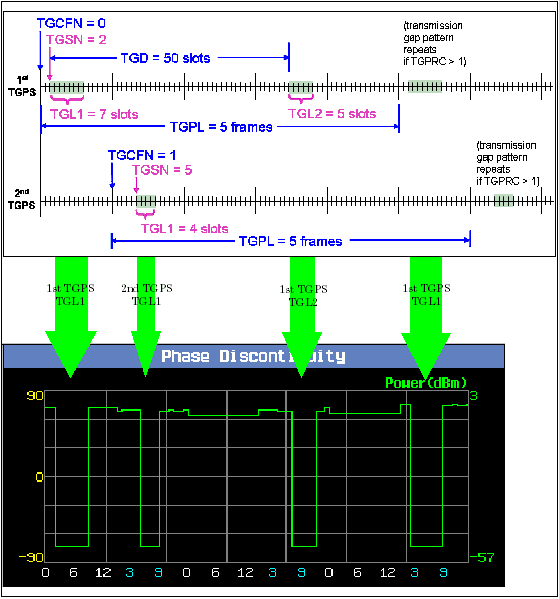
Key Considerations when Specifying the Transmission Gap Pattern Sequences
-
3GPP TS 25.215 s6.1.1.2 and 25.302 s7.3 specify that only one transmission gap can occur in a frame. If you try to place more than one transmission gap in a frame, the following occurs:
- An error is posted if you attempt to place TGL1 and TGL2 for a given TGPS within the same frame; in other words, if (TGSN + TGL1) > 15 and TGL2 > 0 and (TGSN + TDG) < 30, an error is posted.
- If you place two transmission gaps from different TGPSs within a single frame, an error is not immediately posted. Rather, an error is posted when the transmission gap collision occurs after enabling compressed mode (the collision may not occur for several seconds, depending upon the TGCFN and TGPL settings). Once the collision occurs, the test set immediately disables the overlapping TGPS with the highest TGPSI (Transmission Gap Pattern Sequence Identifier), and proceeds to deactivate the entire compressed mode sequence (so that the test set and UE do not end up in an unsynchronized state if the UE does not properly handle the invalid configuration). You must change the invalid setting(s) before enabling compressed mode again. Note that if this type of deactivation occurs, some UEs require that you end and then re-establish the call before enabling compressed mode with the new settings.
- An error is posted if you specify a transmission gap that crosses a frame boundary with TGPL set to 1; in other words, if TGL1 > (15 - TGSN) and TGPL < 2, an error is posted.
- An error is posted if TGPL is not large enough to encompass both TGL1 and TGL2; in other words, if TGL2 > 0 and ceiling[(TGSN + TGD + TGL2)/15)] > TGPL, an error is posted.
- 3GPP TS 25.212 s4.4.3 and s4.4.4 specify that there can not be more than 7 transmission gap slots in a frame. Thus, an error is posted if you attempt to place more than 7 transmission gap slots within a frame; in other words, if (15 - TGSN) > 7 and (TGL1 > 7) or if (TGL1 - (15 - TGSN)) > 7, an error is posted.
-
If
<num> Transmission Gap Length 2 (TGL2)
is greater than zero, you must enter a valid value for TGD. A warning is posted if
<num> TG Start Distance (TGD)
is set to
270 (Undefined)with TGL2 > 0.
UE Measurement Setup
When you enable compressed mode, the UE compresses its output according to the transmission gap pattern information it has been given by the test set (in the RB Setup or Physical Channel Reconfiguration message, as determined by the
TGPS Definition During Call Setup
setting). However, the UE will not send any Measurement Reports to the test set unless
UE Measurements in Compressed Mode
is set to
On
when compressed mode is enabled (the
UE Measurements in Compressed Mode
setting determines whether compressed mode is activated using a Measurement Control message, which orders the UE to return Measurement Reports, or using a Physical Channel Reconfiguration message, which does not request Measurement Reports).
The following table summarizes the options for enabling compressed mode and UE measurements:
| TGPS Definition During Call Setup | UE Measurements in Compressed Mode | TGPS Definition occurs in which message? | TGPS Activation occurs in which message? | Result |
|---|---|---|---|---|
| RB Setup | Off | RB Setup message | Physical Channel Reconfiguration message | TGPS definition occurs during call setup, compressed mode is activated without UE measurements. |
| Off | Off | Physical Channel Reconfiguration message | Physical Channel Reconfiguration message | TGPS definition occurs after the call is established, compressed mode is activated without UE measurements. |
| RB Setup | On | RB Setup message | Measurement Control message | TGPS definition occurs during call setup, compressed mode is activated with UE measurements. |
| Off | On | Physical Channel Reconfiguration message | Measurement Control message | TGPS definition occurs after the call is established, compressed mode is activated with UE measurements. |
|
See Compressed Mode Ladder Diagrams for more information about the messages exchanged during these operations. |
||||
To receive measurement results from the UE, as mentioned above you must set
UE Measurements in Compressed Mode
to
On
, but you must also ensure that the
Measurement Configuration
setting matches the
<num> TG Measurement Purpose (TGMP)
for at least one active TGPS.
When you enable compressed mode with UE measurements, the test set sends a Measurement Control message to the UE which includes a list of cells to measure (the SIB11 cell info list for inter-frequency cells or for GSM cells, or SIB19 cell info list for E-UTRAN cells, depending upon the Measurement Configuration setting). Thus, before enabling compressed mode with UE measurements, ensure that the cells in the SIB11 for SIB19 cell info lists are in a frequency band that is supported by your UE.
As the UE returns Measurement Reports, the results are posted to the front panel and available via GPIB (see Compressed Mode UE Reported Measurements ).
-
UE Measurements in Compressed ModeThe
UE Measurements in Compressed Modeparameter determines whether a Measurement Control message is used to activate compressed mode, or a Physical Channel Reconfiguration message.If
UE Measurements in Compressed Modeis set toOn, the test set sends a Measurement Control message to the UE to activate compressed mode. The Measurement Control message instructs the UE to send Measurement Reports for either inter-RAT (GSM), inter-frequency (W-CDMA) cells or inter-RAT E-UTRAN, as specified by the Measurement Configuration parameter, and includes the cells to measure (from either theSIB11 GSM Cell Info List,theSIB11 Inter-frequency Cell Info List, or SIB19 E-UTRA Info List ).If
UE Measurements in Compressed Modeis set toOff, the test set sends a Physical Channel Reconfiguration message to the UE to activate compressed mode. No Measurement Control message is sent to the UE. Thus, no Measurement Reports are sent to the test set by the UE (so no UE measurement results are available).GPIB command: CALL:COMPressed:MEASurement:STATe .
-
Measurement ConfigurationThe
Measurement Configurationparameter determines the value signalled for the MeasurementType information element (interRATMeasurement, interFrequencyMeasurement or Inter RAT EUTRA Measurement) in the Measurement Control message used to activate compressed mode (if UE Measurements in Compressed Mode is set toOn). TheMeasurement Configurationparameter also determines which cells are included in the Measurement Control message (either the contents of theSIB11 GSM Cell Info List,the contents of theSIB11 Inter-frequency Cell Info List, or the content of the SIB19 E-UTRA Info List ).To receive UE reported measurement results, ensure that one or more of the TGPSs you've specified include a <num> TG Measurement Purpose (TGMP) corresponding to the
Measurement Configurationyou desire.The Measurement Control message can only contain one value for the MeasurementType information element, either interRATMeasurement (GSM cells), interFrequencyMeasurement (W-CDMA cells) or Inter RAT EUTRA Measurement (E-UTRAN cells). Thus, for a given compressed mode activation, the test set can only order the UE to measure either W-CDMA, GSM or E-UTRAN cells. For a given compressed mode activation you can include multiple TGPSs with FDD (W-CDMA) and GSM measurement purposes, but to change which type of cells are being measured by the UE, you must disable compressed mode, change
Measurement Configuration, then enable compressed mode.GPIB command: CALL:COMPressed:MEASurement:CONFig:RATechnology
This parameter can only be changed when compressed mode is not active.
-
GSM Meas BSIC VerificationThis parameter specifies whether the 3GPP TS 25.331 s10.3.7.29 "BSIC verification required" information element is set to "required" or "not required".
Per 3GPP TS 25.331 s8.6.7.5, if
GSM Meas BSIC Verificationis set toverifiedBSIC, the UE will only report measurement results for cells for which it was able to decode the BSIC and match it to the NCC and BCC specified in the SIB11 GSM cell info list. If your UE does not support BSIC verification and you setGSM Meas BSIC VerificationtoverifiedBSIC, your UE will likely return empty Measurement Reports. If your UE supports BSIC verification you may still receive empty Measurement Reports whenGSM BSIC Verificationis set toverifiedBSICif you do not include an active TGPS with a <num> TG Measurement Purpose (TGMP) ofGSM Initial BSIC IDorGSM BSIC Reconfirmation(see 3GPP TS 25.331 s8.6.7.6).GPIB command: CALL:COMPressed:MEASurement:GSMSystem:BSIC:VERification
This parameter can only be changed when compressed mode is not active.
-
GSM Meas N_Identify_AbortAccording to 3GPP TS 25.331 s10.3.6.33 and s14.3.2.2, "The parameter "N identify abort" in the IE "DPCH compressed mode info" indicates the maximum number of repeats of patterns that the UE shall use to attempt to decode the unknown BSIC of the GSM cell in the initial BSIC identification procedure." If the UE is unable to decode the BSIC within
GSM Meas N_Identify_Abortattempts, it aborts the identification attempts for that particular cell and moves on to the next cell.GPIB command: CALL:COMPressed:MEASurement:GSMSystem:NIABort
This parameter can only be changed when compressed mode is not active.
-
GSM Meas T_Re_Confirm_Abort (x0.5 seconds)According to 3GPP TS 25.331 s10.3.6.33 and s14.3.2.3, "The parameter "T reconfirm abort" in the IE "DPCH compressed mode info" indicates the maximum time allowed for the re-confirmation of the BSIC of one GSM cell in the BSIC re-confirmation procedure. The time is given in steps of 0.5 seconds." If the UE is unable to re-confirm the BSIC within
GSM Meas T_Re_Confirm_Abortseconds, it aborts the re-confirmation attempts for that particular cell and treats that cell as a new GSM cell requiring initial BSIC identification.GPIB command: CALL:COMPressed:MEASurement:GSMSystem:TRCabort
This parameter can only be changed when compressed mode is not active.
The UE performs periodic measurements on the neighbor cells that you specify. You may configure how many measurements are reported, and how often, using the following parameters:
-
GSM RSSI Measurement Reporting QuantityThis setting determines how many Measurement Reports the UE returns when compressed mode is enabled with Measurement Configuration set to
InterRATmeas. After the UE has returned the number of reports specified by this parameter, it stops reporting measurement results.GPIB command: CALL:COMPressed:MEASurement:GSMSystem:RSSI:RQUantity .
This parameter can only be changed when compressed mode is not active.
-
GSM RSSI Measurement Reporting IntervalThis setting determines the period (in seconds) between measurement reports when compressed mode is enabled with Measurement Configuration set to
InterRATmeas.GPIB command: CALL:COMPressed:MEASurement:GSMSystem:RSSI:RINTerval .
This parameter can only be changed when compressed mode is not active.
-
Interfreq Measurement Reporting QuantityThis setting determines how many Measurement Reports the UE returns when compressed mode is enabled with Measurement Configuration set to
Interfrequencymeas. After the UE has returned the number of reports specified by this parameter, it stops reporting measurement results.GPIB command: CALL:COMPressed:MEASurement:ITRFrequency:RQUantity .
This parameter can only be changed when compressed mode is not active.
-
Interfreq Measurement Reporting IntervalThis setting determines the period (in seconds) between measurement reports when compressed mode is enabled with Measurement Configuration set to
Interfrequencymeas.GPIB command: CALL:COMPressed:MEASurement:ITRFrequency:RINTerval .
This parameter can only be changed when compressed mode is not active.
-
E-UTRA Measurement QuantityTwo types of E-UTRA measurements can be measured:
- RSRP: this is a basic physical layer measurement of the linear average (in watts) of the downlink reference signals (RS) across the channel bandwidth.
- RSRQ: RSRQ provides a measure of signal quality, defined as the ratio of RSRP to the E-UTRA carrier received signal strength indicator.
GPIB command: CALL:COMPressed:MEASurement:EUTRa:QUANtity
-
E-UTRA Reporting QuantityThis setting directs the UE as to what it should report to the network (as to perform the RSRQ mesurement it is necessary to first perform the RSRP measurement, hence both results will be available in the UE).
GPIB command: CALL:COMPressed:MEASurement:EUTRa:RQUantity
-
E-UTRA Measurement Reporting AmountThis setting determines how many measurement reports the UE will return after the measurement has been activated. This is the inter RAT measurement reporting amount within the measurement control message.
GPIB command: CALL:COMPressed:MEASurement:EUTRa:RAMount
-
E-UTRA Measurement Reporting IntervalThis setting determines the period, in seconds, between measurement reports when the measurement is active in the UE.
GPIB command: CALL:COMPressed:MEASurement:EUTRa:RINTerval
Compressed Mode Preset Configurations
From the front panel only, you can select the following preset configurations for compressed mode to quickly configure the test set for one of eight typical compressed mode measurement scenarios.
| Setting | Compressed Mode Preset Configuration for Inter-freq FDD and Inter-RAT GSM Measurements | |||||
|---|---|---|---|---|---|---|
| Inter-freq FDD Meas |
Inter-RAT Meas (GSM - Carrier RSSI) |
Inter-RAT Meas (GSM - Init BSIC ID) |
Inter-RAT Meas (GSM - BSIC Reconfirm) |
Inter-RAT GSM Meas | ||
| 3GPP reference | TS 34.121 Table C.5.2 Set 1 | TS 34.108 Table 6.8.6, TS 34.121 Table C.5.2 Set 2 | TS 34.108 Table 6.8.6 | TS 34.108 Table 6.8.6 | TS 34.108 Table 6.8.6 | TS 34.108 Table 6.8.7 |
| TGPS State | 1,0,0,0 | 1,0,0,0 | 1,0,0,0 | 1,0,0,0 | 1,1,1,0 | 1,1,1,1 |
| Meas Purpose |
FDDM,GSMR, GIBI,GBR |
GSMR,GIBI, GBR,FDDM |
GIBI,GSMR, GBR,FDDM |
GBR,GIBI, GSMR,FDDM |
GBR,GSMR, GIBI,FDDM |
FDDM,GSMR, GBR,GIBI |
| On | On | On | On | On | On | |
| Meas Config | Inter-freq | Inter-RAT | Inter-RAT | Inter-RAT | Inter-RAT | Inter-RAT (to perform inter-freq measurements you must disable comp mode, change this setting to inter-freq, then enable comp mode) |
| TGPRC | 0,0,0,0 | 0,0,0,0 | 0,0,0,0 | 0,0,0,0 | 0,0,0,0 | 0,0,0,0 |
| TGCFN | 0,4,15,18 | 0,4,15,18 | 0,4,15,18 | 0,4,15,18 | 0,2,4,8 | 0,4,15,18 |
| TGSN | 4,4,4,4 | 4,4,4,4 | 4,4,4,4 | 4,4,4,4 | 4,4,4,4 | 8,8,8,8 |
| TGL1 | 7,7,7,7 | 7,7,7,7 | 7,7,7,7 | 7,7,7,7 | 7,7,7,7 | 14,14,14,14 |
| TGL2 | 0,0,0,0 | 0,0,0,0 | 0,0,0,0 | 0,0,0,0 | 0,0,0,0 | 0,14,0,14 |
| TGD |
270,270, 270,270 |
270,270, 270,270 |
270,270, 270,270 |
270,270, 270,270 |
270,270, 270,270 |
270,60, 270,45 |
| TGPL | 3,8,8,8 | 12,8,8,8 | 8,8,8,8 | 8,8,8,8 | 8,12,8,8 | 12,24,24,24 |
| Type A | Type A | Type A | Type A | Type A | Type A | |
| Setting | Compressed Mode Preset Configuration for Inter-RAT E-UTRA Measurements | |
|---|---|---|
| Inter-RAT Meas (E-UTRA FDD-RSRP) | ||
| 3GPP reference | ||
| TGPS State | 1,0,0,0 | 1,0,0,0 |
| Meas Purpose | EUTR, GSMR, GBR, GIBI | EUTR, GSMR, GBR, GIBI |
| E-UTRA Meas Quantity | RSRP | RSRQ |
| On | On | |
| Inter-RAT EUTRA | Inter-RAT EUTRA | |
| TGPRC | 0,0,0,0 | 0,0,0,0 |
| TGCFN | 0,10,15,25 | 0,10,15,25 |
| TGSN | 10,10,10,10 | 10,10,10,10 |
| TGL1 | 10,10,10,10 | 10,10,10,10 |
| TGL2 | 0,0,0,0 | 0,0,0,0 |
| TGD | 270,270,270,270 | 270,270,270,270 |
| TGPL | 8,8,8,8 | 8,8,8,8 |
| Type A | Type A | |
Additional Considerations While in Compressed Mode Operation
-
All call processing features that are normally available while on a call (such as handovers to a new frequency or RMC) are available during compressed mode operation, with the following exceptions and considerations:
-
Physical Channel Reconfiguration
is available during compressed mode operation. As per the 3GPP standards, when
PCR Timing Indication (CFN Handling)is set toInitialise, the test set automatically disables compressed mode operation upon completion of the handover (and expects the UE to do the same). WhenPCR Timing Indication (CFN Handling)is set toMaintain, compressed mode remains active after the PCR is complete. -
When compressed mode is enabled, you cannot execute a
Transport Channel Reconfiguration
or
Radio Bearer Reconfiguration
with TCR or RBR
Timing Indication (CFN Handling)set toMaintain. You can execute a Transport Channel Reconfiguration or Radio Bearer Configuration with TCR or RBRTiming Indication (CFN Handling)set toInitialise. As per the 3GPP standards, the test set automatically disables compressed mode operation upon completion of the handover (and expects the UE to do the same). - System Handover is available during compressed mode operation. Compressed mode is automatically disabled after the handover is complete (as compressed mode is a W-CDMA system functionality).
-
Soft Handover
is available during compressed mode operation. Note that setting a non-zero
Cell 2 Time Offsetresults in a corresponding time offset between the transmission gaps of the two cells.
-
Physical Channel Reconfiguration
is available during compressed mode operation. As per the 3GPP standards, when
-
While in compressed mode, the test set sends TPC fields in every slot, even slots that occur during transmission gaps. During transmission gaps, the test set sends TPC bits as prescribed by the
UL CL Power Control Mode
setting, except when
UL CL Power Control Modeis set toActive bits. WhenUL CL Power Control Modeis set toActive bits, the test set transmits alternating bits during the transmission gaps. Note, the UE is not required to monitor TPC bits during transmission gaps. Thus, whenUL CL Power Control Modeis set toAll Up bits,All Down bitsor10 Up/Down bits, the UE's output power will not follow the specified pattern during transmission gaps. -
Performing measurements while in compressed mode:
- While in compressed mode, all transmitter measurements performed while on a call work intermittently, as the measurement may sample the uplink while the UE is not transmitting.
- Receiver measurements (such as Loopback BER, BLER and HSDPA BLER) function completely during compressed mode operation. However, note that the downlink DPCH coding gain is reduced during compressed frames because the downlink DPCH spread factor is reduced, but the downlink power remains constant.
- As compressed mode can only be enabled while on a call, measurements performed while not on a call (such as PRACH transmit on/off power and PRACH preamble analysis) are not affected by compressed mode operation.
- 3GPP TS 25.214 s6A.3 specifies that the UE shall ignore HS-SCCH and HS-PDSCH transmissions that occur during a transmission gap on the downlink DPCH. The UE shall also not transmit its HS-DPCCH if the transmission would occur during a transmission gap on the uplink DPCH. When configured for an HSDPA RB Test Mode or HSDPA PS Data channel, the test set transmits HSDPA data regardless of the location of downlink or uplink transmission gaps. Therefore, when operating in compressed mode on an HSDPA channel, HSDPA BLER is artificially high due to additional statDTXs.
Compressed Mode Operation While in FDD Test Operating Mode
In FDD Test Operating Mode , you can configure up to 4 TGPSs using the TGPS Parameters (except TGMP and TGCFN) or the Compressed Mode Preset Configurations . Note that when you enable compressed mode in FDD test operating mode, the test set does not order the UE to enter compressed mode. Rather, enabling compressed mode simply causes the test set to start compressing its downlink DPCH according to the TGPSs you've specified and to expect the same compressed mode pattern(s) in the uplink DPCH. Before enabling compressed mode operation, you must synchronize your UE to the test set's signal and configure the UE's compressed mode transmission to match the TGPSs you've specified in the test set. Then, when you enable compressed mode in the test set you must also order your UE to begin compressing its signal on the <num> TG Starting CFN frame.
The <num> TG Relative CFN (TGCFN) settings are not applicable to FDD test operating mode. You must use the <num> TG Starting CFN settings to specify when compressed mode operation begins, and ensure that your UE is set to begin compressed mode operation at the CFN that matches this setting.
Because there is no signaling in FDD test operating mode, the UE can not perform neighbor cell measurements during compressed mode (the test set can not send a Measurement Control message to the UE to start neighbor cell measurements). Thus, the <num> TG Measurement Purpose (TGMP) settings are not applicable to FDD test operating mode.
The following settings are only available in FDD test operating mode.
-
<num> TG Starting CFNThis setting determines the frame upon which the TGPS starts.
TG Starting CFNcan be set to any value between 0 and 255. Note that some UEs require that the starting CFN be aligned to a 40 ms boundary, as the DCCH of the RMC channels have a 40 ms TTI.GPIB command: CALL:FDDTest:COMPressed:TGPSequence:ALL:SCFNumber or CALL:FDDTest:COMPressed:TGPSequence([1]|2|3|4):SCFNumber .
-
Deactivation TypeThis setting controls whether compressed mode is deactivated immediately after you select
Disable Compressed Mode, or upon a specific CFN (as specified by Ending CFN ). Note, if you change theChannel Typewhile compressed mode is active, it is immediately deactivated.GPIB command: CALL:FDDTest:COMPressed:DACTivation:TYPe .
-
Ending CFNWhen Deactivation Type is set to
Specified CFN, theEnding CFNparameter specifies the specific CFN upon which compressed mode is deactivated after you selectDisable Compressed Mode.GPIB command: CALL:FDDTest:COMPressed:ECFNumber .
Related Topics
Manual Operation: How Do I Enable Compressed Mode and Obtain UE Measurement Results?
Compressed Mode UE Reported Measurements
Compressed Mode Ladder Diagrams