Programming a TX Dynamic Power Measurement
Last updated: January 16, 2009
This section provides an example of how to make a TX dynamic power measurement via remote program.
The following program example assumes that the test set is in
Active Cell Operating
mode and the UE is connected to the RF IN/OUT connector.
The basic procedure to measure TX dynamic power is as follows:
- Set the test set's receiver to the proper power and frequency using the RFANalyzer:CONTrol:POWer:AUTO , RFANalyzer:MANual:POWer[:SELected] and RFANalyzer:MANual:MEASurement[:MFRequency] commands.
- Set the TX dynamic power setup parameters to match your UE's power sequence using the SETup:WTDPower commands.
- Place your UE into the test mode required for performing TX dynamic power and order it to transmit continuously at the initial transmit power level.
- Initiate (arm) the TX dynamic power measurement using the INITiate:<measurement mnemonic>[:ON] command.
- Using the UE's test mode interface, command your UE to generate the RF rise needed to trigger the measurement.
- When the measurement is finished, use the FETCh:WTDPower commands to obtain the measurement results.
Programming Example
10 CLEAR SCREEN 20 DIM Dypow_res$[3400] 30 DIM Dynamic_val(200) 40 Testset=714 50 ! 60 !***Set up measurement parameters*** 70 ! 80 OUTPUT Testset;"SETup:WTDPower:TIMeout 10" 90 ! Sets Measurement Timeout to 10 seconds 100 OUTPUT Testset;"RFANalyzer:CONTrol:POWer:AUTO OFF" 110 ! Sets Power Control to manual mode 120 OUTPUT Testset;"RFANalyzer:MANual:POWer 20" 130 ! Sets Manual Power to 20 dBm 140 OUTPUT Testset;"RFANalyzer:MANual:MEASurement 1900 MHZ" 150 ! Sets Measurement Frequency to 1900 MHz 160 OUTPUT Testset;"SETup:WTDPower:STEP -3" 170 ! Sets Power Step Size to -3 dB 180 OUTPUT Testset;"SETup:WTDPower:STEP:COUNt 9" 190 ! Sets Number of Power Steps to 9 200 OUTPUT Testset;"SETup:WTDPower:STEP:TIME MS20" 210 ! Sets Power Step Time to 20 ms 220 ! 230 !***Initiate the measurement*** 240 ! 250 OUTPUT Testset;"INITiate:WTDPower" 260 ! Initiates the measurement 270 ! 280 PRINT "Command the UE to trigger the measurement" 290 PRINT "and begin its step down power sequence" 300 ! 310 !***Obtain measurement results*** 320 ! 330 OUTPUT Testset;"FETCh:WTDPower:COUNt?" 340 ENTER Testset;Numpowmeas 350 ! Determines the number of power results available 360 OUTPUT Testset;"FETCh:WTDPower?" 370 ENTER Testset;Integrity,Dypow_res$ 380 ! Fetches the integrity indicator and power results 390 ! 400 !***Print measurement results*** 410 ! 420 PRINT 430 PRINT "Integrity Indicator = ";Integrity 440 PRINT "The number of power meas results available = ";Numpowmeas 450 FOR I=1 TO Numpowmeas 460 Dynamic_mkr=((I-1)*17) 470 ! Sets up a marker that will jump to each comma in the ascii string 480 Dynamic_val(I)=VAL(Dypow_res$[Dynamic_mkr+1;Dynamic_mkr+16]) 490 ! Convert ascii to a numeric value 500 PRINT 510 PRINT "Power of step";I-1;"= ";Dynamic_val(I);"dBm/5 MHz" 520 NEXT I 530 ! 540 END
A sample output from this program example is shown below:
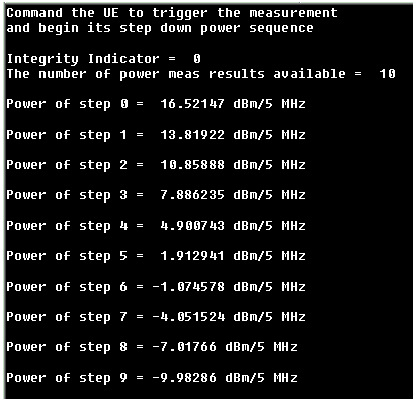
Related Topics
TX Dynamic Power Measurement Description
Manual Operation: How Do I Make a TX Dynamic Power Measurement?