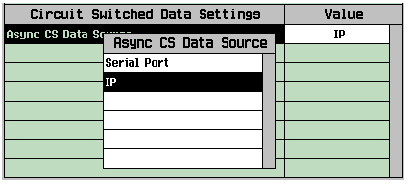How Do I Configure the Data Channel?
Last updated: January 16, 2009
This section is only applicable to the lab application.
GPRS Packet Data Service
- Press the CALL SETUP key.
-
Press the
More
key on the left until you reach the
Call Parms(3 of 4) menu. -
Press
Data Channels( F4 ). -
Press
Packet Data Setup( F1 ).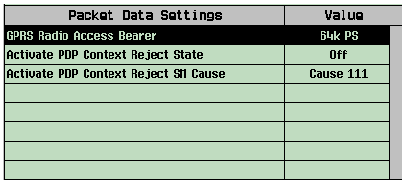
-
Set
GPRS Radio Access Bearerto the desired value. -
If you would like to simulate a network rejection of an Activate PDP Context Request from a UE, set
Activate PDP Context Reject StatetoOn, and set Activate PDP Context Reject SM Cause to the desired value. -
Select
Close Menu( F6 ).