How Do I Configure and Enable (Start) Event Reporting?
Last updated: January 16, 2009
This section is only applicable to the lab application.
B. Enable Event Reporting
- Go to the Soft Handover Information Screen
-
Set
Event State( F4 ) toOn. The test set sends a Measurement Control message to the UE with the event parameter configuration specified in step A. Configure Event Parameters .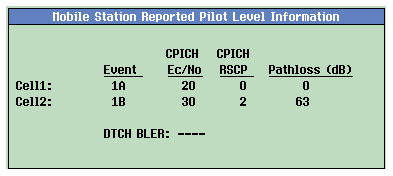
The UE reports events for cell 1 and cell 2 as they occur, as well as MS reported measurement results for each cell.
C. Change Event Parameters
- A. Configure Event Parameters .
-
Select
Send Event Config( F5 ifEvent StateisOn), to send a new Measurement Control message to the UE, specifying the changes to the event parameters.
Event State
off and on.