How Do I Perform a Soft Handover?
Last updated: January 16, 2009
This section is only applicable to the lab application.
- Make a Call
- Go to the Soft Handover Information Screen
- Configure Cell 2 and Turn Cell 2 Power On
- Enable Soft Handover
- (Optional) Perform Loopback BER or BLER Testing
(Optional) Perform Loopback BER or BLER Testing
- Configure and initialize the loopback BER (or BLER) measurement (see How Do I Make a Loopback Bit Error Ratio (BER) Measurement? and How Do I Make a Block Error Ratio (BLER) Measurement? ).
-
Set
Soft Handover( F3 ) toOff. -
Set
Cell Power( F7 ) to-110 dBm/3.84 MHz. -
Set
Cell2 Power( F2 ) to-103.5 dBm/3.84 MHz. Note as you increase cell 2 power or decrease cell 1 power, BER increases.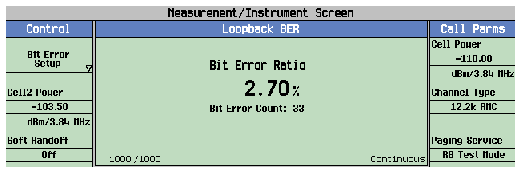
-
Set
Soft Handover( F3 ) toOn. BER should decrease significantly, as the cell 2 signal is now combined with the cell 1 signal, rather than acting as interference. (If cell 2 level is too high, the messaging to order a soft handover may not be properly received by the UE and an error will be posted. If this is the case, simply decrease cell 2 power, enable soft handover, then return cell 2 its previous level)
Related Topics
How Do I Configure and Enable (Start) Event Reporting?