Module Setup (Trigger / Timebase)
Use the N109x-series module's Setup dialog Trigger / Timebase tab to configure trigger and timebase settings.
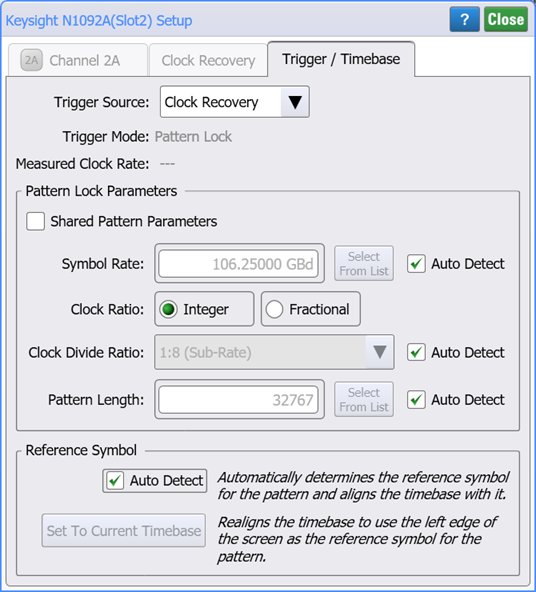
Reference Clock Frequency Settings
When an External clock source is selected, use the Reference Clock Frequency field to enter the frequency of the external synchronous clock. This is the frequency at the input to the module. You must specify the reference clock frequency to ensure that absolute time measurements are accurate. Each frequency in the list is associated with a standard symbol rate. Click Select From List to select from a list of standard optical and digital telecommunications rates. This list is also available in the Pattern Lock Setup tab of the Trigger dialog. FlexDCA determines the phase of a data sample within one period.
When an External clock source is selected and pattern lock is turned on, the Autodetect check box is displayed as shown in this picture. When selected, an Auto Scale automatically detects the external reference frequency. With pattern lock on, the instrument may be unable to correctly detect an external reference frequency. If this happens, clear the Autodetect check box.
PRBS data is not a suitable reference clock signal.
To ensure accuracy, the entered reference clock frequency must equal the actual external reference clock. Any deviations in either frequency will result in an inaccurate timebase. The instrument will display a warning message on the screen if the time reference is not valid. You must ensure that you connect a valid reference clock. If the precision timebase is on, you can perform an Auto Scale to reset the time reference.
This field is not displayed if you select an Internal reference source.