set_wavelength Command
This command instructs the driver to set the wavelength setting of a given group. The <group-name> argument should be whatever the writer specified in the get_description JSON and it is possible to be an empty string. This command is sent after the user makes a wavelength selection in FlexOTO's Switch Setup dialog. The wavelength-setting string will match one of the strings provided in the wavelength JSON element sent in response to the get_description driver command.
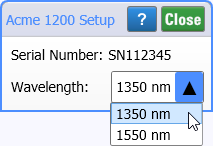
set_wavelength command is sent to the switch driver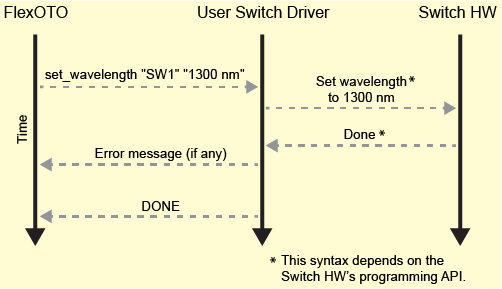
Command Sent from FlexOTO
set_wavelength "<group-name>" "<wavelength-setting>"
This example enters a wavelength setting in a switch model that has multiple internal switches. Notice that the string delimiter between <group-name> and <wavelength-setting> is a space (" ") character.
set_wavelength "SW1" "1330 nm"
The <group-name> argument should be whatever the writer specified in the get_description JSON and it is possible to be an empty string:
set_wavelength "" "1330 nm"
Response Returned from Driver
This command should always return the "DONE" string. If the switch responds with an error, the error should be returned before the "DONE" string.
print('error_message') # if any
print("DONE")