Calibrate N109x Series DCA-M
Use the N109x tab to perform a vertical calibration on a DCA-M oscilloscope. For an N1092A/B DCA-M, a clock recovery calibration is also listed.
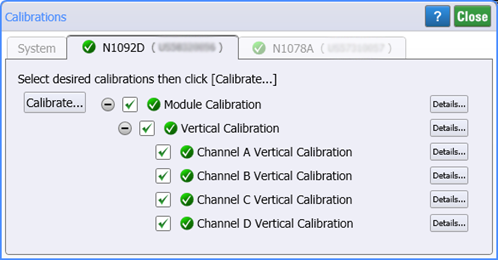
Vertical Calibration
A vertical calibration enhances measurement precision by establishing calibration factors which compensate for imperfections in the measurement system, such as variations due to the ambient temperature. Although it is recommended that you routinely perform this calibration for best measurement accuracy, it is not required. The DCA-M module's amplitude accuracy specifications apply when the vertical calibration is valid. Vertical calibrations do not require any external equipment setup. Always remove or disable all inputs to the module. The module calibration is recommended when:
- DCA-M power has been cycled
- DCA-M temperature change exceeds 5°C compared to the temperature of the last module calibration (ΔT > 5°C)
- Time since the last calibration has exceeded 10 hours
The vertical calibration uses known signal levels in the DCA-M. Introducing an outside signal source will interfere with the calibration factors and decrease the accuracy of the calibration.
Clock Recovery Calibration
If you have an N1092A/B DCA-M with option CDR, a clock recovery calibration will also be included in the dialog.
To Start a Calibration
Click Calibrate to start all selected calibrations. To select the desired calibrations, select or clear the selection icons. These icons are defined in the following table. Click Details to learn the state of the calibration with the elapsed time and temperature since the last calibration.
| Icon | Description |
|---|---|
|
|
Calibration is selected |
|
|
Calibration is unselected |
|
|
Calibrations are partially selected |
|
|
Calibration is current |
|
|
Calibration is recommended |
|
|
Calibration has never been performed |