DiCon GP600 Switch
Avoid damaging the inputs of DCA-M modules. The front panel of many optical switches list the maximum power above which the switch is damaged. Be aware that the switch's maximum power level may far exceed the maximum safe power limits to DCA-M module inputs. Never exceed the maximum power level shown on the DCA-M module's front panel.
Example DiCon GP600 Switch IDs
The following picture shows how the GP600 switch modules are named. The ID string for a matrix switch module includes an "X" character and for 1 x N switches module includes an "M" character.
Switch X1 is a switch matrix. FlexOTO expects that the test equipment be connected to the switch ports as marked in the following table. You can disregard the switch's front panel INPUTS and OUTPUTS labels as these switches are bidirectional, and FlexOTO needs the larger number of ports to be assigned to Fixtures, Demultiplexers, and Impairments.
Because Switch M1 only has one output which must be connected to a DCA-M, outputs are unavailable to a demultiplexer, impairment, or user instrument.
Because DiCon offers many configurations of installed switch modules, your switch may not match this picture.
| Front Panel | ||||
|---|---|---|---|---|
|
|
||||
| Switch X1 | Switch M1 | |||
| Front Panel Label | OUTPUTS (Ports 1 through 32) |
INPUTS (Ports 1 through 8) |
1 to 8 (Ports 1 through 8) |
IN |
| Port Function in FlexOTO | Inputs From | Outputs To | Inputs From | Outputs To |
| DCA-M Modules | ● | ● | ||
| Fixtures | ● | ● | ||
| Demultiplexers | ● | ● | ||
| Impairments | ● | ● | ||
| User Instruments | ● | |||
| Color definitions in table: | ||||
| Switch ports that FlexOTO considers to be switch inputs. | ||||
| Switch ports that FlexOTO considers to be switch ouputs. | ||||
| Hardware Diagram Switch Block | Switch Setup Dialog (To open, click on Switch Block) |
|---|---|
|
|
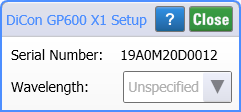
|
Switch drawings are representative examples as switch models often come in different configurations. FlexOTO supports other module/switch configurations that are not shown. For example, you may be using a DiCon GP600 that has different installed modules. The basic concepts still apply.
The number of fixtures tested, lane counts, and DCA-M channels all consume available switch ports. In the Available Port Connections table above, equipment shown as available may in fact be unavailable due to situations in which all available ports are already assigned. In these situations, you may be able to free up switch ports by using only one DCA-M channel or deleting a user instrument, impairment, or multiple fixtures. Of course, switches with more ports provide more flexibility.
Example Setup
This example shows three DUT fixtures each having four lanes. A DiCon GP600 8 x 32 switch module is used. Two acquisition engines are configured using N1078A clock recovery modules and N1092D four channel oscilloscopes. Test times are primarily be affected by the number of DCA-M acquisition / analysis engines in the test setup.
Because we are not adding an user instrument (for example a power meter), which results in asynchronous testing, only one FlexOTO Station need be defined in the configuration.
Fiber optic cable colors do not imply any fiber function but simply help make the cable paths easier to see in the drawing.
On DiCon GP600 switches, FlexOTO uses reverse port direction. For example, Fixture outputs are connected to switch ports that are labeled as OUTPUTS on the switch's front panel. DCA-M inputs are connected to switch ports that are labeled as INPUTS on the switch's front panel.
![]()
![]()