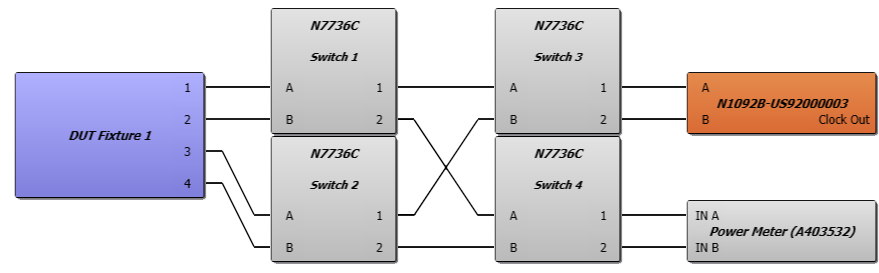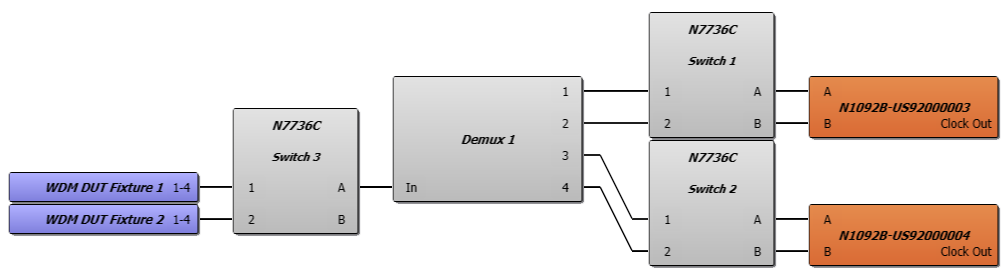Keysight N7736C Switch
Avoid damaging the inputs of DCA-M modules. The front panel of many optical switches list the maximum power above which the switch is damaged. Be aware that the switch's maximum power level may far exceed the maximum safe power limits to DCA-M module inputs. Never exceed the maximum power level shown on the DCA-M module's front panel.
Keysight N7736C Switch IDs
Because the N7736C switch has four internal 2 x 2 switches, you can cascade the four switches as shown in the following figure. Since one of the four switches must provide the output to a DCA-M. An N1092A (one input channel with clock recovery) would make available one switch port output for a demultiplexer, impairment, or user instrument. An N1092B (two input channels with clock recovery) would not leave any unused switch output ports.
| Front Panel | ||
|---|---|---|
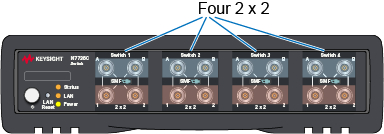
|
||
| Switch Ports for Each Internal Switch | ||
| Front Panel Label | Ports A and B | Ports 1 and 2 |
| Port Function in FlexOTO | Inputs From | Outputs To |
| DCA-M Modules | ● | |
| Fixtures | ● | |
| Demultiplexers | ● (with N1092A) | |
| Impairments | ● (with N1092A) | |
| User Instruments | ● (with N1092A) | |
| Color definitions in table: | ||
| Switch ports that FlexOTO considers to be switch inputs. | ||
| Switch ports that FlexOTO considers to be switch ouputs. | ||
| Hardware Diagram Switch Block | Switch Setup Dialog (To open, click on Switch Block) |
|---|---|
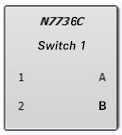
|
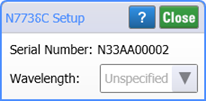
|
Switch drawings are representative examples as switch models often come in different configurations. FlexOTO supports other module/switch configurations that are not shown. The basic concepts still apply.
The number of fixtures tested, lane counts, and DCA-M channels all consume available switch ports. In the Available Port Connections table above, equipment shown as available may in fact be unavailable due to situations in which all available ports are already assigned. In these situations, you may be able to free up switch ports by using only one DCA-M channel or deleting a user instrument, impairment, or multiple fixtures. Of course, switches with more ports provide more flexibility.
Example Setup
This example shows three Fixtures being tested using a Keysight N7736C four channel 2 x 2 switch. The N1092A DCA-M is a complete acquisition system as it includes clock recovery. These Fixtures have multiple clock domains, which indicate all the lanes to which a specific clock applies. You assign the domains to different lanes in the Hardware Diagram by clicking on the Fixture block, which opens the Fixture Setup dialog.
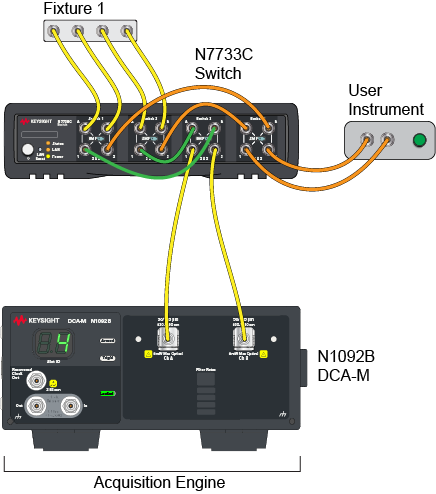
The following picture, Hardware Diagram 1, matches the setup equipment connections shown in the above picture. This demonstrates how FlexOTO can cascade the four 2x2 switches. Hardware Diagram 2 shows another example of cascading the N7736A switches for a different equipment setup. Notice that the input and output switches are swapped between the two diagrams. In one of these diagrams the inputs and outputs were changed by writing a user switch driver.