Response Setup
Use the Response 1 Setup dialog to customize the display of the Response plots.
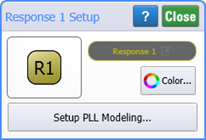
To open this dialog:
- Click the arrow buttons in the Response/Memory Selection bar to select the Response.
- Click Setup.

In the dialog:
 Click this button to turn the display of the loaded Response plots on or off.
Click this button to turn the display of the loaded Response plots on or off.
 Click this button to give the Response plots a custom name or reset the name to its default value.
Click this button to give the Response plots a custom name or reset the name to its default value.

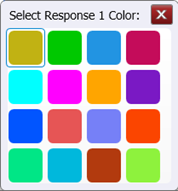 Click this button to change the color of the Memory plots. After selecting the color, close the Color dialog.
Click this button to change the color of the Memory plots. After selecting the color, close the Color dialog.
 Click to open the PLL Model Settings dialog from which you can display model plots and configure the model.
Click to open the PLL Model Settings dialog from which you can display model plots and configure the model.