Graph Setup
Flex Apps:
FlexPLL
This topic shows the controls used to view your JTF graph Response plots and Response Memory plots (4 available memories). The set of plots displayed for the Response and for each displayed Response Memory include the following:
- Response/ Memory plot
- Model JTF plot (display optional)
- Model OJTF plot (display optional)
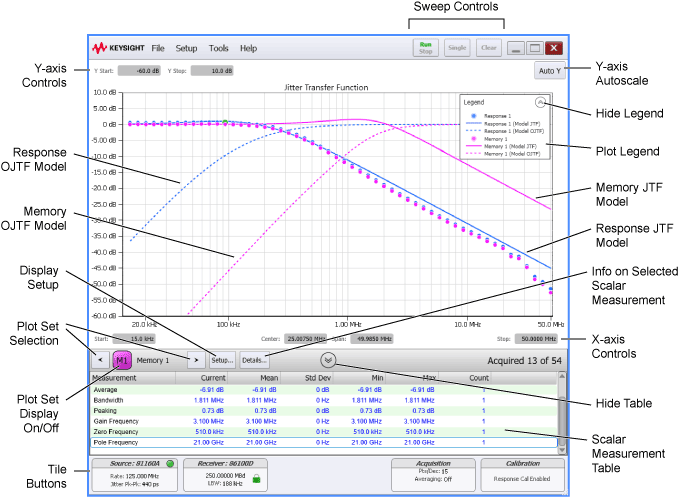
- Click the plot set selection arrows to select the Response or any available Response Memory.
- Click Setup to open the Setup dialog. Click Setup PLL Modeling to open the PLL Model Settings dialog.
- In the dialog, select Enabled to enable the selected modeled plots.
There are four response Memories. You must first load response data into a response Memory before you can select the memory. To load a Response, click File > Response Memory.