Use Case Flowcharts
Profiler Use Case
Emulation Use Case
Cycler Use Case
The flow charts in this section are designed to help you navigate through the process of battery profiling, emulation, and cycling. All of the necessary steps are shown, along with a portion of the screen shot that relates to each flow chart step.
Profiler Use Case
Generating a battery profile ensures that you are getting the most accurate models for battery life emulations used in your devices and working scenarios. The Battery Test and Emulation application creates the battery profile by discharging or charging a physical battery with either a static current condition or a previously created dynamic loading profile. The battery that you want to emulate must be new or fully charged.
As shown in the following flowchart, there are a number of steps required to generate a profile.
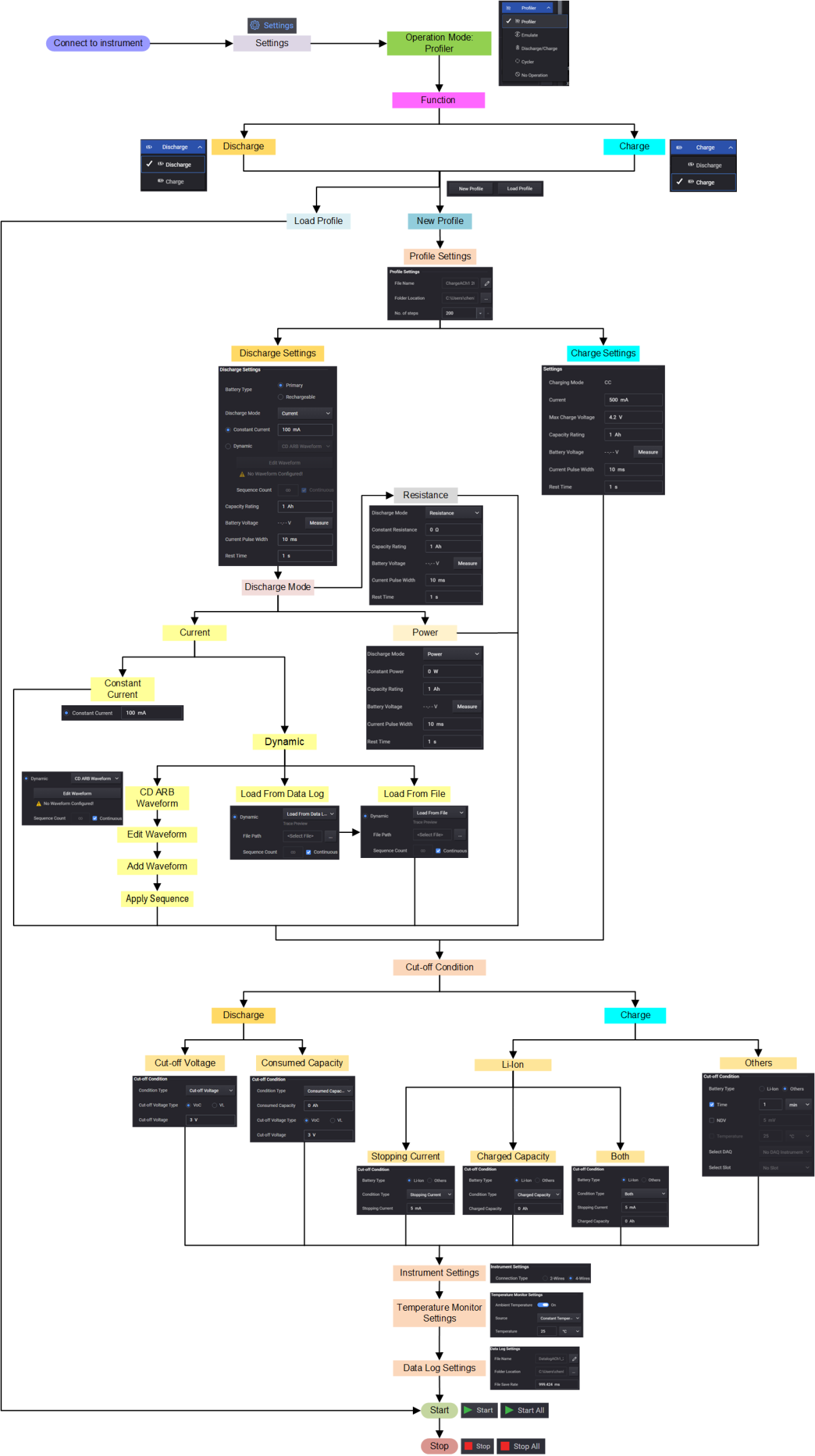
The discharge settings description
The charge settings description
Emulation Use Case
The Battery Test and Emulation application follows the battery model in real-time and emulates the battery behavior. Two methods are available for battery emulation - open profiles generated by the software or importing previously created external battery models. For simplicity, you will only need to enter four parameters to emulate a battery – capacity rating, current limit, initial SoC, and a cut-off condition.
As shown in the following flowchart, there are a number of steps required to emulate a battery.
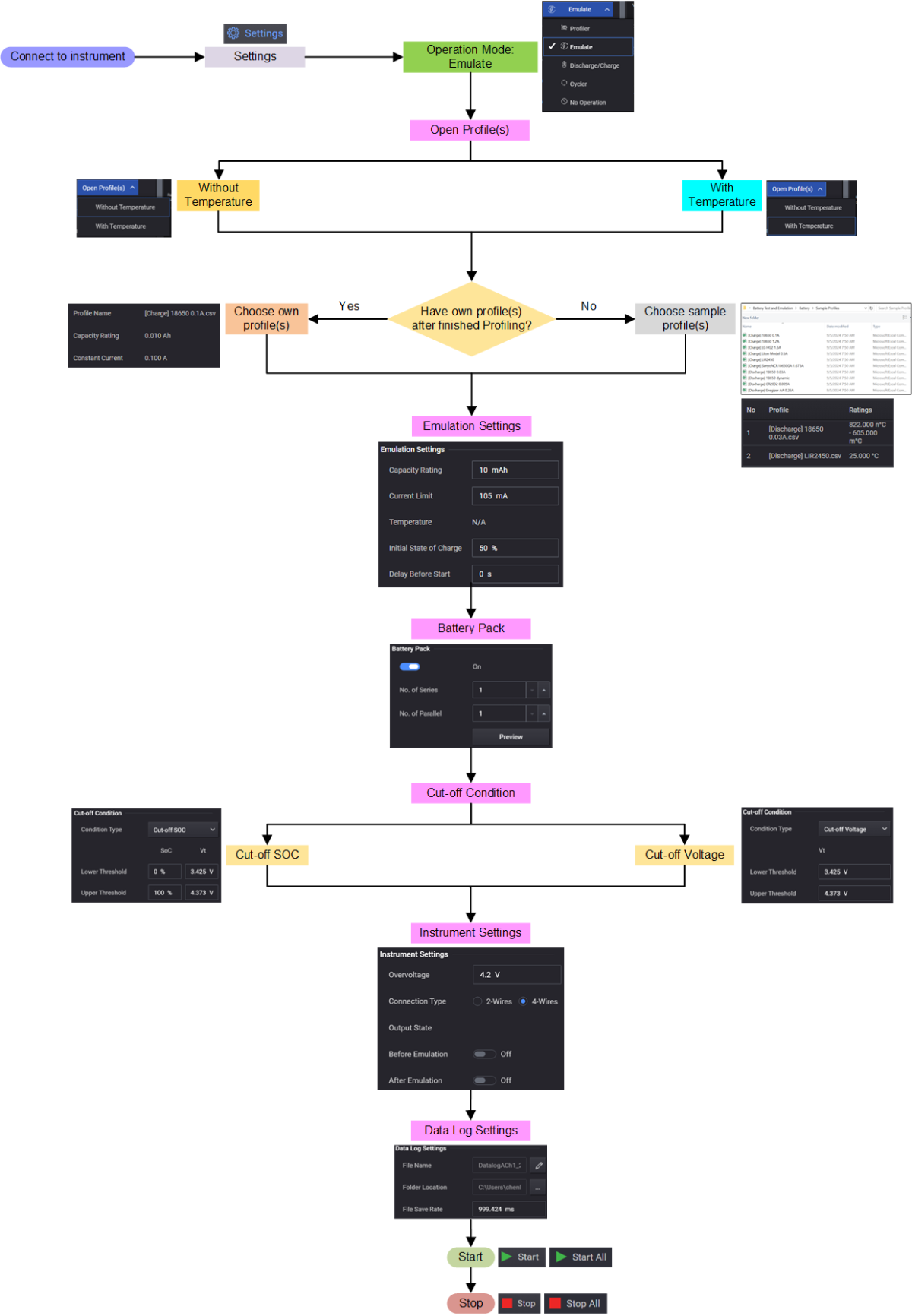
The emulation settings description
Cycler Use Case
The Battery Test and Emulation application's cycler function lets you create a custom sequence of charging, resting, and discharging a battery at various test conditions. The application allows up to 1000 cycle operations on the battery to determine the battery's age effect and reliability under sequence test conditions.
As shown in the following flowchart, there are a number of steps required to cycle a battery.
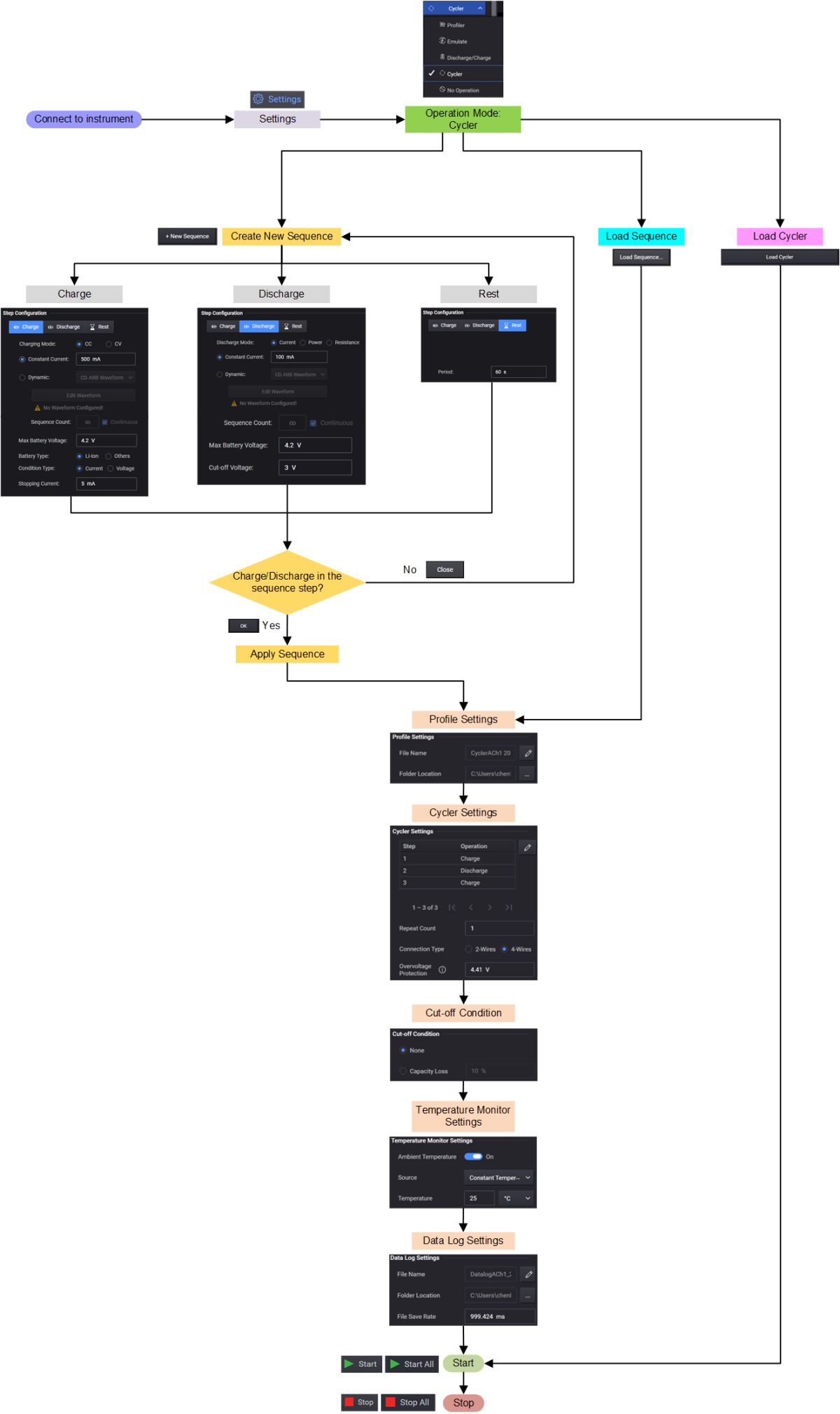
See Also