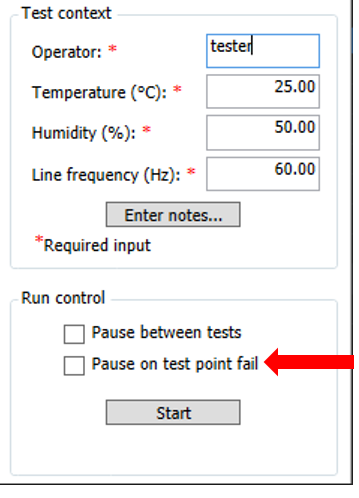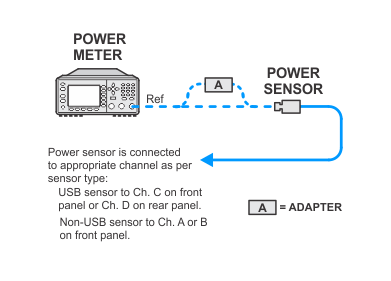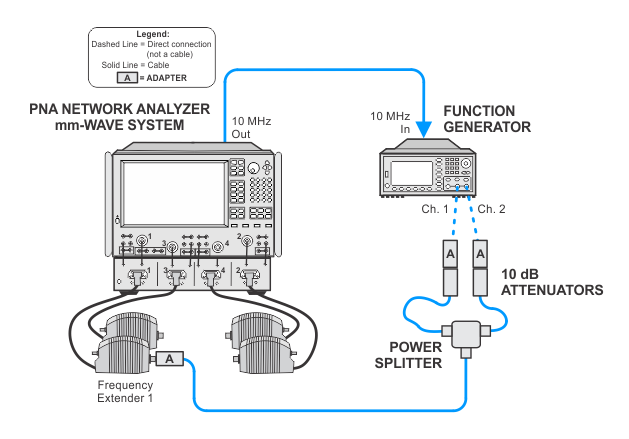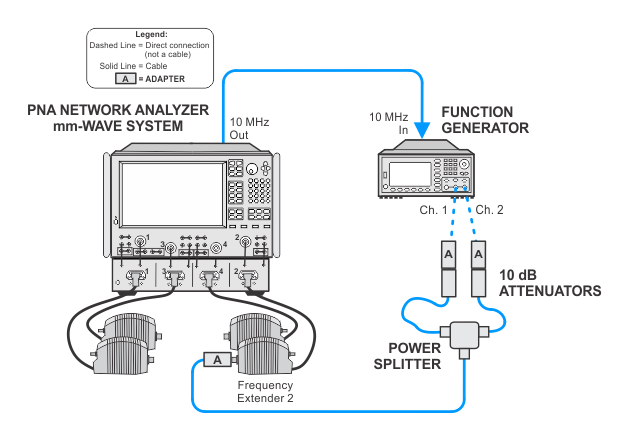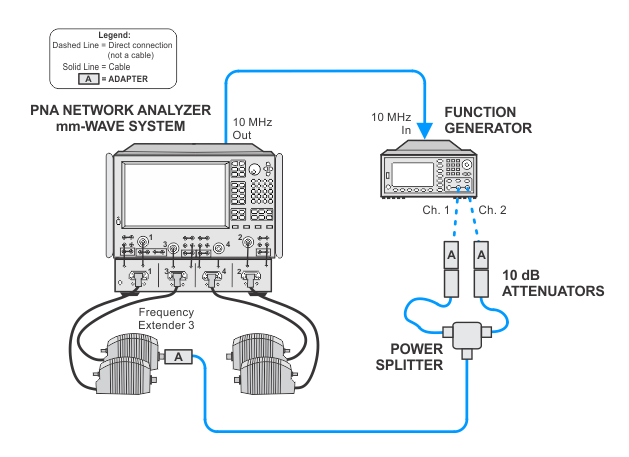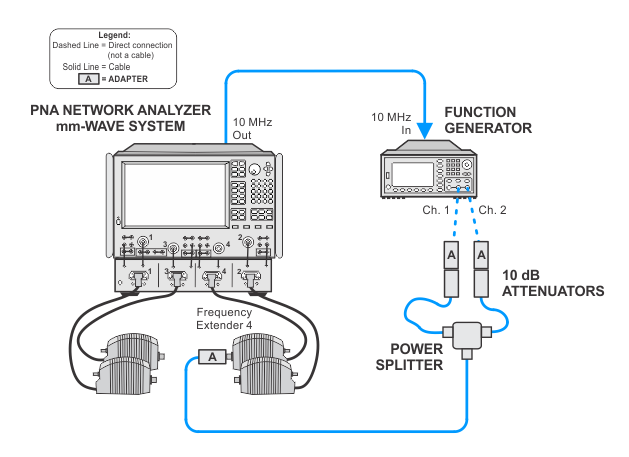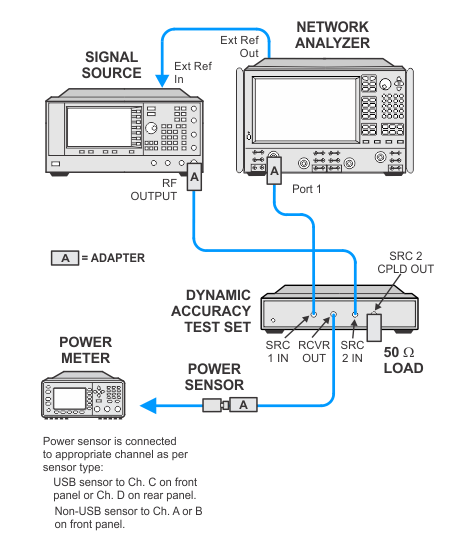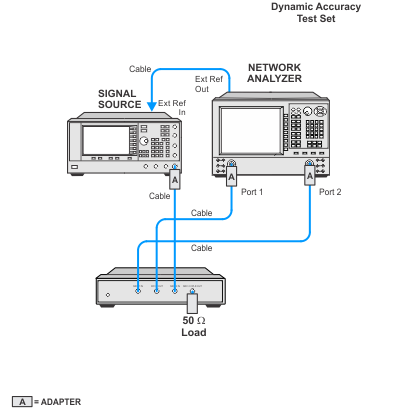This test is extremely sensitive. To minimize the chance of test failure, it is important to follow proper testing procedures:
-
Before starting this test, certain settings on the PNA should be verified. If it was necessary to change the settings, return the PNA to its previous state after the test is completed.
To verify the settings, go to: Utility > System > System Setup > Preferences
-
Marker: Coupling controls on/off state of markers — should NOT be selected
-
Power: Report when receiver is overloaded — should NOT be selected
-
-
Ensure all connectors are clean.
- Properly torque all connections.
-
Check that all test equipment is attached to the correct connecter and has solid connections.
-
Ensure that the required equipment is being used.
-
Be sure that
 Pause on test point fail is not selected for this test.
Pause on test point fail is not selected for this test.