Data Burst Zone Analysis Measurements (802.16 OFDMA)
Data Burst Analysis mode performs uplink and downlink subframe multiple-burst zone analysis (zone definitions containing multiple bursts or data regions). To set the VSA to Data Burst Analysis mode, select Enable Burst Analysis.
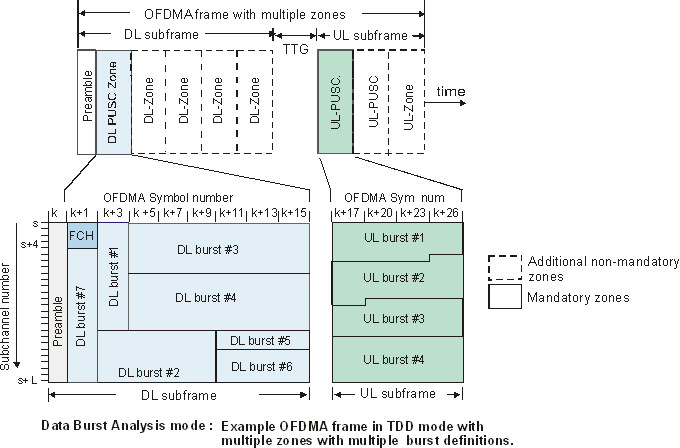
Data Burst Analysis selects any combinations of data bursts for analysis. The entire zone (this includes all data bursts), a group of data bursts or just a single burst can be selected for analysis. Trace data can be analyzed and produced for a single data burst (or data region), such as the constellation diagram, Symbol Table, and trace data results.
Before a OFDMA Data Burst Analysis mode measurement can be made, the VSA must be provided with the zone definition information for the test signal. Zone definitions contain the subchannelization information for each data burst (or data region) in the analysis zone. The VSA provides two modes for setting up your signals zone definitions: Manual or Map file. The mode quickly creates a zone definition and performs analysis on that definition without the overhead of creating a map file. Map file can also be used to setup the zone definitions, either create a new map file or recall an existing map file.
When no data bursts are selected for analysis, Uniform Zone Analysis mode is used by default.
See Also
