Zone Definition Editor (802.16 OFDMA)
The Zone Definition Editor is a graphical user interface on the tab used to manage the IEEE Institute of Electrical and Electronics Engineers. A US-based membership organisation that includes engineers, scientists, and students in electronics and related fields. The IEEE developed the 802 series wired and wireless LAN standards. Visit the IEEE at http://www.ieee.org 802.16 OFDMA measurements. The Zone Definition Editor displays the currently active measurement downlink or uplink zone definition. The Zone Definition Editor can be used to perform the following functions:
- View data burst definition and geometry information.
- Identify and select the zone and particular data bursts for analysis.
- Edit zone definitions.
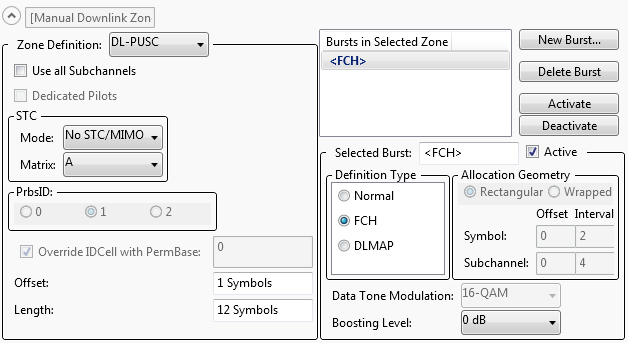
Using the Zone Definition Editor
When either Manual or Map File Zone Definition Source mode is selected, the zone definition editor can be used to select the active downlink or uplink zone and individual active data bursts for analysis. The active data bursts are the data bursts that are included in the current measurement analysis. The Zone Definition Editor shows the zone selected for analysis. The VSA performs analysis on a single Uplink or Downlink zone. To make a measurement, select a particular zone and the data bursts for analysis.
The following instructions describe how to use the Zone Definition Editor to select the zone and data bursts for analysis.
Use the Data Burst Info Trace to view and make sure which zone and data bursts are included in the measurement analysis.
Selecting a Zone for analysis
To make a zone the active zone for measurements and editing, click on the Active Zone combo box and select the desired zone name.
Selecting Data Bursts in a Zone for analysis
Select specific bursts in the Bursts in Selected Zone list by clicking once to select a single burst, Ctrl+Click to select multiple bursts, or Ctrl+A to select all. Then choose the or button to specify if the burst should be included in the measurement. Also, the button can be used to remove one or more bursts from the Zone Definition.
Viewing Data Burst Definition information
Hovering the cursor over a Data Burst in the Bursts in Selected Zone list will temporarily open a data burst information text box that provides the data burst name and allocation information including the symbol interval and offset and the subchannel interval and offset.
Editing Data Burst Definitions
Select a single Data Burst from the Bursts in Selected Zone list to enable editing of all the data burst parameters.
Auto-detect Source Definition mode
When the Auto-detect Source Definition mode is selected, only the entire zone can be selected and analyzed. Individual data burst analysis is not allowed in Source Definition mode. Use the Zone Number parameter to select a specific zone for analysis.
See Also
