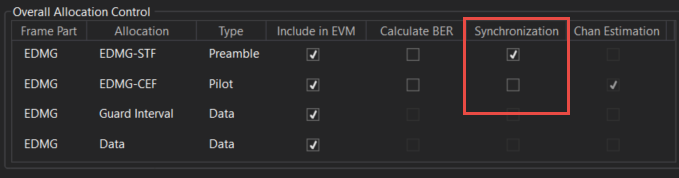Frequency Estimation & Equalization & Synchronization (Flex Frame)
The Frequency Estimation & Equalization & Synchronization parameter group configures the measurement controls that relate to frequency estimation, equalization and synchronization. See About Synchronization for more information.
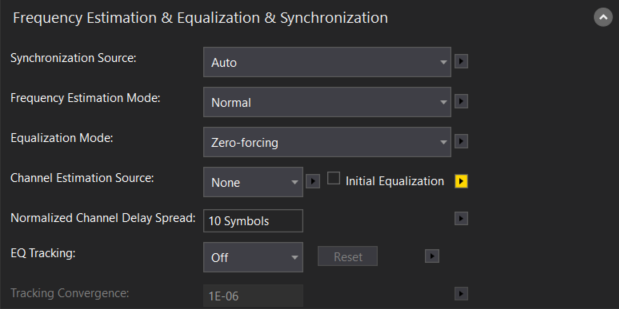
determines which allocations are used for initial synchronization.
-
Auto - All allocations with a known sequence (PN 1) part number, or 2) packet number or custom IQ/Real sequence) are used for initial synchronization.
-
Customized - The allocations used for initial synchronizations are controlled by the Synchronization checkboxes in the Overall Allocation Control grid. An example is shown below.
Default: Auto
Choices: Auto, Customized
determines whether the frequency error is estimated and compensated. Having an incorrect carrier frequency estimate can lead to significant errors during the demodulation process. The carrier frequency estimate is indicated in the Measurement Control tab, where each component carrier has an absolute center and offset from that center frequency.
-
Off - Frequency error estimation and compensation is disabled.
-
Normal - The frequency error is estimated and compensated during the measurement interval. Normal frequency estimation mode should work for most cases.
Normal signal processing follows the steps below:
-
Estimate the symbol timing and compensate it
-
Detect the frame boundary
-
Estimate the frequency error using the known signal and compensate it
-
Estimate the channel response and compensate it
-
Second round of frequency/phase estimation and compensation
If the preamble, pilot or any known part of the signal is too short, the frequency estimation based on them may not be reliable. Likewise, if the signal is very noisy or seriously distorted by the channel, the frequency estimation (and the resulting measurement) will not be accurate. In this case, After EQ mode may the best choice for frequency estimation.
-
-
After EQ - The frequency estimation before channel estimation and equalization is skipped, and after the second round of frequency estimation compensation, another round of channel estimation/compensation is added. This works well when the channel unflatness seriously affects the initial frequency offset estimation, and the frequency offset has little impact on the channel estimation.
Default: Normal
Choices: Off, Normal, After EQ
determines how phase tracking and offset is performed.
- Off - There is no phase tracking.
- Interpolate with Pilot - Phase offset estimation is based on the pilot symbols, after which an interpolation is done between the pilot symbols to get per-symbol phase offset, which is then compensated, symbol by symbol. When Interpolate with Pilot is selected, the Phase Tracking Interpolation Mode is enabled to choose the interpolation method.
- Moving Average Over All - Phase offset for symbols (pilot and data) is calculated, then a moving average is done for this phase offset. The moving filter length is decided by the Phase Tracking Filter BW parameter.
Default: Off
Choices: Off, Interpolate with Pilot, Moving Average Over All
(enabled when Phase Tracking Mode is set to Interpolate with Pilot) determines the type of interpolation used.
- Average And Nearest - Average the phase offset on the contiguous pilot symbols, then use that averaged value for the nearest pilot and data symbols.
- Linear Interpolation - Linear interpolation on all data symbols with the phase offsets on all pilot symbols.
Default: Average And Nearest
Choices: Average And Nearest, Linear Interpolation
(enabled when Phase Tracking Mode is set to Moving Average Over All) determines the moving filter length (bandwidth) by multiplying the value entered in this field by the Symbol Rate.
Default: 0.01
determines which mode to use when estimating the best possible equalizing FIR Finite Impulse Response filter taps that will compensate for variations in the IF.
- Least Mean Squares - equalization filter will minimize the mean square error at the symbol decision points or for the entire error vector, depending on the Cost Function Criteria selection. See Eq Correction Spectrum for more information when using Least Mean Squares equalization.
- Zero-forcing - equalization filter is the inverse of estimated channel response.
- XCorrelation - the equalization impulse response is updated by the cross correlation between the error vector and the input data. When XCorrelation is selected, a Reset button appears to the right of the EQ Tracking parameter to allow resetting the adaptive equalization coefficients as a single point impulse response for the carriers.
Default: XCorrelation
Choices: Least Mean Squares, Zero-forcing, XCorrelation
- (only available when Equalization Mode is set to Least Mean Squares) specifies the type of the optimizer used in the LMS equalizer.
- Minimize EVM Error vector magnitude (EVM): A quality metric in digital communication systems. See the EVM metric in the Error Summary Table topic in each demodulator for more information on how EVM is calculated for that modulation format. at Decision Points - The LMS equalizer is optimized to minimize EVM.
- Minimize Entire Error Vector - The LMS equalizer is optimized to minimize error vector (includes points between symbols).
Default: Minimize EVM at Decision Points
Choices: Minimize EVM at Decision Points, Minimize Entire Error Vector
determines which allocations are used to estimate the frequency response of the channel. The selection made will determine the state of the Chan Estimation column of checkboxes in the Overall Allocation Control grid.
- None - No equalization is applied to the frame.
- Preamble Only - Preamble allocations are used to estimate the channel. All allocations are equalized with this estimate.
- Pilots Only - Pilot allocations are used to estimate the channel. All allocations are equalized with this estimate.
- Preamble and Pilots - Preamble and Pilot allocations are used to estimate the channel. All allocations are equalized with this estimate.
- Preamble, Pilots and Data - Preamble, Pilot, and Data allocations are used to estimate the channel. All allocations are equalized with this estimate.
- Allocations with Known Sequences - All allocations with a known sequence (PN or custom IQ/Real sequence) are used to estimate the channel. All allocations are equalized with this estimate.
- Customized - If an allocation's Chan Estimation checkbox in the Overall Allocation Control grid is selected, the allocation is equalized and used to estimate the channel.
Default: None
Choices: None; Preamble Only; Pilots Only; Preamble and Pilots; Preamble, Pilots, and Data; Allocations with Known Sequences, Customized
(Least Mean Squares and Zero-forcing Equalization Modes only) is used to enable or disable the first round channel estimation and compensation. When unknown data is included in the channel estimation, and when the channel response is not flat, Initial Equalization uses a known sequence to do the first round of channel estimation and compensation. Initial Equalization usually leads to more accurate restoration of unknown data, which results in better final channel estimation.
Default: Cleared
Range: Selected, Cleared
sets the expected delay spread of the channel in units of symbols. The actual equalization filter length is 2 * Normalized Channel Delay Spread + 1.
Default: 10 symbols
determines which impairments are tracked for equalization impulse response.
- Off - there is no tracking for equalization impulse response, so the equalization impulse response is re-calculated for each run.
- Track - (only available when Equalization Mode is set to XCorrelation) the equalization impulse response is updated run by run. When Track is selected, the Reset button is enabled
- Hold - the equalization impulse response is held to the most recent equalization impulse response estimate.
Default: Off (Track when Equalization Mode is set to XCorrelation)
Choices: Off, Track, Hold
(only available when Equalization Mode is set to XCorrelation) resets the adaptive equalization coefficients as a single point impulse response for the carriers. This makes the initial estimate transparent, causing no frequency response shaping to the channel.
(only available when Equalization Mode is set to XCorrelation) controls the rate of convergence of the adaptive equalizer of the digital demodulation measurement. Convergence determines how quickly the equalization filter coefficients converge to the estimated values for each measurement. Larger values converge faster but might not be as consistent, based on noise in the data. Smaller values converge more slowly but provide a more consistent equalization filter for a given channel. This provides a trade-off in the number of measurements required for convergence of the equalization filter taps, and the stability of those taps. For more information, see Convergence (Digital Demod).
Default: 1E-07
See Also