Manual Reference Description
Menu Path:
Manual Reference Description parameters are used to describe the ideal reference signal LFM region-group pattern which repeats within the measured signal's FM Frequency Modulation Slope (Hz/us) modulation.
The Manual Reference Description settings DO NOT appear when See "Region Synchronization" is Automatic. Region Synchronization must be set to Sync to Manual Reference or Triggered to access these settings.
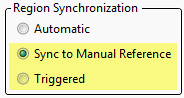
These reference description parameters are used for both Sync to Manual Reference and Triggered Region Synchronization modes, as follows:
- Region Synchronization = Sync to Manual Reference
- The FMCW region time synchronization is based on a time correlation to repeating occurrences of the user specified ideal reference signal LFM region-group pattern within the measured FM Slope (Hz/us) modulation trace results. This pattern is assumed to repeat over the duration of the user specified Acquisition Length measurement time interval up to the user specified Maximum Region Count value (both of these parameters can be specified under the Time tab).
- Region Synchronization = Triggered
- The FMCW region time synchronization is based on the Input Trigger that you selected for the measurement. The Input Trigger event occurrence is used to align the time start of the Manual Reference Description first occurrence within the measured signal. The associated Manual Reference Description parameters are used to describe the ideal reference signal LFM repeating region-group pattern. This pattern is assumed to repeat over the duration of the user specified Acquisition Length measurement time interval up to the user specified Maximum Region Count value (both of these parameters can be specified under the Time tab). Using this synchronization mode, LFM performance measurements can be made over precise repeating time intervals relative to the specified trigger event.
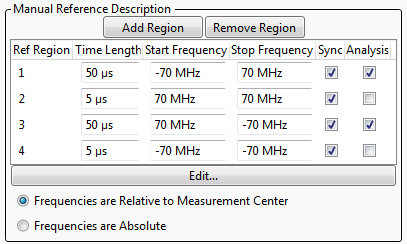
Adding and Removing Regions
You use the Add Region button to add a new Reference Region index to the Manual Reference Description. You use the Remove Region button to remove the last Reference Region index from the Manual Reference Description.
Editing Manually Defined Reference Regions
The Edit button opens an editor that allows you to make multiple changes to the manually defined reference regions without needing a measurement update each time you change a parameter.
For each Reference Region, you can specify:
- Time Length (s)
- Specifies the length of the reference region in seconds.
- Default Value: 0 s
- Start Frequency (Hz)
- Specifies the reference region start frequency in Hz.
- Default Value: 0 Hz
- Stop Frequency (Hz)
- Specifies the reference region stop frequency in Hz.
- Default Value: 0 Hz
- Sync
- Reference regions with the Sync check-box enabled are used for FMCW region time synchronization, and mean frequency-error compensation when Region Synchronization = Sync to Manual Reference. They are also used for mean frequency-error compensation when Region Synchronization = Triggered and Reference Data Selection = Manual (note that this value is not required for the specific use case of Region Synchronization = Triggered with Reference Data Selection = Best-Fit--this is also true for Start Frequency and Stop Frequency).
- Default value : ON
- Analysis
- When the Analysis check-box is enabled, the reference region is reported within FMCW region analysis results.
- Default value : ON
Specifying Frequencies
You can define Manual Reference Description frequencies as either relative or absolute Hz values.
- Frequencies are Relative to Measurement Center
- You can define Manual Reference Description frequencies as relative Hz values to measurement center frequency, where 0 Hz represents the measurement center frequency.
- Frequencies are Absolute
- You can define Manual Reference Description frequencies as absolute Hz values.
Default: Frequencies are Relative to Measurement Center
See Also
