Frequency Points (ResBW)
: Clear (Manual mode), 801 points
: 51 to 13107201 points
The parameter specifies the number of non-aliased frequency points to "plot" and show on the Spectrum trace.
There are two methods available to specify the number of frequency points: manual mode or auto mode.
check box:
- : (auto mode) The VSA automatically determines the most appropriate number of frequency points based upon the specified Span, ResBW or Time Length, and Window Type. See "About Auto Frequency Points mode" section below.
- : (manual mode) The number of frequency points are manually specified using the drop-down list. Manual frequency points mode is the default setting since this allows backward capability with early software versions that did not have the Auto feature.
The parameter selections are limited to and when the check box is selected. Auto ResBW coupling is only available in Manual Frequency Points mode.
It is recommended that Auto Frequency Points mode be enabled. mode provides the most flexibility in choosing a or for a given and .
Auto Frequency Points mode
The maximum time record length (and correspondingly, the minimum ResBW) is limited by the number of frequency points.
Auto Frequency Points mode provides the following benefits over the Manual Frequency Points mode:
- Larger range for ResBW: The VSA will automatically increase the number of frequency points as necessary to accommodate decreasing ResBW values. The VSA will also decrease the number of frequency points as the specified ResBW increases to provide faster measurements.
- Larger range of available Time Lengths: The VSA will automatically increase the number of frequency points as necessary to accommodate increases in the specified Time Length. The VSA will also decrease the number of frequency points as the Time Length decreases to provide faster measurements.
About Frequency Points
The higher the number of frequency points the better the display resolution, as shown by the following formula:
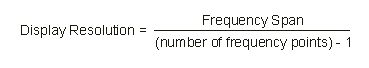
Display resolution is different from ResBW (resolution bandwidth). Display resolution is the frequency delta between display points on a spectrum trace. Resolution Bandwidth is a qualitative measure of the minimum separation required between two frequency components to be able to visually separate them and, for the VSA, is defined as the Equivalent Noise Bandwidth of the filter, which is determined by the window type that you select and the length of the window.
The value entered for the number of frequency points affects the following:
Digital modulation measurement types
In measurement types other than and , the number of frequency points cannot be changed. Instead, the number of frequency points depends on the number of points in the trace. See Understanding Time and Frequency parameters for more information.
When the is switched back to or mode, the VSA restores the parameter to the original value (before selecting a digital demodulation measurement type).
See Also
