Y-Axis Popup Menu
Right-clicking near the Y-axis opens the Y-axis popup menu, which lets you modify frequently used Y-axis parameters.
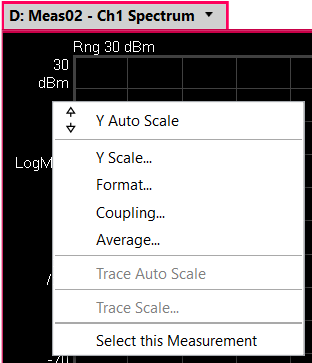
performs a Y-axis autoscale the trace (same as clicking the button in the ).
displays the Y Scale tab (same as clicking from the main menu), which chooses Y-axis units, sets the reference level or reference position, and sets other Y-axis parameters.
displays the Format tab (same as clicking from the main menu), selects trace coordinates.
displays the Coupling tab (same as clicking from the main menu), selects coupling with overlaid traces.
displays the Average tab (same as clicking from the main menu), selects trace averaging.
clears Fixed Height so that each horizontal trace line in the spectrogram is one pixel high and also clears Trace Offset in the Spectrogram Trace Scale Tab.
changes the time (vertical axis) scaling of the spectrogram trace.
selects the measurement to which this trace belongs.
