Playback User Correction (Data From Recording)
Menu Path:
When Data From Recording is selected as the input data source (Input > Data From > Recording), the parameters apply corrections to data from recorded signals rather than external devices.
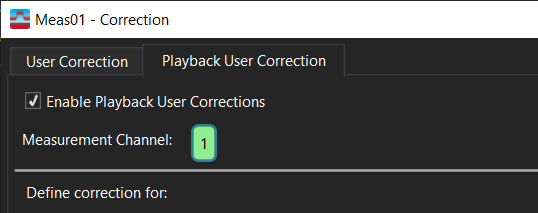
: This parameter enables or disables the tab. When selected (enabled), any corrections configured in this tab are applied to the recorded signal during playback. When cleared (disabled), the Playback User Corrections tab is disabled (grayed out), and any configured corrections are ignored and not applied to the playback signal.
Default: Disabled
Enable Playback User Corrections is coerced to false (disabled) when a recording is started to prevent inadvertently double-applying corrections.
: This parameter is used to specify the VSA measurement channel to which the User Corrections are applied.
| 1, 2, n: | For multi-channel measurements. selects the measurement channel that the User Corrections are applied. |
Each individual measurement channel can have a different set of user correction data applied. Also, for I+jQ measurement channel, each I and Q input channel can have a different set of user corrections applied.
To enable and include a correction for your particular measurement, select the correction's check box. The following corrections are supported (click the link for more information):
- Amplifier/Attenuator
- RF Filter
- Frequency Converter (not supported for Playback User Correction)
- IF Filter
- Fixed Equalization
provides the following benefits when is set to measurements:
- External gain and/or delay imbalances between the input channels can be compensated.
- DC offsets can be removed using corrections rather than using AC coupling. (DC coupling is recommended for I+jQ inputs.)
Corrections with Ch1+j*Ch2 measurement recordings
Signals that are recorded in I+jQ mode should be played back in I+jQ mode. While they can be played back as 2 separate channels, the time corrections will not in general be consistent. 2-channel Baseband recordings, however, can be played back in I+jQ mode and time corrections will be accurate.
See Also
