Measurements Dialog Box
The dialog is used to configure and manage the measurements in a multi-measurment configuration. A multi-measurement configuration consists of Acquisition Mode, the measurements, the Measurement Type selections, the Analyzer Configuration selections, and how the input hardware and/or input data is shared between the measurements.
- To learn more about multi-measurements, see Multi-Measurement Overview.
- There are several multi-measurement demo videos, see Video Library (online).
- To learn more about how to create and use Analyzer Configurations, see the New Hardware Configuration Dialog topic.
Available Properties and Controls
- Acquisition Mode
- Sequenced Recording Playback
- Selected
- Measurement Name/Type
- Analyzer Configuration
- Shared
- Trig Out
- Data From
- Sweep
- Duplicate Measurement
- Remove Measurement
- Multi-Measurement Control Toolbar
About the Measurements Dialog
Measurement Groups
There are three types of multi-measurement groupings in the Measurements dialog: Shared, Independent, and Sequenced. Shared and Independent groupings are shown when you are using the Synchronous Acquisition Mode, whereas Sequenced groupings are shown when you are using the Sequenced Acquisition Mode.
In Synchronous Acquisition Mode, each group of runnable shared measurements is named according to the Analyzer Configuration name they share for easy identification. A Spectrum Map provides a graphical representation of the multi-measurement spectral usage information; see Spectrum Map for more information. There can be multiple groups of shared measurements, each shared to a different Analyzer Configuration. All other runnable measurements are grouped into an Independent (i.e. not shared) group.
In Sequenced Acquisition Mode, all runnable measurements are grouped into a single Sequenced grouping.
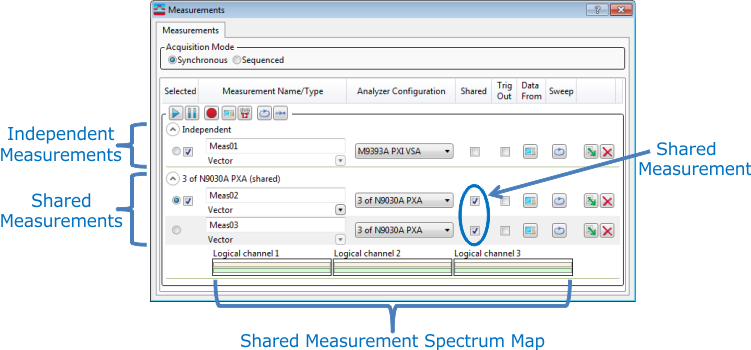
For more information, see Runnable and Not Runnable Measurements or Spectrum Map.
Runnable and Not-Runnable Measurements
Measurements are also placed into either the or measurement section. A measurement is categorized as Runnable or Not Runnable based on Acquisition Mode and hardware conflicts. For more information see Runnable and Not-Runnable Measurements topic.
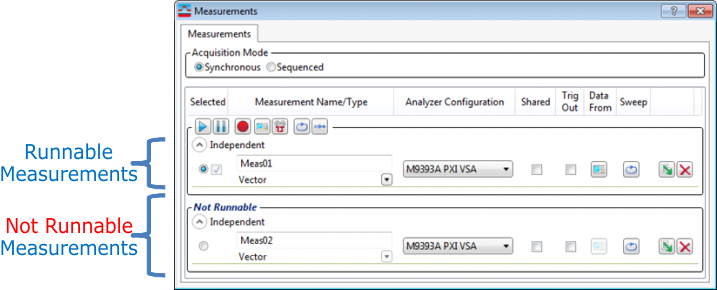
For more information, see Runnable and Not-Runnable Measurements,
Multi-Measurement Control Toolbar
The Multi-Measurement Controls Toolbar, located at the top of the Runnable measurements group box, provides measurement control for all measurements in the Runnable measurement group. For more information, see Multi-Measurement Control Toolbar
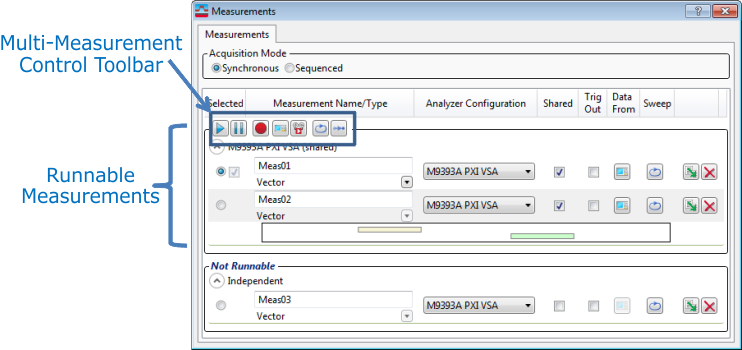
Multi-Measurement Properties and Controls
Multi-Measurement properties are used to configure each measurement: Selected, Measurement Name/Type, Analyzer Configuration, Shared, Trig Out, Data From, Sweep, Duplicate measurement, and Remove measurement.
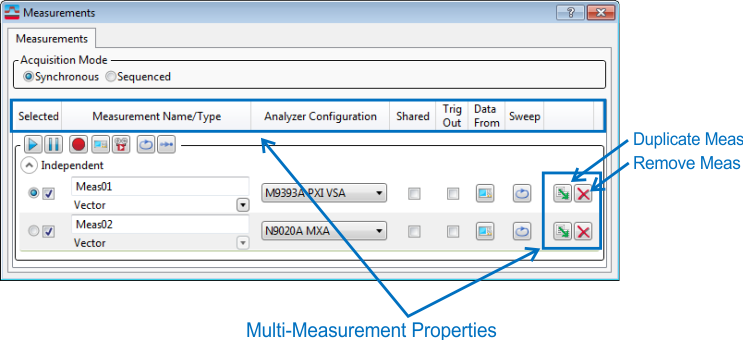
See Also
