Multi-Measurement Control Toolbar (Measurements tab)
The Multi-Measurement Control Toolbar provides a way to perform a function on selected measurements in the Runnable group. The available functions are listed in the table below. In the Selected column, there is a radio button for each measurement. This is the selected (active) measurement. Only one measurement may be selected. In addition, there is a check box for each runnable measurement (except shared groups, which have one check box representing the group). This is the Selection Group. Any or all of the measurements may be selected. The Multi-Measurement Control Toolbar buttons apply to all checked measurements in the Selection Group.
There is also a separate set of controls located in each measurement row that are used to control individual measurements: Data From and Sweep type controls.
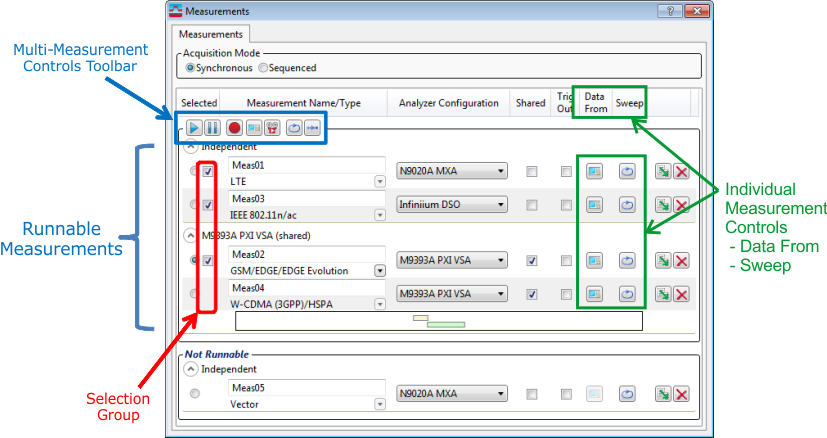
|
Multi-Meas Controls
|
Description |
|---|---|
| Restart (Selected): | Restart selected runnable measurements. |
| Pause (Selected): | Pause selected runnable measurements. |
| Record (Selected): | Start a recording for each selected runnable measurement. |
| Data From Hardware (Selected): | Set selected runnable measurements' data source to . |
| Data From Recording (Selected): |
Set selected runnable measurements' data source to . When several measurements are configured for Shared Acquisition and the data source is from a recording, the measurements will use the recording file from the first measurement in the Shared group. When a recording is created for a Shared group, the recording's span, center, length, etc. will be based on the combination of these parameters from the shared measurements. |
| Continuous Sweep (Selected): | Set the sweep mode for selected runnable measurements to continuous sweep. |
| Single Sweep (Selected): | Set the sweep mode for selected runnable measurements to single sweep. |
To control an individual measurement, use either the controls in the measurement row or select the measurement and then use the buttons in the Control toolbar on the VSA main window.
See Also

