Train Scoring (Pulse)
Menu Path:
In some cases, radar engineers will want to identify and mark the locations of pulse train patterns rather than individual pulses. In this way, they can capture bursts of pulses based on emitter modes, validating figures of merit like pulse width, PRI, etc.
The Analysis tab's Train Scoring panel lets you configure up to four pulse trains of up to 1024 pulses in length. The train scoring algorithm generates a correlation index of the analyzed trains relative to the parameters/metrics configured for each enabled train (Train 1-4). Scoring results are displayed in the Pulse Train Search Table, as opposed to the usual Pulse Table trace. In this table, the correlation is indicated in columns “Train1 Score”, “Train2 Score”, etc. and are scored as a 0 (worst) to 1 (best) range value. Each train is color coded in measurement traces for easy identification (see example below).
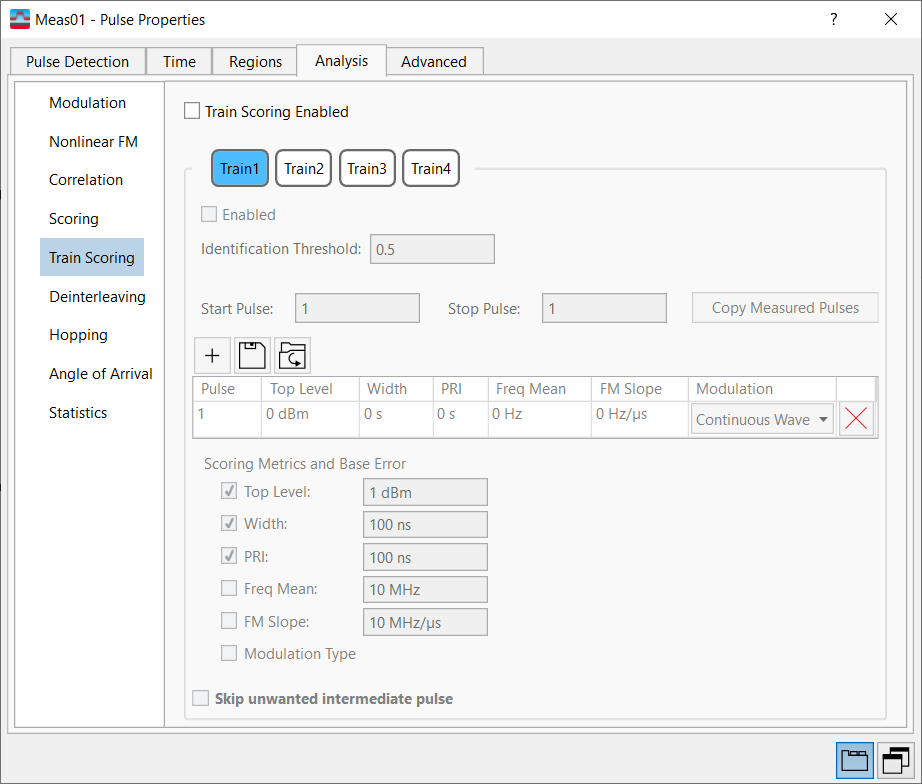
-
Train Scoring Enabled -- Allows you to enable or disable pulse train scoring for the current measurement.
Trainn (1-4) -- Selects the parameter group for the desired pulse train.-
Enabled -- Includes or excludes the selected train in the pulse train analysis.
-
Identification Threshold -- Specifies the minimum train score threshold level required to consider the measured pulse train a match with the reference train.
-
Start Pulse -- Specifies the index of the first pulse in the measurement to be copied into the reference table for the selected pulse train. Click the Copy Measured Pulses button after setting Start Pulse and Stop Pulse indexes to copy up to 1024 pulses to the reference table.
-
Stop Pulse -- Specifies the index of the last pulse in the measurement to be copied into the reference table for the selected pulse train. Click the Copy Measured Pulses button after setting Start Pulse and Stop Pulse to copy up to 1024 pulses to the reference table.
If you set Stop Pulse first, Start Pulse will automatically be set to (Stop Pulse -1024).
While it is possible to set Start Pulse and Stop Pulse to a range of pulses that extends beyond the last pulse in the measurement, doing so will result in fewer than expected pulses or no pulses at all copied into the reference table.
-
Copy Measured Pulses -- Copies pulse characteristics for up to 16 selected measurement pulses into the target train reference table. The function determines which pulses to copy using the Start Pulse and Stop Pulse index settings. The resulting pulses are listed in the Scoring Reference table below the Copy Measured Pulses button. You can copy up to 16 reference pulses per train.
You can directly edit the reference pulses in the table, and even save or recall the pulses to this table.
-
Scoring Metrics and Base Error -- This group of parameters influences the impact of any metric. By setting the tolerance for each of these metrics tighter or looser, the pulse train scoring metric will be more or less sensitive to measured variations in that metric.
The scoring metric is calculated similar to the Pulse Scoring Metric using the following pair of equations.
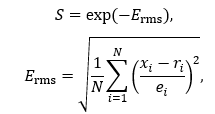
where S represents the score, N is the number of scoring metrics, xi is the measured value, ri is the reference value, and ei is the base error of the i-th metric.
As Erms is decreased from 10e3 to 10e-3, exp(-Erms) tends to 1, as shown in the figure below. Thus by making the tolerance looser, the scoring metric will tend to be closer to 1.
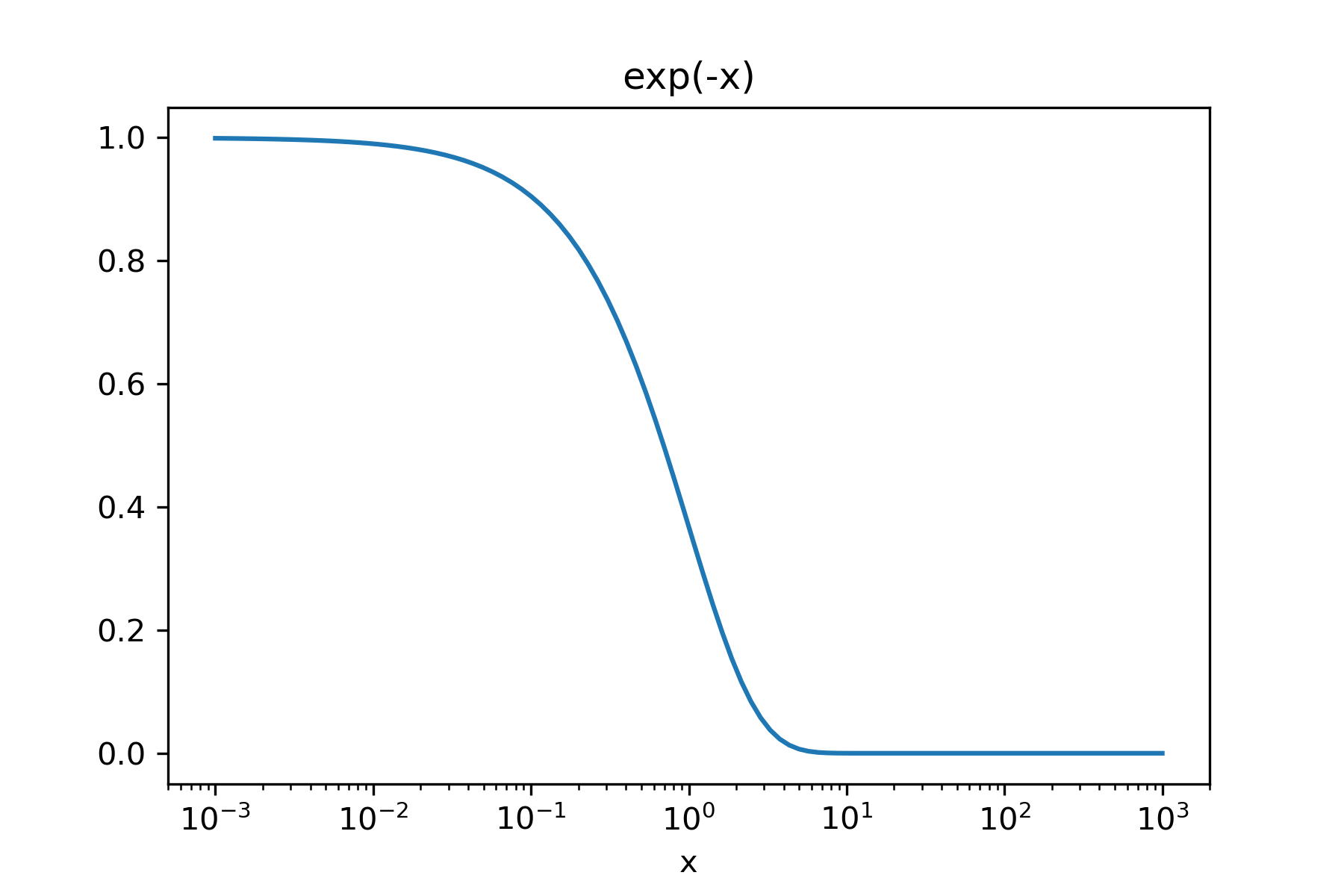
As an example, we will consider a single “Pulse Width” base error metric.
Reference Pulse Width = 5.00 µs
Pulse Width Base Error = 100 ns, like tolerance.
Measured Pulse Width = 5.02868 µs
The calculation proceeds as follows:
Error = (Measured Pulse Width – Ref Pulse Width) / Pulse Width Base Error
Error = (5.02868 µs – 5.00 µs) / 100 ns
Error = 0.2868
Train Score = e-Error = exp(-0.2868) = 0.7507 When any of these are enabled, a value must be entered:
-
Top Level -- Includes or excludes the amplitude (in dBm) at the top of the pulse in the train scoring calculation.
-
Width -- Includes or excludes the pulse width in the pulse train scoring calculation.
-
PRI -- Includes or excludes the pulse repetition interval or time gap to the next pulse in the pulse train scoring calculation.
-
Freq Mean -- Includes or excludes the mean frequency in the pulse train scoring calculation.
-
FM Slope -- Includes or excludes the FM Frequency Modulation slope in the pulse train scoring calculation, assuming linear frequency modulation (LFM).
-
Modulation -- Includes or excludes the modulation type in the pulse train scoring calculation. The modulation type may vary from pulse to pulse.
-
-
Skip unwanted intermediate pulse -- When enabled, the scoring algorithm allows for an extraneous pulse in the pulse train not part of the reference train. If an extraneous pulse is detected, the pulse is skipped and the index of the skipped pulse is shown in the Train Search Skip Index column, indicating the pulse skipped in that pulse train.
-
Example
The following image displays Pulse Train Search Table results and traces. The train was constructed as follows.
Train 1:
- 3 pulses with PRI = 20 us
- 3 pulses with PRI = 25 us
- 3 pulses with PRI = 30 us
Train 2:
- 10 pulses with PRI = 10 us
Train 3:
- 5 pulses with PRI = 80 us
Train 4:
- 20 pulses with PRI = 4 us
Each train is color coded for easy identification.
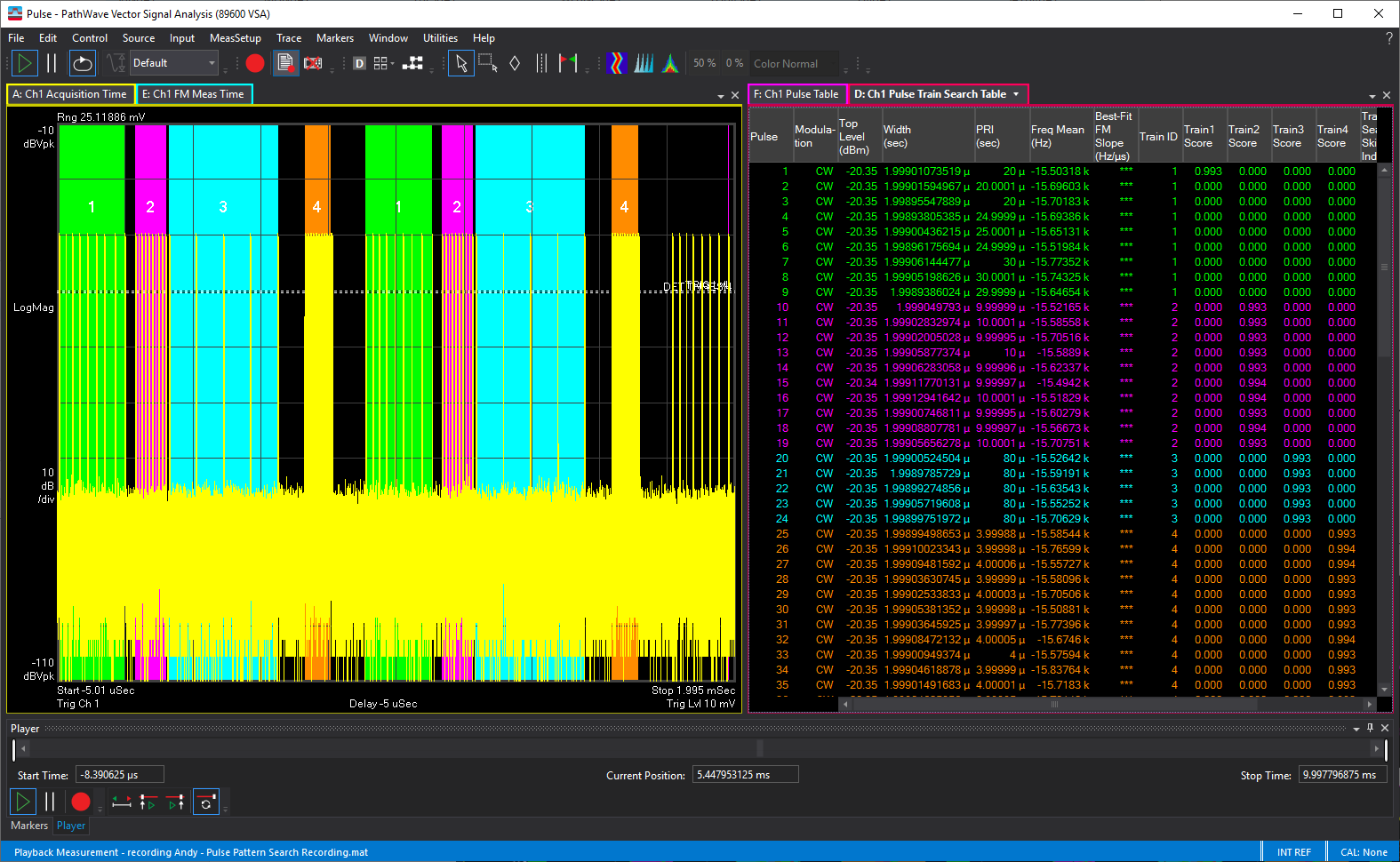
See Also
