Multi-User Settings Editor (802.11n/ac/ax/be/bn)
The Multi-User Settings Editor contains different settings depending on the Compression Mode.
Compression Mode Off
When Compression Mode is off (802.11ax Sig B Compression Field = false, or 802.11be/bn Compression Mode = false), the Multi-User Settings Editor is used for inputting the multi-user parameters. It’s activated by clicking the Edit Band... button in each entry of the Allocation Signaling Table.
The layout of the Multi-User Settings Editor is comprised of two parts: an RU allocations group box and a User Settings group box.
The RUs in an Allocation Signaling start in the subband where it was defined. For example, a signaling that contains one RU with 484 subcarriers (2 x 20 MHz Megahertz: A unit of frequency equal to one million hertz or cycles per second.) would start in the subband where the signaling is defined, then the next subband would be grayed out (since this signaling is two subbands wide).
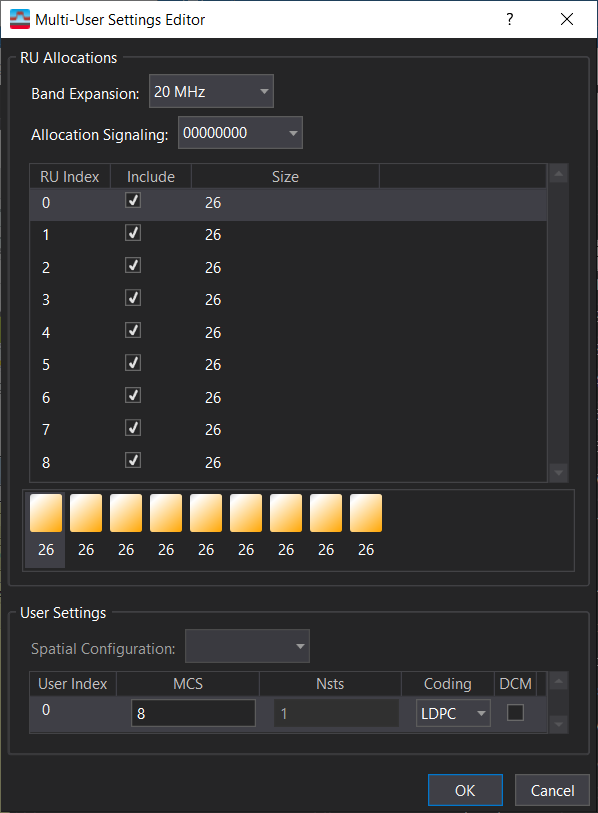
RU Allocations
The RU Allocations group box is used to select an available bandwidth to filter Allocation Signaling choices (Band Expansion), select the Allocation Signaling index, and Include or exclude each RU in the band's EVM Error vector magnitude (EVM): A quality metric in digital communication systems. See the EVM metric in the Error Summary Table topic in each demodulator for more information on how EVM is calculated for that modulation format. calculations.
Band Expansion - Filters the available Allocation Signalings to include only the signalings that are the width selected by Band Expansion. The available Band Expansions depend on the other bands that are defined (how much contiguous bandwidth is not reserved by other allocation signalings).
Allocation Signaling - Selects an available RU Allocation subfield as defined in Table 36-34 of the 802.11be standard. The Allocation Signaling indices are filtered by two factors: the selected Band Expansion option and the number of measurement channels. Only the eligible ones displayed as Allocation Signaling choices.
RU Index - Displays the index of the RU within the Allocation Signaling. Index 0 corresponds to the RU lowest in frequency.
Include - Includes or excludes the RU from analysis.
Size - Displays the number of tones in the RU.
User Settings
The User Settings group box is used for inputting the Spatial Configuration used by the selected RU, the MCS modulation and coding scheme index of each user in the selected RU, the Nsts (number of spatial time streams) occupied by each user in the selected RU, Coding (when TB PPDU PLCP Protocol data unit > Manual or MU Multi-user PPDU > Multiple Users > Manual is selected), and DCM (when TB PPDU > Manual or MU PPDU > Multiple Users > Manual is selected, 802.11ax only).
For RUs of which the size is greater than or equal to 106 (11ax) or 242 (11be), multiple users can coexist. In multi-user case scenarios, a 4-bit (11ax) or 6-bit (11be) index is defined for allocating the number of spatial streams for each user in the RU. For more information, see Table 27-30 of the P802.11ax_D6.1 draft of the 802.11ax standard or Table 36-42 of the P802.11be_D1.1 draft of the 802.11be standard. The eligible spatial mapping indices are filtered by the number of measurement channels and the number of users specified by the allocation index. In such cases, the column Nsts in the user table is not editable. The value of Nsts of each user is automatically filled in accordance with the selected spatial mapping index.
Spatial Configuration - In the single-user case scenarios, Spatial Configuration is disabled and users must manually input the value of Nsts of the user.
MCS - Specifies a user's modulation and coding scheme.
Default: 8
Range (802.11be): 0-13, 15
Range (802.11bn): 0-13, 15, 17, 19, 20, 23
For 802.11be, MCS 15 is available with the following conditions:
- Nsts = 1
- MRU size is not 2x996+484 or 3x996+484
Nsts - The number of spatial time streams for each user. For 11ax 80+80 MHz, as only one measurement channel is supported for each 80 MHz segment, the Nsts column is not editable. The values in this column are coerced to 1.
Coding - (TB PPDU or MU PPDU, 802.11ax/be/bn) Selects the coding type (UL Up Link (reverse link: from cell phone to base station) FEC Forward Error Correction: An encoding technique that allows a limited number of errors in digital stream to be corrected based on knowledge of the encoding scheme used. Coding Type subfield in the trigger frame's User Info field). The Coding selection is required for decoding the PSDU 1) PHY Service Data Unit, or 2) PLCP SDU bits properly in manual allocation mode.
BCC binary convolutional code - BCC encoding is used.
LDPC low-density parity check- (default) LDPC encoding is used.
DCM - (TB PPDU or MU PPDU, 802.11ax only) When true, DCM (Dual-Carrier Modulation) is enabled for the selected user. DCM is required for decoding the PSDU bits properly in manual allocation mode. DCM is only supported for MCS indexes 0-4.
2xLDPC - (802.11bn only, TB PPDU or MU PPDU) When true, 2x1944 LDPC codeword support is enabled for the selected user.
UEQM - (802.11bn only, MU PPDU) When true, unequal modulation (UEQM) is enabled for the selected user.
Compression Mode On
When Compression Mode is on (802.11ax Sig B Compression Field = true, or 802.11be/bn Compression Mode (Non-OFDMA) = true), the Multi-User Settings Editor is used for inputting the HE multi-user parameters. It’s activated by clicking the Edit RU... button in the Compression Mode RU Settings parameter group.
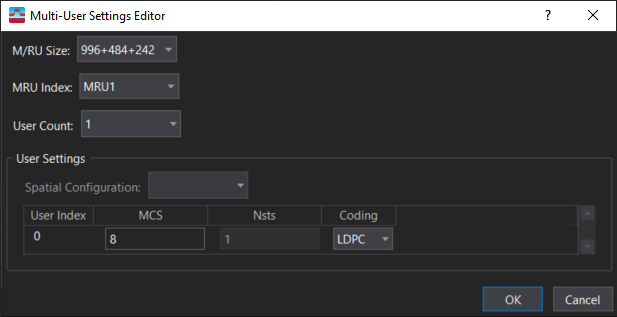
M/RU Size - (TB PPDU, 802.11ax/be/bn) For 802.11be 160 MHz, you can choose between the full-bandwidth MRU (996+996) or the 996+484+242 MRU. For all other 802.11ax/be/bn bandwidths, only the full-bandwidth selection is available.
When 996+484+242 is selected, the MRU Index parameter appears to select the 242-subcarrier gap location.
MRU Index - (TB PPDU, 802.11be with 996+484+242 M/RU Size) When the M/RU Size is 996+484+242, this setting chooses the standard-defined MRU Index, which determines where the 242-subcarrier gap is located.
Choices: MRU1-MRU8
Default: MRU3
User Count - Sets the number of users in the RU. The number of possible users depends on the number of measurement channels. For instance, 1-8 are listed when the number of measurement channels is 8; 1-2 are listed when the number of measurement channels is 2.
When the user count is changed, the value of the Spatial Configuration will be reset to all zeros if the previous one was illegal for the new user count.
User Settings
Spatial Configuration - Sets the number of spatial streams for a user in an MU-MIMO multi-user, multiple input, multiple output: A technique here multiple STAs, each with potentially multiple antennas, transmit and/or receive independent data streams simultaneously. allocation.
The Spatial Configuration parameter is active when the number of spatial streams is greater than 1 and the Allocation Signaling selection has more than one user and less than the number of measurement channels.
MCS - Specifies a user's modulation and coding scheme.
Default: 8
Range (802.11be): 0-13, 15
Range (802.11bn): 0-13, 15, 17, 19, 20, 23
For 802.11be, MCS 15 is available with the following conditions:
- Nsts = 1
- MRU size is not 2x996+484 or 3x996+484
Nsts - The number of spatial time streams for each user. The number of spatial time streams for each user cannot exceed 4, and the sum of the number of spatial time streams for all users cannot exceed the number of enabled input channels. For 11ax 80+80 MHz, as only one measurement channel is supported for each 80 MHz segment, the Nsts column is not editable. The values in this column are coerced to 1.
Coding - (TB PPDU or MU PPDU, 802.11ax/be/bn) Selects the coding type (UL FEC Coding Type subfield in the trigger frame's User Info field). The Coding selection is required for decoding the PSDU bits properly in manual allocation mode.
BCC - BCC encoding is used.
LDPC- (default) LDPC encoding is used.
DCM - (TB PPDU or MU PPDU, 802.11ax only) When true, DCM (Dual-Carrier Modulation) is enabled for the selected user. DCM is required for decoding the PSDU bits properly in manual allocation mode. DCM is only supported for MCS indexes 0-4.
HE Masked HE-LTF Long Training field Mode - (TB PPDU, 802.11ax only) This checkbox enables or disables HE Masked HE-LTF Mode and is used for Trigger Based (TB) PPDUs with HE Masked HE-LTF Mode enabled. The masked HE-LTF sequence mode contains no pilot subcarriers in the HE-LTF field and uses a masked HE-LTF sequence generated by multiplying a distinct orthogonal code over groups of subcarriers.
HE Masked HE-LTF Mode is only available for the following signal configurations:
- Trigger Based (TB) PPDU
- Standard is 802.11ax 160MHz, 80MHz, 40MHz, 20MHz
- Only one full-bandwidth RU
- UL-MIMO Multiple Input, Multiple Output: A physical layer (PHY) configuration in which both transmitter and receiver use multiple antennas.
- HE-LTF type is either 2x HE-LTF + 1.6 μs GI Guard interval (1/8 Guard Interval) or 4x HE-LTF + 3.2 μs GI(1/4 Guard Interval). Non-standard Guard Interval and LTF Duration setting combinations are allowed by the VSA user interface, but not supported by HE Masked HE-LTF Mode.
To make a successful measurement, connect the output channels from your DUT Device under Test: An acronym used to describe some type of electrical apparatus connected to test instrumentation. The apparatus can range from a single component to a complex subsystem such as a mobile phone, base station or MSC. to the measurement hardware and configure VSA Input Channel Configuration with the same number of channels as the DUT is transmitting on. Then enable this parameter and set the Start Stream as appropriate.
Start Stream - (TB PPDU, 802.11ax only) When HE Masked HE-LTF Mode is enabled, this parameter sets the start index of the first spatial stream.
Default: 1
Range: 1-8
See Also
