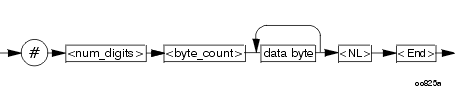FORMat[:DATA] <char>
(Read-Write) Set and query the format (binary or ASCii) by which FieldFox data is read. Data is read using the following commands:
Note: Do NOT do Binary Block transfers (REAL, 32 or REAL, 64) when using over Telnet to port 5024 on FieldFox. |
|
Relevant Modes |
ALL |
Parameters |
|
<char> |
Choose from:
Notes: - The REAL,32 and REAL,64 arguments transfer data in block format. The byte order is little endian. FORM:BORDer, which reverses the byte order, is NOT supported. - If the I/Q data format is set to ASCii,0, the maximum I/Q data length is 50k. Block DataThe following graphic shows the syntax for definite block data. Only the Data Byte is sent in either Binary or ASCii format. All other characters are ASCii format.
<num_digits> specifies how many digits are contained in <byte_count> <byte_count> specifies how many data bytes will follow in <data bytes> Example of Definite Block Data#17ABC+XYZ<nl><end> Where:
Binary Data Notes:The format is described by either REAL,32 (which indicates that each number takes 4 bytes) or REAL,64 (which indicates that each number takes 8 bytes). No separator is necessary between the numbers. For a trace with 1001 complex points (real, imag) in REAL,64 format, the header would describe a 1001*2*8=16016 byte block, so it would be: #516016 followed by 16016 bytes of data. For a trace with 5 data points in LogMag format in REAL,32 format, the header would describe a 5*1*4=20 byte block, so it would be: #220 followed by 20 bytes of data. |
Examples |
FORM REAL,32 |
Query Syntax |
FORMat[:DATA]? |
Default |
ASCii,0 |
Last Modified:
01june2018 |
Added NF mode Opt. 356 (10.3) |
28-Oct-2011 |
Added more |
30-Nov-2010 |
Added explanations |
22-Oct-2010 |
New command (5.30) |