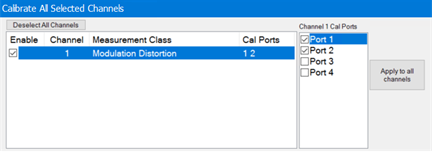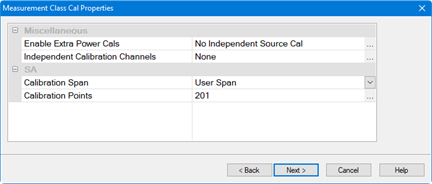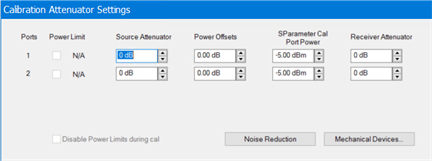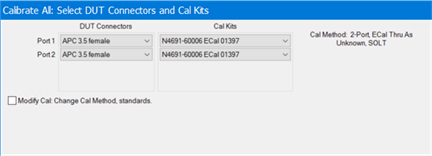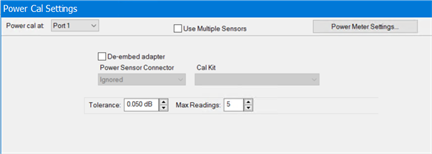S-Parameter Calibration
Note: Perform this
calibration before the Source
Modulation Calibration.
The example procedure in this topic describes how to perform a typical
calibration using the Cal All Calibration Wizard method, which allows
multiple channel calibrations in a single session. For more information
about this calibration method, refer to Calibrate
All Channels.
Ensure that the Modulation Distortion measurement
class to be calibrated is currently active.
Press Cal >
Main > Cal
All... to launch the following dialog showing the active measurement
class:
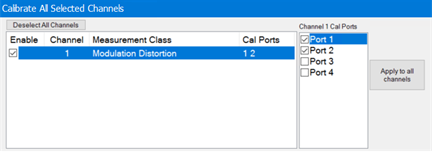
Select the ports.
Click Next,
then confirm or change the calibration properties in the Measurement
Class Cal Properties dialog:
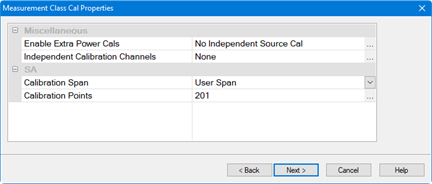
Click Next.
to access the Calibration Attenuator
Settings dialog:
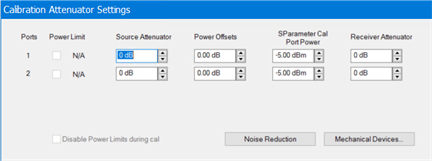
In
the Calibration Attenuator Settings
dialog, perform the following:
Set the attenuator settings. Learn
more.
Click on the Noise
Reduction button to improve measurement accuracy. Learn more.
Click on the Mechanical
Devices button to view all switches and attenuators
in the VNA. Learn
more.
Click Next,
then select the DUT connectors and calibration kits in the Select
DUT Connectors and Cal Kits dialog.
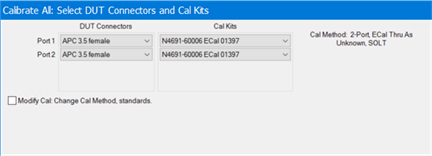
Click Next
to access the Power Cal Settings
dialog.
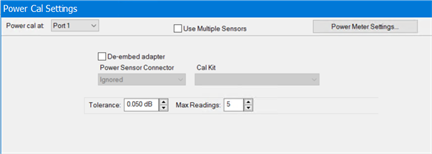
In the Power Cal
Settings dialog, set the desired Tolerance and Max Readings.
Learn more about Accuracy
Tolerance and Max
Number of Readings.
Click Next
and follow the calibration process until completed.