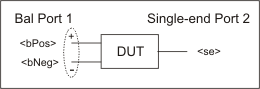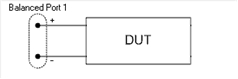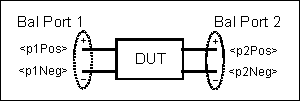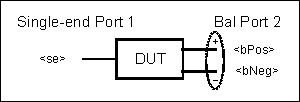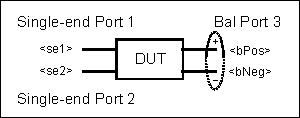Calculate:FSimulator:Balun Commands
Click on a keyword to view the command details.
See Also
Notes:
Critical Note: CALCulate commands act on the selected measurement. You can select one measurement for each channel using Calc:Par:MNUM or Calc:Par:Select. Learn more.
-
CALC:PAR:CAT? alone can NOT be used to return a balanced measurement parameter. If a balanced measurement transform is being performed, then additional querying of the CALC:FSIM system is required to determine the balanced parameter type. See an example.
-
BPORt versus LPORt commands - For each command in this subsystem that includes a BPORt keyword, there is an LPORt equivalent. The commands are identical except for the way in which the balanced / logical port numbers are specified:
-
-
The BPORt commands refer to the Balanced port number. There can only be up to two balanced ports. This method is compatible with the ENA network analyzer.
-
The LPORt commands refer to the Logical port number. A balanced port can appear as either logical port 1, 2, or 3. These are the references as they appear in the front-panel user interface.
|
Topology
|
Logical Port
|
Balanced Port
|
|
Single-Bal
|
1
|
N/A
|
|
2
|
1
|
|
Single-Single-Bal
|
1
|
N/A
|
|
2
|
N/A
|
|
3
|
1
|
|
Bal-Bal
|
1
|
1
|
|
2
|
2
|
Learn more about logical ports.
CALCulate<cnum>:FSIMulator:BALun:BPORt<pnum>:OFFSet:PHASe <value>
|
Applicable Models: All
(Read-Write) Sets the phase offset between the two balanced stimulus ports. This command only applies when CALC:FSIM:BAL:STIM:MOD is set to a True Mode - Not Single-Ended. Requires Opt S93460A. Learn more about iTMSA Power and Phase offset.
See Critical Note
|
|
Parameters
|
|
|
<cnum>
|
Channel number of the measurement. There must be a selected measurement on that channel. If unspecified, <cnum> is set to 1.
|
|
<pnum>
|
Balanced port number. Choose from ports 1 or 2.
|
|
<value>
|
Phase offset value in degrees.
|
|
Examples
|
CALC:FSIM:BAL:BPOR:OFFS:PHAS 10
calculate2:fsimulator:balun:bport:offset:phase 300
See example iTMSA program
|
|
Query Syntax
|
CALCulate<cnum>:FSIMulator:BALun:BPORt<pnum>:OFFSet:PHASe?
|
|
Return Type
|
Numeric
|
|
Default
|
0
|
CALCulate<cnum>:FSIMulator:BALun:BPORt<pnum>:OFFSet:POWer <value>
|
Applicable Models: All
(Read-Write) Sets the phase offset between the two balanced stimulus ports. This command only applies when CALC:FSIM:BAL:STIM:MOD is set to a True Mode - Not Single-Ended. Requires Opt S93460A. Learn more about iTMSA Power and Phase offset.
See Critical Note
|
|
Parameters
|
|
|
<cnum>
|
Channel number of the measurement. There must be a selected measurement on that channel. If unspecified, <cnum> is set to 1.
|
|
<pnum>
|
Balanced port number. Choose from ports 1 or 2.
|
|
<value>
|
Power offset value in dB.
|
|
Examples
|
CALC:FSIM:BAL:BPOR:OFFS:POW 2
calculate2:fsimulator:balun:bport:offset:power .2
See example iTMSA program
|
|
Query Syntax
|
CALCulate<cnum>:FSIMulator:BALun:BPORt<pnum>:OFFSet:POWer?
|
|
Return Type
|
Numeric
|
|
Default
|
0
|
CALCulate<cnum>:FSIMulator:BALun:BPORt<pnum>:SWEep:PHASe:STARt <value>
|
Applicable Models: All
(Read-Write) Sets the start value for a phase sweep.
Learn more about Phase Sweep.
See Critical Note
|
|
Parameters
|
|
|
<cnum>
|
Channel number of the measurement. There must be a selected measurement on that channel. If unspecified, <cnum> is set to 1.
|
|
<pnum>
|
Balanced port number. Choose any VNA port. Only one port can have phase sweep.
|
|
<value>
|
Phase sweep start value in degrees. Choose a value between 0 and 360.
|
|
Examples
|
CALC:FSIM:BAL:BPOR:SWE:PHAS:STAR 10
calculate2:fsimulator:balun:bport:sweep:phase:start 5
|
|
Query Syntax
|
CALCulate<cnum>:FSIMulator:BALun:BPORt<pnum>:SWEep:PHASe:STARt?
|
|
Return Type
|
Numeric
|
|
Default
|
0
|
CALCulate<cnum>:FSIMulator:BALun:BPORt<pnum>:SWEep:PHASe:STOP <value>
|
Applicable Models: All
(Read-Write) Sets the stop value for a phase sweep.
Learn more about Phase Sweep.
See Critical Note
|
|
Parameters
|
|
|
<cnum>
|
Channel number of the measurement. There must be a selected measurement on that channel. If unspecified, <cnum> is set to 1.
|
|
<pnum>
|
Balanced port number. Choose any VNA port. Only one port can have phase sweep.
|
|
<value>
|
Phase sweep stop value in degrees. Choose a value between 0 and 360.
|
|
Examples
|
CALC:FSIM:BAL:BPOR:SWE:PHAS:STOP 10
calculate2:fsimulator:balun:bport:sweep:phase:stop 5
|
|
Query Syntax
|
CALCulate<cnum>:FSIMulator:BALun:BPORt<pnum>:SWEep:PHASe:STOP?
|
|
Return Type
|
Numeric
|
|
Default
|
0
|
CALCulate<cnum>:FSIMulator:BALun:CZConversion:BPORt<pnum>:IMAG <value>
|
Applicable Models: All
(Read-Write) Sets the imaginary part of the impedance value for the common port impedance conversion function.
See Critical Note
|
|
Parameters
|
|
|
<cnum>
|
Channel number of the measurement. There must be a selected measurement on that channel. If unspecified, <cnum> is set to 1.
|
|
<pnum>
|
Balanced port number. Choose from ports 1 or 2.
Note: The numbering of logical ports is different from balanced ports. This command works the same as the ENA network analyzer. If there is only one balanced port, it is Balanced Port 1, regardless of the port mapping assignment. Learn more.
|
|
<value>
|
Imaginary part of the Impedance value in Units. Choose a number between 0 and 1E18.
|
|
Examples
|
CALC:FSIM:BAL:CZC:BPOR:IMAG 0
calculate2:fsimulator:balun:czconversion:bport:imag 300
|
|
Query Syntax
|
CALCulate<cnum>:FSIMulator:BALun:CZConversion:BPORt<pnum>:IMAG?
|
|
Return Type
|
Numeric
|
|
Default
|
0
|
CALCulate<cnum>:FSIMulator:BALun:CZConversion:BPORt<pnum>:REAL <value>
|
Applicable Models: All
(Read-Write) Sets the real part of the impedance value for the common port impedance conversion function.
See Critical Note
|
|
Parameters
|
|
|
<cnum>
|
Channel number of the measurement. There must be a selected measurement on that channel. If unspecified, <cnum> is set to 1.
|
|
<pnum>
|
Balanced port number. Choose from ports 1 or 2.
Note: The numbering of logical ports is different from balanced ports. This command works the same as the ENA network analyzer. If there is only one balanced port, it is Balanced Port 1, regardless of the port mapping assignment. Learn more.
|
|
<value>
|
Real part of the Impedance value in Units. Choose a number between 0 and 1E18.
|
|
Examples
|
CALC:FSIM:BAL:CZC:BPOR:REAL 25
calculate2:fsimulator:balun:czconversion:bport:real 50
|
|
Query Syntax
|
CALCulate<cnum>:FSIMulator:BALun:CZConversion:BPORt<pnum>:REAL?
|
|
Return Type
|
Numeric
|
|
Default
|
See Common Mode Port Z Conversion Default
|
CALCulate<cnum>:FSIMulator:BALun:CZConversion:BPORt<pnum>:Z0[:R] <value>
|
Applicable Models: All
(Read-Write) Sets the real part of the impedance value for the common port impedance conversion function. Set either this single value or set the real and imaginary parts separately. The imaginary part is set to 0.0 using this command.
See Critical Note
|
|
Parameters
|
|
|
<cnum>
|
Channel number of the measurement. There must be a selected measurement on that channel. If unspecified, <cnum> is set to 1.
|
|
<pnum>
|
Balanced port number. Choose from ports 1 or 2.
Note: The numbering of logical ports is different from balanced ports. This command works the same as the ENA network analyzer. If there is only one balanced port, it is Balanced Port 1, regardless of the port mapping assignment. Learn more.
|
|
<value>
|
Impedance value in ohms. Choose a number between 0 to 1E7.
|
|
Examples
|
CALC:FSIM:BAL:CZC:BPOR:Z0 50
calculate2:fsimulator:balun:czconversion:bport:z0:r 75
|
|
Query Syntax
|
CALCulate<cnum>:FSIMulator:BALun:CZConversion:BPORt<pnum>:Z0[:R]?
|
|
Return Type
|
Numeric
|
|
Default
|
See Common Mode Port Z Conversion Default
|
CALCulate<cnum>:FSIMulator:BALun:CZConversion:STATe <bool>
|
Applicable Models: All
(Read-Write) Sets the common port impedance conversion function ON/OFF. Must also set the fixture simulator function to ON using CALC:FSIM:STAT.
See Critical Note
|
|
Parameters
|
|
|
<cnum>
|
Channel number of the measurement. There must be a selected measurement on that channel. If unspecified, <cnum> is set to 1.
|
|
<bool>
|
State of common port impedance conversion function. Choose from
OFF (or 0) Conversion OFF
ON (or 1) Conversion ON
|
|
Examples
|
CALC:FSIM:BAL:CZC:STAT 1
calculate2:fsimulator:balun:czconversion:state off
|
|
Query Syntax
|
CALCulate<cnum>:FSIMulator:BALun:CZConversion:STATe?
|
|
Return Type
|
Boolean
|
|
Default
|
Off
|
CALCulate<cnum>:FSIMulator:BALun:CZConversion:LPORt<pnum>:IMAG <value>
|
Applicable Models: All
(Read-Write) Sets the imaginary part of the impedance value for the common port impedance conversion function.
See Critical Note
|
|
Parameters
|
|
|
<cnum>
|
Channel number of the measurement. There must be a selected measurement on that channel. If unspecified, <cnum> is set to 1.
|
|
<pnum>
|
Logical port number. Choose from logical ports 1, 2, or 3.
Note: See Balanced port versus Logical port.
|
|
<value>
|
Imaginary part of the Impedance value in Units. Choose a number between 0 and 1E18.
|
|
Examples
|
CALC:FSIM:BAL:CZC:LPOR:IMAG 0
calculate2:fsimulator:balun:czconversion:lport:imag 300
|
|
Query Syntax
|
CALCulate<cnum>:FSIMulator:BALun:CZConversion:LPORt<pnum>:IMAG?
|
|
Return Type
|
Numeric
|
|
Default
|
0
|
CALCulate<cnum>:FSIMulator:BALun:CZConversion:LPORt<pnum>:REAL <value>
|
Applicable Models: All
(Read-Write) Sets the real part of the impedance value for the common port impedance conversion function.
See Critical Note
|
|
Parameters
|
|
|
<cnum>
|
Channel number of the measurement. There must be a selected measurement on that channel. If unspecified, <cnum> is set to 1.
|
|
<pnum>
|
Logical port number. Choose from logical ports 1, 2, or 3.
Note: See Balanced port versus Logical port.
|
|
<value>
|
Real part of the Impedance value in Units. Choose a number between 0 and 1E18.
|
|
Examples
|
CALC:FSIM:BAL:CZC:LPOR:REAL 25
calculate2:fsimulator:balun:czconversion:lport:real 50
|
|
Query Syntax
|
CALCulate<cnum>:FSIMulator:BALun:CZConversion:LPORt<pnum>:REAL?
|
|
Return Type
|
Numeric
|
|
Default
|
See Common Mode Port Z Conversion Default
|
CALCulate<cnum>:FSIMulator:BALun:CZConversion:LPORt<pnum>:Z0[:R] <value>
|
Applicable Models: All
(Read-Write) Sets the real part of the impedance value for the common port impedance conversion function. Set either this single value or set the real and imaginary parts separately. The imaginary part is set to 0.0 using this command.
See Critical Note
|
|
Parameters
|
|
|
<cnum>
|
Channel number of the measurement. There must be a selected measurement on that channel. If unspecified, <cnum> is set to 1.
|
|
<pnum>
|
Logical port number. Choose from logical ports 1, 2, or 3.
Note: See Balanced port versus Logical port.
|
|
<value>
|
Impedance value in ohms. Choose a number between 0 to 1E7.
|
|
Examples
|
CALC:FSIM:BAL:CZC:LPOR:Z0 50
calculate2:fsimulator:balun:czconversion:lport:z0:r 75
|
|
Query Syntax
|
CALCulate<cnum>:FSIMulator:BALun:CZConversion:LPORt<pnum>:Z0[:R]?
|
|
Return Type
|
Numeric
|
|
Default
|
See Common Mode Port Z Conversion Default
|
CALCulate<cnum>:FSIMulator:BALun:DEVice <char>
|
Applicable Models: All
(Read-Write) Selects the device type for the balanced measurement. To map the device type logical ports to the VNA physical ports, use the CALCulate:DTOPology , CALC:FSIM:BAL:TOP:XXXXX command.
See Critical Note
|
|
Parameters
|
|
|
<cnum>
|
Channel number of the measurement. There must be a selected measurement on that channel. If unspecified, <cnum> is set to 1.
|
|
<char>
|
BAL - 1 port balanced device (2 ports)
BBALanced - Balanced - Balanced device (4 ports).
BALSended - Balanced - Single-ended device (3 ports).
SBALanced - Single-ended - Balanced device (3 ports).
SSBalanced - Single-ended - Single-ended - Balanced device (4 ports).
CUST - Define custom device type for systems with greater than 4 ports.
|
|
Examples
|
CALC:FSIM:BAL:DEV SSB
calculate2:fsimulator:balun:device bbal
|
|
Query Syntax
|
CALCulate<cnum>:FSIMulator:BALun:DEVice?
|
|
Return Type
|
Character
|
|
Default
|
SBALanced
|
CALCulate<cnum>:FSIMulator:BALun:DMCircuit:BPORt<pnum>:PARameters:C <value>
|
Applicable Models: All
(Read-Write) Sets the Capacitance value of the differential matching circuit.
See Critical Note
|
|
Parameters
|
|
|
<cnum>
|
Channel number of the measurement. There must be a selected measurement on that channel. If unspecified, <cnum> is set to 1.
|
|
<pnum>
|
Balanced port number. Choose from ports 1 or 2.
Note: The numbering of logical ports is different from balanced ports. This command works the same as the ENA network analyzer. If there is only one balanced port, it is Balanced Port 1, regardless of the port mapping assignment. Learn more.
|
|
<value>
|
Capacitance value in farads. Choose a number between -1E18 to 1E18
|
|
Examples
|
CALC:FSIM:BAL:DMC:BPOR:PARameters:C 10E-6
calculate2:fsimulator:balun:dmcircuit:bport:parameters:c 1E-9
|
|
Query Syntax
|
CALCulate<cnum>:FSIMulator:BALun:DMCircuit:BPORt<pnum>:PARameters:C?
|
|
Return Type
|
Numeric
|
|
Default
|
0
|
CALCulate<cnum>:FSIMulator:BALun:DMCircuit:BPORt<pnum>:PARameters:G <value>
|
Applicable Models: All
(Read-Write) Sets the Conductance value of the differential matching circuit.
See Critical Note
|
|
Parameters
|
|
|
<cnum>
|
Channel number of the measurement. There must be a selected measurement on that channel. If unspecified, <cnum> is set to 1.
|
|
<pnum>
|
Balanced port number. Choose from ports 1 or 2.
Note: The numbering of logical ports is different from balanced ports. This command works the same as the ENA network analyzer. If there is only one balanced port, it is Balanced Port 1, regardless of the port mapping assignment. Learn more.
|
|
<value>
|
Conductance value in siemens. Choose a number between -1E18 to 1E18.
|
|
Examples
|
CALC:FSIM:BAL:DMC:BPOR:PARameters:G 1E3
calculate2:fsimulator:balun:dmcircuit:bport:parameters:g 1E-3
|
|
Query Syntax
|
CALCulate<cnum>:FSIMulator:BALun:DMCircuit:BPORt<pnum>:PARameters:G?
|
|
Return Type
|
Numeric
|
|
Default
|
0
|
CALCulate<cnum>:FSIMulator:BALun:DMCircuit:BPORt<pnum>:PARameters:L <value>
|
Applicable Models: All
(Read-Write) Sets the Inductance value of the differential matching circuit.
See Critical Note
|
|
Parameters
|
|
|
<cnum>
|
Channel number of the measurement. There must be a selected measurement on that channel. If unspecified, <cnum> is set to 1.
|
|
<pnum>
|
Balanced port number. Choose from ports 1 or 2.
Note: The numbering of logical ports is different from balanced ports. This command works the same as the ENA network analyzer. If there is only one balanced port, it is Balanced Port 1, regardless of the port mapping assignment. Learn more.
|
|
<value>
|
Inductance value in henries. Choose a number between -1E18 to 1E18.
|
|
Examples
|
CALC:FSIM:BAL:DMC:BPOR:PARameters:L 3E-3
calculate2:fsimulator:balun:dmcircuit:bport:parameters:lE-10
|
|
Query Syntax
|
CALCulate<cnum>:FSIMulator:BALun:DMCircuit:BPORt<pnum>:PARameters:L?
|
|
Return Type
|
Numeric
|
|
Default
|
0
|
CALCulate<cnum>:FSIMulator:BALun:DMCircuit:BPORt<pnum>:PARameters:R <value>
|
Applicable Models: All
(Read-Write) Sets the Resistance value of the differential matching circuit.
See Critical Note
|
|
Parameters
|
|
|
<cnum>
|
Channel number of the measurement. There must be a selected measurement on that channel. If unspecified, <cnum> is set to 1.
|
|
<pnum>
|
Balanced port number. Choose from ports 1 or 2.
Note: The numbering of logical ports is different from balanced ports. This command works the same as the ENA network analyzer. If there is only one balanced port, it is Balanced Port 1, regardless of the port mapping assignment. Learn more.
|
|
<value>
|
Resistance value in ohms. Choose a number between -1E18 to 1E18.
|
|
Examples
|
CALC:FSIM:BAL:DMC:BPOR:PARameters:R 100
calculate2:fsimulator:balun:dmcircuit:bport:parameters:r 4E3
|
|
Query Syntax
|
CALCulate<cnum>:FSIMulator:BALun:DMCircuit:BPORt<pnum>:PARameters:R?
|
|
Return Type
|
Numeric
|
|
Default
|
0
|
CALCulate<cnum>:FSIMulator:BALun:DMCircuit:BPORt<pnum>[:TYPE] <char>
|
Applicable Models: All
(Read-Write) Sets the differential matching circuit type. To select a user-defined circuit, specify IN ADVANCE the 2-port touchstone filename with CALC:FSIM:BAL:DMC:BPOR:USER:FILename. If you do not specify the appropriate file and you select USER, an error occurs and NONE is automatically selected.
See Critical Note
|
|
Parameters
|
|
|
<cnum>
|
Channel number of the measurement. There must be a selected measurement on that channel. If unspecified, <cnum> is set to 1.
|
|
<pnum>
|
Balanced port number. Choose from ports 1 or 2.
Note: The numbering of logical ports is different from balanced ports. This command works the same as the ENA network analyzer. If there is only one balanced port, it is Balanced Port 1, regardless of the port mapping assignment. Learn more.
|
|
<char>
|
Circuit type. Choose from:
NONE - Specifies no-circuit.
PLPC - Specifies the circuit that consists of shunt L and shunt C.
USER - Specifies the user-defined circuit.
|
|
Examples
|
CALC:FSIM:BAL:DMC:BPOR2 PLPC
calculate2:fsimulator:balun:dmcircuit:bport1:type none
|
|
Query Syntax
|
CALCulate<cnum>:FSIMulator:BALun:DMCircuit:BPORt<pnum>:TYPE?
|
|
Return Type
|
Character
|
|
Default
|
PLPC
|
CALCulate<cnum>:FSIMulator:BALun:DMCircuit:BPORt<pnum>:USER:FILename <string>
|
Applicable Models: All
(Read-Write) Specifies the 2-port touchstone file in which the information on the user-defined differential matching circuit is saved. Following this command, send CALC:FSIM:BAL:DMC:BPOR2 USER. If the specified file does not exist, an error occurs when you set the type of differential matching circuit to USER.
See Critical Note
|
|
Parameters
|
|
|
<cnum>
|
Channel number of the measurement. There must be a selected measurement on that channel. If unspecified, <cnum> is set to 1.
|
|
<pnum>
|
Balanced port number. Choose from ports 1 or 2.
Note: The numbering of logical ports is different from balanced ports. This command works the same as the ENA network analyzer. If there is only one balanced port, it is Balanced Port 1, regardless of the port mapping assignment. Learn more.
|
|
<string>
|
File name and extension (.s2P) of the differential matching circuit. Files are stored in the default folder "C:/Program Files/Keysight/Network Analyzer/Documents ". To recall from a different folder, specify the full path name.
|
|
Examples
|
CALC:FSIM:BAL:DMC:BPOR:USER:FIL 'myfile.s2p'
calculate2:fsimulator:balun:dmcircuit:bport:user:filename "C:/Program Files/Keysight/Network Analyzer/Documents/ myFile.s2P"
|
|
Query Syntax
|
CALCulate<cnum>:FSIMulator:BALun:DMCircuit:BPORt<pnum>:USER:FILename?
|
|
Return Type
|
String
|
|
Default
|
Not Applicable
|
CALCulate<cnum>:FSIMulator:BALun:DMCircuit:STATe <bool>
|
Applicable Models: All
(Read-Write) Sets the differential matching circuit embedding function ON/OFF. Must also set the fixture simulator function to ON using CALC:FSIM:STAT.
See Critical Note
|
|
Parameters
|
|
|
<cnum>
|
Channel number of the measurement. There must be a selected measurement on that channel. If unspecified, <cnum> is set to 1.
|
|
<bool>
|
State of differential matching circuit embedding function. Choose from
OFF (or 0) Matching circuit OFF
ON (or 1) Matching circuit ON
|
|
Examples
|
CALC:FSIM:BAL:DMC:STAT 1
calculate2:fsimulator:balun:dmcircuit:state off
|
|
Query Syntax
|
CALCulate<cnum>:FSIMulator:BALun:DMCircuit:STATe?
|
|
Return Type
|
Boolean
|
|
Default
|
Off
|
CALCulate<cnum>:FSIMulator:BALun:DMCircuit:LPORt<pnum>:PARameters:C <value>
|
Applicable Models: All
(Read-Write) Sets the Capacitance value of the differential matching circuit.
See Critical Note
|
|
Parameters
|
|
|
<cnum>
|
Channel number of the measurement. There must be a selected measurement on that channel. If unspecified, <cnum> is set to 1.
|
|
<pnum>
|
Logical port number. Choose from logical ports 1, 2, or 3.
Note: See Balanced port versus Logical port.
|
|
<value>
|
Capacitance value in farads. Choose a number between -1E18 to 1E18
|
|
Examples
|
CALC:FSIM:BAL:DMC:LPOR:PARameters:C 10E-6
calculate2:fsimulator:balun:dmcircuit:lport:parameters:c 1E-9
|
|
Query Syntax
|
CALCulate<cnum>:FSIMulator:BALun:DMCircuit:LPORt<pnum>:PARameters:C?
|
|
Return Type
|
Numeric
|
|
Default
|
0
|
CALCulate<cnum>:FSIMulator:BALun:DMCircuit:LPORt<pnum>:PARameters:G <value>
|
Applicable Models: All
(Read-Write) Sets the Conductance value of the differential matching circuit.
See Critical Note
|
|
Parameters
|
|
|
<cnum>
|
Channel number of the measurement. There must be a selected measurement on that channel. If unspecified, <cnum> is set to 1.
|
|
<pnum>
|
Logical port number. Choose from logical ports 1, 2, or 3.
Note: See Balanced port versus Logical port.
|
|
<value>
|
Conductance value in siemens. Choose a number between -1E18 to 1E18.
|
|
Examples
|
CALC:FSIM:BAL:DMC:LPOR:PARameters:G 1E3
calculate2:fsimulator:balun:dmcircuit:lport:parameters:g 1E-3
|
|
Query Syntax
|
CALCulate<cnum>:FSIMulator:BALun:DMCircuit:LPORt<pnum>:PARameters:G?
|
|
Return Type
|
Numeric
|
|
Default
|
0
|
CALCulate<cnum>:FSIMulator:BALun:DMCircuit:LPORt<pnum>:PARameters:L <value>
|
Applicable Models: All
(Read-Write) Sets the Inductance value of the differential matching circuit.
See Critical Note
|
|
Parameters
|
|
|
<cnum>
|
Channel number of the measurement. There must be a selected measurement on that channel. If unspecified, <cnum> is set to 1.
|
|
<pnum>
|
Logical port number. Choose from logical ports 1, 2, or 3.
Note: See Balanced port versus Logical port.
|
|
<value>
|
Inductance value in henries. Choose a number between -1E18 to 1E18.
|
|
Examples
|
CALC:FSIM:BAL:DMC:LPOR:PARameters:L 3E-3
calculate2:fsimulator:balun:dmcircuit:lport:parameters:lE-10
|
|
Query Syntax
|
CALCulate<cnum>:FSIMulator:BALun:DMCircuit:LPORt<pnum>:PARameters:L?
|
|
Return Type
|
Numeric
|
|
Default
|
0
|
CALCulate<cnum>:FSIMulator:BALun:DMCircuit:LPORt<pnum>:PARameters:R <value>
|
Applicable Models: All
(Read-Write) Sets the Resistance value of the differential matching circuit.
See Critical Note
|
|
Parameters
|
|
|
<cnum>
|
Channel number of the measurement. There must be a selected measurement on that channel. If unspecified, <cnum> is set to 1.
|
|
<pnum>
|
Logical port number. Choose from logical ports 1, 2, or 3.
Note: See Balanced port versus Logical port.
|
|
<value>
|
Resistance value in ohms. Choose a number between -1E18 to 1E18.
|
|
Examples
|
CALC:FSIM:BAL:DMC:LPOR:PARameters:R 100
calculate2:fsimulator:balun:dmcircuit:lport:parameters:r 4E3
|
|
Query Syntax
|
CALCulate<cnum>:FSIMulator:BALun:DMCircuit:LPORt<pnum>:PARameters:R?
|
|
Return Type
|
Numeric
|
|
Default
|
0
|
CALCulate<cnum>:FSIMulator:BALun:DMCircuit:LPORt<pnum>[:TYPE] <char>
|
Applicable Models: All
(Read-Write) Sets the differential matching circuit type. To select a user-defined circuit, specify IN ADVANCE the 2-port touchstone filename with CALC:FSIM:BAL:DMC:LPOR:USER:FILename. If you do not specify the appropriate file and you select USER, an error occurs and NONE is automatically selected.
See Critical Note
|
|
Parameters
|
|
|
<cnum>
|
Channel number of the measurement. There must be a selected measurement on that channel. If unspecified, <cnum> is set to 1.
|
|
<pnum>
|
Logical port number. Choose from logical ports 1, 2, or 3.
Note: See Balanced port versus Logical port.
|
|
<char>
|
Circuit type. Choose from:
NONE - Specifies no-circuit.
PLPC - Specifies the circuit that consists of shunt L and shunt C.
USER - Specifies the user-defined circuit.
|
|
Examples
|
CALC:FSIM:BAL:DMC:LPOR2 PLPC
calculate2:fsimulator:balun:dmcircuit:lport1:type none
|
|
Query Syntax
|
CALCulate<cnum>:FSIMulator:BALun:DMCircuit:LPORt<pnum>:TYPE?
|
|
Return Type
|
Character
|
|
Default
|
PLPC
|
CALCulate<cnum>:FSIMulator:BALun:DMCircuit:LPORt<pnum>:USER:FILename <string>
|
Applicable Models: All
(Read-Write) Specifies the 2-port touchstone file in which the information on the user-defined differential matching circuit is saved. Following this command, send CALC:FSIM:BAL:DMC:BPOR2 USER. If the specified file does not exist, an error occurs when you set the type of differential matching circuit to USER.
See Critical Note
|
|
Parameters
|
|
|
<cnum>
|
Channel number of the measurement. There must be a selected measurement on that channel. If unspecified, <cnum> is set to 1.
|
|
<pnum>
|
Logical port number. Choose from logical ports 1, 2, or 3.
Note: See Balanced port versus Logical port.
|
|
<string>
|
File name and extension (.s2P) of the differential matching circuit. Files are stored in the default folder "C:/Program Files/Keysight/Network Analyzer/Documents ". To recall from a different folder, specify the full path name.
|
|
Examples
|
CALC:FSIM:BAL:DMC:LPOR:USER:FIL 'myfile.s2p'
calculate2:fsimulator:balun:dmcircuit:lport:user:filename "C:/Program Files/Keysight/Network Analyzer/Documents/ myFile.s2P"
|
|
Query Syntax
|
CALCulate<cnum>:FSIMulator:BALun:DMCircuit:LPORt<pnum>:USER:FILename?
|
|
Return Type
|
String
|
|
Default
|
Not Applicable
|
CALCulate<cnum>:FSIMulator:BALun:DZConversion:BPORt<pnum>:IMAG <value>
|
Applicable Models: All
(Read-Write) Sets the imaginary part of the impedance value for the differential port impedance conversion function.
See Critical Note
|
|
Parameters
|
|
|
<cnum>
|
Channel number of the measurement. There must be a selected measurement on that channel. If unspecified, <cnum> is set to 1.
|
|
<pnum>
|
Balanced port number. Choose from ports 1 or 2.
Note: The numbering of logical ports is different from balanced ports. This command works the same as the ENA network analyzer. If there is only one balanced port, it is Balanced Port 1, regardless of the port mapping assignment. Learn more.
|
|
<value>
|
Imaginary part of the Impedance value in Units. Choose a number between 0 and 1E18.
|
|
Examples
|
CALC:FSIM:BAL:DZC:BPOR:IMAG 0
calculate2:fsimulator:balun:dczconversion:bport:imag 300
|
|
Query Syntax
|
CALCulate<cnum>:FSIMulator:BALun:DZConversion:BPORt<pnum>:IMAG?
|
|
Return Type
|
Numeric
|
|
Default
|
0
|
CALCulate<cnum>:FSIMulator:BALun:DZConversion:BPORt<pnum>:REAL <value>
|
Applicable Models: All
(Read-Write) Sets the real part of the impedance value for the differential port impedance conversion function.
See Critical Note
|
|
Parameters
|
|
|
<cnum>
|
Channel number of the measurement. There must be a selected measurement on that channel. If unspecified, <cnum> is set to 1.
|
|
<pnum>
|
Balanced port number. Choose from ports 1 or 2.
Note: The numbering of logical ports is different from balanced ports. This command works the same as the ENA network analyzer. If there is only one balanced port, it is Balanced Port 1, regardless of the port mapping assignment. Learn more.
|
|
<value>
|
Real part of the Impedance value in Units. Choose a number between 0 and 1E18
|
|
Examples
|
CALC:FSIM:BAL:DZC:BPOR:REAL 50
calculate2:fsimulator:balun:dzconversion:bport:real 75
|
|
Query Syntax
|
CALCulate<cnum>:FSIMulator:BALun:DZConversion:BPORt<pnum>:REAL?
|
|
Return Type
|
Numeric
|
|
Default
|
See Differential Port Z Conversion Default
|
CALCulate<cnum>:FSIMulator:BALun:DZConversion:BPORt<pnum>:Z0[:R] <value>
|
Applicable Models: All
(Read-Write) Sets the impedance value for the differential port impedance conversion function. Set either this single value or set the real and imaginary parts separately. The imaginary part is set to 0.0 using this command.
See Critical Note
|
|
Parameters
|
|
|
<cnum>
|
Channel number of the measurement. There must be a selected measurement on that channel. If unspecified, <cnum> is set to 1.
|
|
<pnum>
|
Balanced port number. Choose from ports 1 or 2.
Note: The numbering of logical ports is different from balanced ports. This command works the same as the ENA network analyzer. If there is only one balanced port, it is Balanced Port 1, regardless of the port mapping assignment. Learn more.
|
|
<value>
|
Impedance value in ohms. Choose a number between 0 to 1E7
|
|
Examples
|
CALC:FSIM:BAL:DZC:BPOR:Z0 50
calculate2:fsimulator:balun:dzconversion:bport:z0:r 75
|
|
Query Syntax
|
CALCulate<cnum>:FSIMulator:BALun:DZConversion:BPORt<pnum>:Z0[:R]?
|
|
Return Type
|
Numeric
|
|
Default
|
See Differential Port Z Conversion Default
|
CALCulate<cnum>:FSIMulator:BALun:DZConversion:STATe <bool>
|
Applicable Models: All
(Read-Write) Sets the differential port impedance conversion function ON/OFF. Must also set the fixture simulator function to ON using CALC:FSIM:STAT.
See Critical Note
|
|
Parameters
|
|
|
<cnum>
|
Channel number of the measurement. There must be a selected measurement on that channel. If unspecified, <cnum> is set to 1.
|
|
<bool>
|
State of the differential port impedance conversion function. Choose from
OFF (or 0) Differential port impedance conversion OFF
ON (or 1) Differential port impedance conversion ON
|
|
Examples
|
CALC:FSIM:BAL:DZC:STAT 1
calculate2:fsimulator:balun:dzconversion:state off
|
|
Query Syntax
|
CALCulate<cnum>:FSIMulator:BALun:DZConversion:STATe?
|
|
Return Type
|
Boolean
|
|
Default
|
Off
|
CALCulate<cnum>:FSIMulator:BALun:DZConversion:LPORt<pnum>:IMAG <value>
|
Applicable Models: All
(Read-Write) Sets the imaginary part of the impedance value for the differential port impedance conversion function.
See Critical Note
|
|
Parameters
|
|
|
<cnum>
|
Channel number of the measurement. There must be a selected measurement on that channel. If unspecified, <cnum> is set to 1.
|
|
<pnum>
|
Logical port number. Choose from logical ports 1, 2, or 3.
Note: See Balanced port versus Logical port.
|
|
<value>
|
Imaginary part of the Impedance value in Units. Choose a number between 0 and 1E18.
|
|
Examples
|
CALC:FSIM:BAL:DZC:LPOR:IMAG 0
calculate2:fsimulator:balun:dczconversion:lport:imag 300
|
|
Query Syntax
|
CALCulate<cnum>:FSIMulator:BALun:DZConversion:LPORt<pnum>:IMAG?
|
|
Return Type
|
Numeric
|
|
Default
|
0
|
CALCulate<cnum>:FSIMulator:BALun:DZConversion:LPORt<pnum>:REAL <value>
|
Applicable Models: All
(Read-Write) Sets the real part of the impedance value for the differential port impedance conversion function.
See Critical Note
|
|
Parameters
|
|
|
<cnum>
|
Channel number of the measurement. There must be a selected measurement on that channel. If unspecified, <cnum> is set to 1.
|
|
<pnum>
|
Logical port number. Choose from logical ports 1, 2, or 3.
Note: See Balanced port versus Logical port.
|
|
<value>
|
Real part of the Impedance value in Units. Choose a number between 0 and 1E18
|
|
Examples
|
CALC:FSIM:BAL:DZC:LPOR:REAL 50
calculate2:fsimulator:balun:dzconversion:lport:real 75
|
|
Query Syntax
|
CALCulate<cnum>:FSIMulator:BALun:DZConversion:LPORt<pnum>:REAL?
|
|
Return Type
|
Numeric
|
|
Default
|
See Differential Port Z Conversion Default
|
CALCulate<cnum>:FSIMulator:BALun:DZConversion:LPORt<pnum>:Z0[:R] <value>
|
Applicable Models: All
(Read-Write) Sets the impedance value for the differential port impedance conversion function. Set either this single value or set the real and imaginary parts separately. The imaginary part is set to 0.0 using this command.
See Critical Note
|
|
Parameters
|
|
|
<cnum>
|
Channel number of the measurement. There must be a selected measurement on that channel. If unspecified, <cnum> is set to 1.
|
|
<pnum>
|
Logical port number. Choose from logical ports 1, 2, or 3.
Note: See Balanced port versus Logical port.
|
|
<value>
|
Impedance value in ohms. Choose a number between 0 to 1E7
|
|
Examples
|
CALC:FSIM:BAL:DZC:LPOR:Z0 50
calculate2:fsimulator:balun:dzconversion:lport:z0:r 75
|
|
Query Syntax
|
CALCulate<cnum>:FSIMulator:BALun:DZConversion:LPORt<pnum>:Z0[:R]?
|
|
Return Type
|
Numeric
|
|
Default
|
See Differential Port Z Conversion Default
|
CALCulate<cnum>:FSIMulator:BALun:FIXTure:OFFSet:PHASe <bool>
|
Applicable Models: N522xB, N523xB, N524xB, M937xA, P937xA
(Read-Write) Sets and reads the state of "Phase Offset - Offset as Fixture" with True Mode balanced measurements.
Learn more about iTMSA phase and power offset.
See Critical Note
|
|
Parameters
|
|
|
<cnum>
|
Channel number of the measurement. There must be a selected true mode balanced measurement on that channel. If unspecified, <cnum> is set to 1.
|
|
<bool>
|
State of phase Offset as Fixture.
OFF (or 0) Offset is applied but is NOT included as a fixture in the output calculations.
ON (or 1) Offset is applied and included as a fixture in the output calculations.
|
|
Examples
|
CALC:FSIM:BAL:FIXT:OFFS:PHAS 0
calculate2:fsimulator:balun:fixture:offset:phase on
See example iTMSA program
|
|
Query Syntax
|
CALCulate<cnum>:FSIMulator:BALun:FIXTureOFFSet:PHASe?
|
|
Return Type
|
Boolean
|
|
Default
|
Off
|
CALCulate<cnum>:FSIMulator:BALun:FIXTure:OFFSet:POWer <bool>
|
Applicable Models: N522xB, N523xB, N524xB, M937xA, P937xA
(Read-Write) Sets and reads the state of "Power Offset - Offset as Fixture" with True Mode balanced measurements.
Learn more about iTMSA phase and power offset.
See Critical Note
|
|
Parameters
|
|
|
<cnum>
|
Channel number of the measurement. There must be a selected true mode balanced measurement on that channel. If unspecified, <cnum> is set to 1.
|
|
<bool>
|
State of power Offset as Fixture.
OFF (or 0) Offset is applied but is NOT included as a fixture in the output calculations.
ON (or 1) Offset is applied and included as a fixture in the output calculations.
|
|
Examples
|
CALC:FSIM:BAL:FIXT:OFFS:POW 0
calculate2:fsimulator:balun:fixture:offset:power on
See example iTMSA program
|
|
Query Syntax
|
CALCulate<cnum>:FSIMulator:BALun:FIXTureOFFSet:POWer?
|
|
Return Type
|
Boolean
|
|
Default
|
Off
|
CALCulate<cnum>:FSIMulator:BALun:FIXTure:PHASe <bool>
|
Applicable Models: N522xB, N523xB, N524xB, M937xA, P937xA
(Read-Write) Sets and reads the state of "Phase Sweep - Offset as Fixture" (labeling on GUI).
Learn more about iTMSA Phase Sweep.
See Critical Note
|
|
Parameters
|
|
|
<cnum>
|
Channel number of the measurement. There must be a selected true mode balanced measurement on that channel. If unspecified, <cnum> is set to 1.
|
|
<bool>
|
State of phase sweep offset as a fixture:
OFF (or 0) Phase Sweep offset disabled.
ON (or 1) Phase Sweep offset enabled.
|
|
Examples
|
CALC:FSIM:BAL:FIXT:PHAS 0
calculate2:fsimulator:balun:fixture:phase on
|
|
Query Syntax
|
CALCulate<cnum>:FSIMulator:BALun:FIXTure:PHASe?
|
|
Return Type
|
Boolean
|
|
Default
|
Off
|
CALCulate<cnum>:FSIMulator:BALun:PARameter<n>:BALSended[:DEFine] <char>
|
Applicable Models: All
(Read-Write) For a Balanced-Single-ended device type, selects the measurement parameter for the specified trace. Set device type using CALC:FSIM:BAL:DEV
See Critical Note
|
|
Parameters
|
|
|
<cnum>
|
Channel number of the measurement. There must be a selected measurement on that channel. If unspecified, <cnum> is set to 1.
|
|
<n>
|
Trace number on the specified channel <cnum>
|
|
<char>
|
Balanced - Single-ended Measurement parameter. Choose from:
|
Sdd11
|
Sdc11
|
Sds12
|
|
Scd11
|
Scc11
|
Scs12
|
|
Ssd21
|
Ssc21
|
Sss22
|
|
Imb
|
CMRR1
(Ssd21/Ssc21)
|
CMRR2
(Sds12/Scs12)
|
|
|
Examples
|
CALC:FSIM:BAL:PAR:BALS SDC11
calculate1:fsimulator:balun:parameter2:balsended:define imb
|
|
Query Syntax
|
CALCulate<cnum>:FSIMulator:BALun:PARameter<n>:BALSended[:DEFine]?
|
|
Return Type
|
Character
|
|
Default
|
Sdd11
|
CALCulate<cnum>:FSIMulator:BALun:PARameter<n>:BALanced[:DEFine] <char>
|
Applicable Models: All
(Read-Write) For a Balanced device type, selects the measurement parameter for the specified trace. Set device type using CALC:FSIM:BAL:DEV
See Critical Note
|
|
Parameters
|
|
|
<cnum>
|
Channel number of the measurement. There must be a selected measurement on that channel. If unspecified, <cnum> is set to 1.
|
|
<n>
|
Trace number on the specified channel <cnum>
|
|
<char>
|
Balanced Measurement parameter. Choose from:
SDD11 - Specifies Sdd11.
SCD11 - Specifies Scd11.
SDC11 - Specifies Sdc11.
SCC11 - Specifies Scc11.
|
|
Examples
|
CALC:FSIM:BAL:PAR:BAL SDD11
calculate1:fsimulator:balun: parameter2:balanced:define scc11
|
|
Query Syntax
|
CALCulate<cnum>:FSIMulator:BALun:PARameter<n>:BALanced[:DEFine]?
|
|
Return Type
|
String
|
|
Default
|
Sdd11
|
CALCulate<cnum>:FSIMulator:BALun:PARameter<n>:BBALanced[:DEFine] <char>
|
Applicable Models: All
(Read-Write) For a Balanced - Balanced device type, selects the measurement parameter for the specified trace. Set device type using CALC:FSIM:BAL:DEV
See Critical Note
|
|
Parameters
|
|
|
<cnum>
|
Channel number of the measurement. There must be a selected measurement on that channel. If unspecified, <cnum> is set to 1.
|
|
<n>
|
Trace number on the specified channel <cnum>
|
|
<char>
|
Balanced- Balanced Measurement parameter. Choose from:
|
Sdd11
|
Sdd12
|
Sdc11
|
Sdc12
|
|
Sdd21
|
Sdd22
|
Sdc21
|
Sdc22
|
|
Scd11
|
Scd12
|
Scc11
|
Scc12
|
|
Scd21
|
Scd22
|
Scc21
|
Scc22
|
|
Imb1
|
Imb2
|
CMRR -(Sdd21/Scc21)
|
|
|
Examples
|
CALC:FSIM:BAL:PAR:BBAL SDD12
calculate1:fsimulator:balun: parameter2:bbalanced:define cmrr
|
|
Query Syntax
|
CALCulate<cnum>:FSIMulator:BALun:PARameter<n>:BBALanced[:DEFine]?
|
|
Return Type
|
Character
|
|
Default
|
Sdd11
|
CALCulate<cnum>:FSIMulator:BALun:PARameter:CATalog?
|
Applicable Models: All
(Read-only) This query returns the list of measurement parameters available for the currently selected device type and topology.
Balanced parameters are defined by specifying a topology: selecting which ports are balanced ports and which ports are single ended. Once a topology has been specified, that topology will yield a set of available measurement parameters. Set the topology using CALC:FSIM:BAL:DEVice.
|
|
Parameters
|
|
|
<cnum>
|
Channel number.
|
|
Example
|
CALC:FSIM:BAL:TOP:SBAL:PPORts 2,3,4
CALC:FSIM:BAL:DEV SBAL
CALC:FSIM:BAL:PAR:CAT?
"SSS11,SDS21,SSD12,SCS21,SSC12,SDD22,SCD22,SDC22,SCC22,IMB,CMRR1,CMRR2"
|
|
Return Type
|
Comma separated string
|
|
Default
|
Not Applicable
|
CALCulate<cnum>:FSIMulator:BALun:PARameter:CUSTom[:DEFine] <string>
|
Applicable Models: Multi-port systems with > 4 ports
(Read-Write) Defines a balanced measurement parameter corresponding to a custom topology for systems where the port count is expandable beyond 4 ports. The device type parameter must be set to CUST using the CALC:FSIM:BAL:DEV command to use this command.
See Also:
CALC:FSIM:BAL:PAR:CAT? - returns the list of parameters available for the currently selected device type and topology.
CALC:DTOPology - maps device type logical ports to VNA physical ports.
See Critical Note
|
|
Parameters
|
|
|
<cnum>
|
Channel number.
|
|
<string>
|
Balanced measurement parameter name. The parameter selections depend on the currently selected topology.
|
|
Examples
|
CALC:PAR:COUN 1
CALC:FSIM:BAL:DEV CUST
CALC:FSIM:BAL:PAR:STATE ON
CALC:DTOPology "SSBSS",1,2,4,5,3,6
CALC:FSIM:BAL:PAR:CUST:DEF "SDD22"
|
|
Query Syntax
|
CALCulate<cnum>:FSIMulator:BALun:PARameter:CUSTom[:DEFine]?
|
|
Return Type
|
String
|
|
Default
|
Not Applicable
|
CALCulate<cnum>:FSIMulator:BALun:PARameter<n>:SBALanced[:DEFine] <char>
|
Applicable Models: All
(Read-Write) For a Single-ended - Balanced device type, selects the measurement parameter for the specified trace. Set device type using CALC:FSIM:BAL:DEV
See Critical Note
|
|
Parameters
|
|
|
<cnum>
|
Channel number of the measurement. There must be a selected measurement on that channel. If unspecified, <cnum> is set to 1.
|
|
<n>
|
Trace number on the specified channel <cnum>
|
|
<char>
|
Single-ended - Balanced Measurement parameter. Choose from:
|
Sss11
|
Ssd12
|
Ssc12
|
|
Sds21
|
Sdd22
|
Sdc22
|
|
Scs21
|
Scd22
|
Scc22
|
|
Imb
|
CMRR1
(Sds21/Scs21)
|
CMRR2
(Ssd12/Ssc12)
|
|
|
Examples
|
CALC:FSIM:BAL:PAR:SBAL SSD12
calculate1:fsimulator:balun: parameter2:sbalanced:define imb
|
|
Query Syntax
|
CALCulate<cnum>:FSIMulator:BALun:PARameter<n>:SBALanced[:DEFine]?
|
|
Return Type
|
Character
|
|
Default
|
Sss11
|
CALCulate<cnum>:FSIMulator:BALun:PARameter<n>:SSBalanced[:DEFine] <char>
|
Applicable Models: All
(Read-Write) For a Single-ended - Single-ended - Balanced device type, selects the measurement parameter for the specified trace. Set device type using CALC:FSIM:BAL:DEV
See Critical Note
|
|
Parameters
|
|
|
<cnum>
|
Channel number of the measurement. There must be a selected measurement on that channel. If unspecified, <cnum> is set to 1.
|
|
<n>
|
Trace number on the specified channel <cnum>
|
|
<char>
|
Single-ended - Single-ended - Balanced Measurement parameter. Choose from:
|
Sss11
|
Sss12
|
Ssd13
|
Ssc13
|
|
Sss21
|
Sss22
|
Ssd23
|
Ssc23
|
|
Sds31
|
Sds32
|
Sdd33
|
Sdc33
|
|
Scs31
|
Scs32
|
Scd33
|
Scc33
|
|
Imb1
|
Imb2
|
CMRR1
(Sds31/Scs31)
|
CMRR2
(Sds32/Scs32)
|
|
|
Examples
|
CALC:FSIM:BAL:PAR:SSB SSD23
calculate1:fsimulator:balun: parameter2:ssbalanced:define imb1
|
|
Query Syntax
|
CALCulate<cnum>:FSIMulator:BALun:PARameter<n>:SSBalanced[:DEFine]?
|
|
Return Type
|
Character
|
|
Default
|
Sss11
|
CALCulate<cnum>:FSIMulator:BALun:PARameter:STATe <bool>
|
Applicable Models: All
(Read-Write) Turns balanced transform ON and OFF.
See Critical Note
|
|
Parameters
|
|
|
<cnum>
|
Channel number of the measurement. There must be a selected measurement on that channel. If unspecified, <cnum> is set to 1.
|
|
<bool>
|
State of balanced transform. Choose from
OFF (or 0) Balanced Transform OFF
ON (or 1) Balanced Transform ON
|
|
Examples
|
CALC:FSIM:BAL:PAR:STAT 1
calculate1:fsimulator:balun:parameter:state off
|
|
Query Syntax
|
CALCulate<cnum>:FSIMulator:BALun:PARameter:STATe?
|
|
Return Type
|
Boolean
|
|
Default
|
OFF
|
CALCulate<cnum>:FSIMulator:BALun:PHASe:SWEep:STATe <bool>
|
Applicable Models: N522xB, N523xB, N524xB
(Read-Write) Sets and reads the state of phase sweep.
Learn more about iTMSA Phase Sweep.
See Critical Note
|
|
Parameters
|
|
|
<cnum>
|
Channel number of the measurement. There must be a selected true mode balanced measurement on that channel. If unspecified, <cnum> is set to 1.
|
|
<bool>
|
State of phase sweep:
OFF (or 0) Phase Sweep disabled.
ON (or 1) Phase Sweep enabled.
|
|
Examples
|
CALC:FSIM:BAL:PHAS:SWE:STAT 0
calculate2:fsimulator:balun:phase:sweep:state on
|
|
Query Syntax
|
CALCulate<cnum>:FSIMulator:BALun:PHASe:SWEep:STATe?
|
|
Return Type
|
Boolean
|
|
Default
|
Off
|
CALCulate<cnum>:FSIMulator:BALun:STIMulus:MODE <value>
|
Applicable Models: N522xB, N523xB, N524xB, M937xA, P937xA
(Read-Write) Sets the stimulus mode of the VNA source. True Mode settings requires Opt S93460A.
Learn more about iTMSA.
See Critical Note
|
|
Parameters
|
|
|
<cnum>
|
Channel number of the measurement. There must be a selected measurement on that channel. If unspecified, <cnum> is set to 1.
|
|
<value>
|
Stimulus mode. When a True-Mode is selected, the Balanced port powers are automatically uncoupled. Choose from:
SE - Single-Ended stimulus
TM - True-Mode stimulus
FTM - Forward only True-Mode stimulus
RTM - Reverse only True-Mode stimulus
|
|
Examples
|
CALC:FSIM:BAL:STIM:MODE SE
calculate2:fsimulator:balun:stimulus:mode rtm
See example program
|
|
Query Syntax
|
CALCulate<cnum>:FSIMulator:BALun:STIMulus:MODE?
|
|
Return Type
|
Character
|
|
Default
|
SE
|
CALCulate<cnum>:FSIMulator:BALun:TOPology:BALSended[:PPORts] <bPos>,<bNeg>,<se>
|
Applicable Models: All
(Read-Write) For a Balanced - Single-ended device type, maps the VNA ports to the DUT ports.
Set the Balanced - Single-ended device type using CALC:FSIM:BAL:DEV
See Critical Note
|
|
Parameters
|
|
|
<cnum>
|
Channel number of the measurement. There must be a selected measurement on that channel. If unspecified, <cnum> is set to 1.
|
|
<bPos>
<bNeg>
<se>
|
VNA port number that connects to each of the following DUT ports:
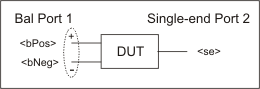
|
|
Examples
|
CALC:FSIM:BAL:TOP:BALS 1,2,3
calculate1:fsimulator:balun:topology:balsended:pports 4,3,2
|
|
Query Syntax
|
CALCulate<cnum>:FSIMulator:BALun:TOPology:BALSended[:PPORts]?
|
|
Return Type
|
Numeric - Returns three numbers separated by commas.
|
|
Default
|
Not Applicable
|
CALCulate<cnum>:FSIMulator:BALun:TOPology:BALanced[:PPORts] <p1Pos>,<p1Neg>
|
Applicable Models: All
(Read-Write) For a Balanced device type, maps the VNA ports to the DUT ports.
Set the Balanced - Balanced device type using CALC:FSIM:BAL:DEV
See Critical Note
|
|
Parameters
|
|
|
<cnum>
|
Channel number of the measurement. There must be a selected measurement on that channel. If unspecified, <cnum> is set to 1.
|
|
<p1Pos>
<p1Neg>
|
VNA port number that connects to each of the following DUT ports:
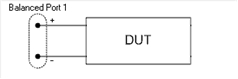
|
|
Examples
|
CALC:FSIM:BAL:TOP:BAL 1,2
calculate1:fsimulator:balun: topology:balanced:pports 1,2
|
|
Query Syntax
|
CALCulate<cnum>:FSIMulator:BALun:TOPology:BALanced[:PPORts]?
|
|
Return Type
|
Numeric - Returns two numbers separated by commas.
|
|
Default
|
Not Applicable
|
CALCulate<cnum>:FSIMulator:BALun:TOPology:BBALanced[:PPORts] <p1Pos>,<p1Neg>,<p2Pos>,<p2Neg>
|
Applicable Models: All
(Read-Write) For a Balanced - Balanced device type, maps the VNA ports to the DUT ports.
Set the Balanced - Balanced device type using CALC:FSIM:BAL:DEV
See Critical Note
|
|
Parameters
|
|
|
<cnum>
|
Channel number of the measurement. There must be a selected measurement on that channel. If unspecified, <cnum> is set to 1.
|
|
<p1Pos>
<p1Neg>
<p2Pos>
<p2Neg>
|
VNA port number that connects to each of the following DUT ports:
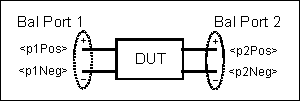
|
|
Examples
|
CALC:FSIM:BAL:TOP:BBAL 1,2,3,4
calculate1:fsimulator:balun: topology:bbalanced:pports 4,3,2,1
|
|
Query Syntax
|
CALCulate<cnum>:FSIMulator:BALun:TOPology:BBALanced[:PPORts]?
|
|
Return Type
|
Numeric - Returns four numbers separated by commas.
|
|
Default
|
Not Applicable
|
CALCulate<cnum>:FSIMulator:BALun:TOPology:SBALanced[:PPORts] <se>,<bPos>,<bNeg>
|
Applicable Models: All
(Read-Write) For a Single-ended - Balanced device type, maps the VNA ports to the DUT ports.
Set the Single-ended - Balanced device type using CALC:FSIM:BAL:DEV
See Critical Note
|
|
Parameters
|
|
|
<cnum>
|
Channel number of the measurement. There must be a selected measurement on that channel. If unspecified, <cnum> is set to 1.
|
|
<se>
<bPos>
<bNeg>
|
VNA port number that connects to each of the following DUT ports:
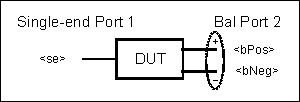
|
|
Examples
|
CALC:FSIM:BAL:TOP:SBAL 1,2,3
calculate1:fsimulator:balun: topology:sbalanced:pports 4,3,2
|
|
Query Syntax
|
CALCulate<cnum>:FSIMulator:BALun:TOPology:SBALanced[:PPORts]?
|
|
Return Type
|
Numeric - Returns three numbers separated by commas.
|
|
Default
|
Not Applicable
|
CALCulate<cnum>:FSIMulator:BALun:TOPology:SSBalanced[:PPORts] <se1>,<se2>,<bPos>,<bNeg>
|
Applicable Models: All
(Read-Write) For a Single-ended - Single-ended - Balanced device type, maps the VNA ports to the DUT ports.
Set the Single-ended - Single-ended - Balanced device type using CALC:FSIM:BAL:DEV
See Critical
|
|
Parameters
|
|
|
<cnum>
|
Channel number of the measurement. There must be a selected measurement on that channel. If unspecified, <cnum> is set to 1.
|
|
<se1>
<se2>
<bPos>
<bNeg>
|
VNA port number that connects to each of the following DUT ports:
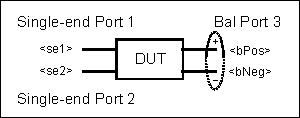
|
|
Examples
|
CALC:FSIM:BAL:TOP:SSB 1,2,3,4
calculate1:fsimulator:balun:topology:ssbalanced:pports 4,3,2,1
|
|
Query Syntax
|
CALCulate<cnum>:FSIMulator:BALun:TOPology:SSBalanced[:PPORts]?
|
|
Return Type
|
Numeric - Returns four numbers separated by commas.
|
|
Default
|
Not Applicable
|