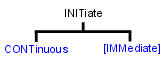
Controls triggering signals
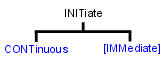
|
INITiate: |
Click on a Red keyword to view the command details.
See Also
Example Triggering the VNA
Applicable Models: E5080A, M9485A
|
(Read-Write) Specifies whether the VNA trigger source is set to Internal (continuous) or Manual.
|
|
|
Parameters |
|
|
<bool> |
ON (or 1) - Internal (continuous) trigger. OFF (or 0) - Manual sweep. Use INIT:IMMediate to send a trigger signal |
|
Examples |
INIT:CONT ON |
|
Query Syntax |
INITiate:CONTinuous? |
|
Return Type |
Boolean (1 = ON, 0 = OFF) |
|
ON |
|
Applicable Models: E5080A, M9485A
|
(Write-only) Stops the current sweeps and immediately sends a trigger. (Same as Manual Trigger! in the Trigger dialog box.)
See the Example program: Triggering the VNA using SCPI Note: An SMC Fixed Output measurement cannot be triggered using this command. For more information, see the example program. To trigger ALL channels in turn:Set ALL channels to Sens<ch>:Sweep:Mode Continuous. The <ch> argument in INIT<ch>:IMM is ignored. Then…
To trigger ONLY a specified channel:
Advanced Situations that require some channels to be in CONT and others in HOLD are rare. The following describes the behavior of the Init:Imm command in these situations: When Trigger:Scope = Global:
For example: ch1 is in Hold, ch2 and ch3 are in CONT and we send INIT1:IMM
When Trigger:Scope = Channel
This is one of the VNA overlapped commands. Learn more. |
|
|
Parameters |
|
|
<cnum> |
Any existing channel number. If unspecified, value is set to 1 |
|
Examples |
INIT |
|
Query Syntax |
Not Applicable |
|
Not Applicable |
|
Last modified:
|
18-May-2016 |
First Release |