 Standard
Combined Broadcast Channels (BCH):
Standard
Combined Broadcast Channels (BCH):The Standard Combined BCH (Control Channels) are coded channels that are available with Option QFP.To open the Data node, click Data in the tree view. Use the Data window to define the bits in the bursts. The cells displayed in the Data section are determined by the Channel Type for the selected timeslot as defined in the Timeslot window.
There are two kinds of  Standard
Combined Broadcast Channels (BCH):
Standard
Combined Broadcast Channels (BCH):
Frequency Correction Channel (FCCH)+Synchronization Channel (SCH)+Broadcast Control Channel (BCCH)+Common Control Channel (CCCH)
Frequency Correction Channel (FCCH)+Synchronization Channel (SCH)+Broadcast Control Channel (BCCH)+Common Control Channel (CCCH)+Stand-alone Dedicated Control Channel (SDCCH/4(0…3))+Slow Associated Control Channel (SACCH/C4(0…3))
Refer to Multiframe Structure of BCH.
There are different pre-defined carrier configurations for the BCH:
GSM BCH + TCH/FS
GSM BCH + TCH/HS
GSM BCH + PDTCH
GSM BCH + TCH/FS + PDTCH
GSM BCH + TCH/HS + PDTCH
GSM BCH + Normal Burst
The different
BCH configurations require different Carrier setups. Refer to the
 examples.
examples.
Figure: FCCH + SCH + BCCH + CCCH + SDCCH + SACCH
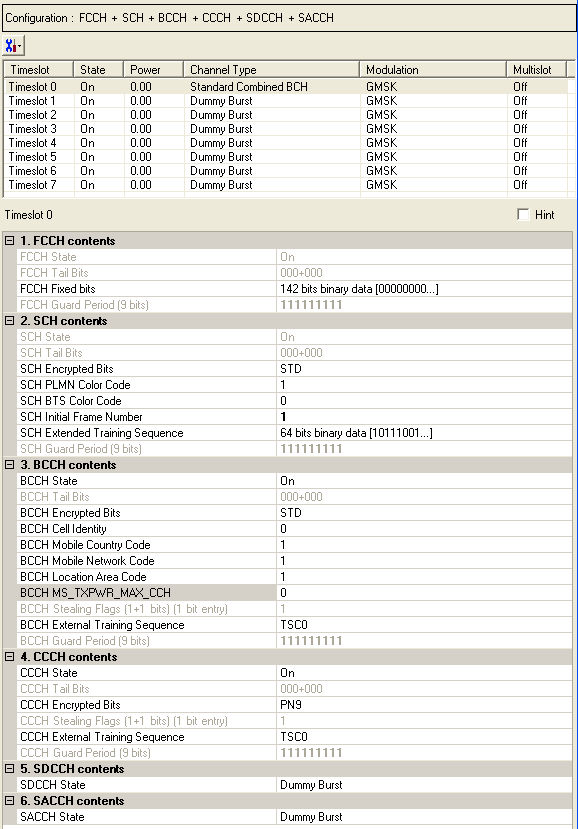
FCCH + SCH + BCCH + CCCH choices are similar, but without SDCCH and SACCH.
Once turned on On, function tables  5. SDCCH contents
and
5. SDCCH contents
and  6. SACCH contents
have additional parameters (default state is Dummy Burst).
6. SACCH contents
have additional parameters (default state is Dummy Burst).
Click  to display a drop-down menu in which you can copy a timeslot configuration
from one timeslot to another.
to display a drop-down menu in which you can copy a timeslot configuration
from one timeslot to another.
Use the Data window to define the bits in the bursts. The cells displayed in the Data section are determined by the burst type (Timeslot Type) for the selected timeslot as defined in the Timeslots window. In the window shown above, Timeslots 0 is set up for a data cell with a Broadcast Channel (BCH) Burst.
State is always ON. This setting is not editable.
Tail Bits (3+3 bits)
Tail bits are set by the software at 000. This setting is not editable.
Choice: PN9| PN15 | User
Default: User X"000...000"
This is a 142 bits field.
The software sets the Guard period (bits). This setting is not editable.
Figure: Guard Period Lengths Between Different Timeslots
|
Burst Transition |
Burst Transition Guard Period Between Timeslots (In terms of normal symbol periods) |
|
|---|---|---|
|
TS0 and TS1 or TS4 and TS5 |
Any other timeslot pair |
|
|
normal symbol period to normal symbol period |
9 (111111111) |
8 (11111111) |
State is always ON. This setting is not editable.
Tail Bits (3+3 bits) are set by the software at 000. This setting is not editable.
Choice: STD | PN9| PN15 | User Defined Bits
Default: STD
If the  data source
is STD (standard) then the PLMN (Pubic Land Mobile Network) color code,
BTS (Base Transeiver Station) color code and frame number will be used
to generate the SCH (Synchronization Channel) data source.
data source
is STD (standard) then the PLMN (Pubic Land Mobile Network) color code,
BTS (Base Transeiver Station) color code and frame number will be used
to generate the SCH (Synchronization Channel) data source.
Choice: 0 to 7
Default: 1
This sets the value of the Public Land Mobile Network (PLMN) for the waveform.
Choice: 0 to 7
Default: 0
The Base Transeiver Station (BTS) color code is broadcasted on SCH. The TSC (Training Sequence Code) that is used on the downlink channel has a logical relationship to the BTS. If the BTS color code is 0, then TSC0 should be used in BCCH and CCCH; if BTS color code is 1, then TSC1 should be used in BCCH and CCCH.
The signal studio software does not automatically couple the BTS color code and TSC parameters, so it is important to verify that there is no conflict between these two parameters. Refer to Table 1.
Table 1: BTS color code and TSC values
|
BTS color code |
TSC value used in BCCH and CCCH: |
|---|---|
|
0 |
TSC0 |
|
1 |
TSC1 |
Range: 0 to 2715647
Default:1
Initial Frame Number is used to calculate the first initial SCH frame. The frame number is incremental. The frame number is used to generate T1, T2 and T3 which are parts of the original data of the encrypted bits for Synchronization Channel (SCH).
The Frame Number is only sent on SCH. And it is sent 5 times every 51 frames.
The system information may not follow the standard 3GPP 45002-6b0, section 6.3.1.3 when the initial frame number is set to a specific value.
Choice: PN9 |PN15 | User Defined Bits
Default: X"B962040F2D45761B" (64 bits)
Enter 64 bits to use for the fixed bits of the extended training sequence bits.
The software sets the Guard period (bits). This setting is not editable.
Figure: Guard Period Lengths Between Different Timeslots
|
Burst Transition |
Burst Transition Guard Period Between Timeslots (In terms of normal symbol periods) |
|
|---|---|---|
|
TS0 and TS1 or TS4 and TS5 |
Any other timeslot pair |
|
|
normal symbol period to normal symbol period |
9 (111111111) |
8 (11111111) |
Choice: On | Off
Default: Off
Double-click or use the drop-down menu to set the channel state. If state is On, GMSK burst shall be used; If the state is Off, Dummy burst shall be used.
Tail bits (3+3 bits) are set by the software at 000. This setting is not editable.
Choice: STD | PN9| PN15 | User Defined Bits
Default: STD
If the  data source
is set to STD (standard) then System Information Type 3 message will be
sent on BCCH.
data source
is set to STD (standard) then System Information Type 3 message will be
sent on BCCH.
Range: 0 to 65535
Default: 0
Enters a value to set the cell identity.
Range: 0 to 999
Default: 1
Enter a value to set the Mobile Country Code where the base station is located.
Range: 0 to 99
Default: 1
Enter a value to set the Mobile Network Code.
Range: 0 to 65535
Default: 1
Enters a value to set the Location Area Code.
Range: 0 to 31
Default: 0
Enter a value to set the MS_TXPWR_MAX_CCH value.
The BCCH MS_TXPWR_MAX_CCH field is the binary representation of the "power control level" mentioned in 3GPP TS 45.005. This value corresponds to the maximum TX (Transmitter) power level a MS (Mobile Station) may use when accessing on a Control Channel (CCH). Refer to 3GPP TS 45.008.
Stealing Flag for BCCH. It is always 1. This setting is not editable.
Choice: TSC0 to TSC7 or User Defined Bits
Default: TSC0
Select TSC0 to TSC7 or User Defined Bits to use for the training sequence bits.
The training sequences are defined as follows:
|
TSC0: 0970897 |
|
TSC1: 0B778B7 |
|
TSC2: 10EE90E |
|
TSC3: 11ED11E |
|
TSC4: 06B906B |
|
TSC5: 13AC13A |
|
TSC6: 29F629F |
|
TSC7: 3BC4BBC |
The software sets the Guard period (bits). This setting is not editable.
Figure: Guard Period Lengths Between Different Timeslots
|
Burst Transition |
Burst Transition Guard Period Between Timeslots (In terms of normal symbol periods) |
|
|---|---|---|
|
TS0 and TS1 or TS4 and TS5 |
Any other timeslot pair |
|
|
normal symbol period to normal symbol period |
9 (111111111) |
8 (11111111) |
Choice: On | Off
Default: Off
Double-click or use the drop-down menu to set the channel state. If state is On, GMSK burst shall be used; if the state is Off, Dummy burst shall be used.
Tail Bits (3+3 bits) are set by the software at 000. This setting is not editable.
Choice: PN9 | PN15 | User Defined Bits
Default: PN9
Click the Details button
 in this cell to open the
in this cell to open the  Data Source
Selection
window.
Data Source
Selection
window.
Select , , , or to use for the encrypted bits.
The Encrypted Bits parameters are only shown if the State is On.
Stealing Flag for CCCH. It is always 1. This setting is not editable.
Choice: TSC0 to TSC7 or User Defined Bits
Default: TSC0
Select TSC0 to TSC7 or User Defined Bits to use for the training sequence bits.
The training sequences are defined as follows:
|
TSC0: 0970897 |
|
TSC1: 0B778B7 |
|
TSC2: 10EE90E |
|
TSC3: 11ED11E |
|
TSC4: 06B906B |
|
TSC5: 13AC13A |
|
TSC6: 29F629F |
|
TSC7: 3BC4BBC |
The software sets the Guard period (bits). This setting is not editable.
Figure: Guard Period Lengths Between Different Timeslots
|
Burst Transition |
Burst Transition Guard Period Between Timeslots (In terms of normal symbol periods) |
|
|---|---|---|
|
TS0 and TS1 or TS4 and TS5 |
Any other timeslot pair |
|
|
normal symbol period to normal symbol period |
9 (111111111) |
8 (11111111) |
Choice: On | Off
Default: Off
Double-click or use the drop-down menu to set the channel state. If state is On, GMSK burst shall be used; if the state is Off, Dummy burst shall be used.
Tail bits (3+3 bits) are set by the software at 000. This setting is not editable.
Choice: PN9 | PN15 | User Defined Bits
Default: PN9
Click the Details button  in this cell to open the
in this cell to open the  Data Source Selection
window.
Data Source Selection
window.
Select , , , or to use for the encrypted bits.
The Encrypted Bits parameters are only shown if the State is On.
Stealing Flag for SDCCH. It is always 1. This setting is not editable.
Choice: TSC0 to TSC7 or User Defined Bits
Default: TSC0
Select TSC0 to TSC7 or User Defined Bits to use for the training sequence bits.
The training sequences are defined as follows:
|
TSC0: 0970897 |
|
TSC1: 0B778B7 |
|
TSC2: 10EE90E |
|
TSC3: 11ED11E |
|
TSC4: 06B906B |
|
TSC5: 13AC13A |
|
TSC6: 29F629F |
|
TSC7: 3BC4BBC |
The software sets the Guard period (bits). This setting is not editable.
Figure: Guard Period Lengths Between Different Timeslots
|
Burst Transition |
Burst Transition Guard Period Between Timeslots (In terms of normal symbol periods) |
|
|---|---|---|
|
TS0 and TS1 or TS4 and TS5 |
Any other timeslot pair |
|
|
normal symbol period to normal symbol period |
9 (111111111) |
8 (11111111) |
Choice: On | Off
Default: Off
Double-click or use the drop-down menu to set the channel state. If state is On, GMSK burst shall be used; If the state is Off, Dummy burst shall be used.
Tail Bits (3+3 bits) are set by the software at 000. This setting is not editable.
Choice: STD | PN9 | PN15 | User Defined Bits
Default: STD
If
the  data source
is set to STD, SACCH contents will be generated by user settings.
data source
is set to STD, SACCH contents will be generated by user settings.
The Encrypted Bits parameters are only shown if the State is On.
Choice: Valid | Invalid
Default: Valid
If Invalid is selected, a wrong CRC will be generated so that MS cannot decode the SACCH correctly.
Range: 0 to 31
Default: 15
Enter a value to set power control level.
Range: 0 to 255
Default: 0
Enter a value to set timing advance for mobile station (MS).
Choice: PN9 | PN15 | User Defined Bits
Default: PN9
This is the content of the  21 octets
field in downlink SACCH block structure.
21 octets
field in downlink SACCH block structure.
SACCH spare bit is always 0. This setting is not editable.
SACCH SR0 bit is always 0. This setting is not editable.
SACCH FPC_EPC bit is always 0. This setting is not editable.
You can enter 1 (control channel burst) or 0 (data channel burst). This setting is not editable.
Choice: TSC0 to TSC7 or User Defined Bits
Default: TSC0
Select TSC0 to TSC7 or User Defined Bits to use for the training sequence bits.
The training sequences are defined as follows:
|
TSC0: 0970897 |
|
TSC1: 0B778B7 |
|
TSC2: 10EE90E |
|
TSC3: 11ED11E |
|
TSC4: 06B906B |
|
TSC5: 13AC13A |
|
TSC6: 29F629F |
|
TSC7: 3BC4BBC |
The software sets the Guard period (bits). This setting is not editable.
Figure: Guard Period Lengths Between Different Timeslots
|
Burst Transition |
Burst Transition Guard Period Between Timeslots (In terms of normal symbol periods) |
|
|---|---|---|
|
TS0 and TS1 or TS4 and TS5 |
Any other timeslot pair |
|
|
normal symbol period to normal symbol period |
9 (111111111) |
8 (11111111) |