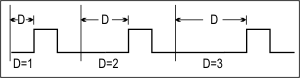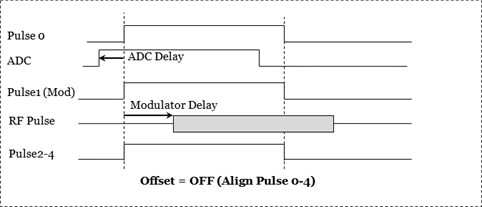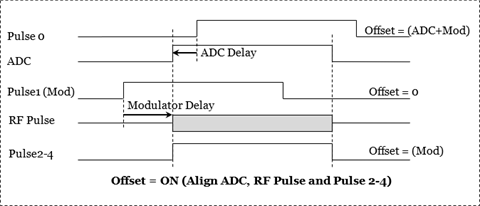Pulse Definitions
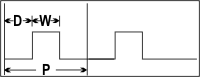
-
D = Delay; the time before each pulse begins
-
W = Width; the time the pulse is ON
-
P = Period; one complete pulse cycle
-
Duty Cycle = W/P
Important: If D + W is greater than P, then undefined VNA behavior results. There is NO error message or warning.